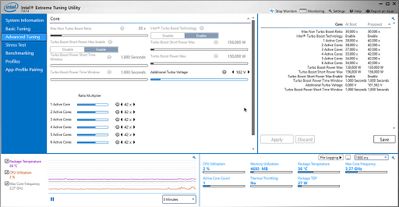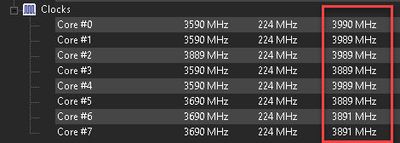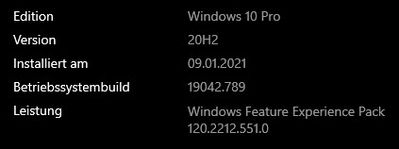-
×InformationWindows update impacting certain printer icons and names. Microsoft is working on a solution.
Click here to learn moreInformationNeed Windows 11 help?Check documents on compatibility, FAQs, upgrade information and available fixes.
Windows 11 Support Center. -
-
×InformationWindows update impacting certain printer icons and names. Microsoft is working on a solution.
Click here to learn moreInformationNeed Windows 11 help?Check documents on compatibility, FAQs, upgrade information and available fixes.
Windows 11 Support Center. -
- HP Community
- Desktops
- Business PCs, Workstations and Point of Sale Systems
- Re: Z620 XTU on Windows 20H2, overclocking E-5 1680V2 and Tu...

Create an account on the HP Community to personalize your profile and ask a question
01-30-2021 07:57 AM
Hi,
I just bought a Xeon E5-1680v2 and I realized that it is not possible to overclock the CPU under Windows 20H2 with XTU anymore. You can set the Ratio Multiplier and also the additional Turbo Voltage with no problem, but the settings have no effect. What you are doing it is not possible to overclock the CPU. The max I can reach is 3391 MHz.
This problem effects other users also. I also have a E-5 2687W v2 and this CPU comes to ~3.5 MHz (without XTU - I know that I can't use XTU for this CPU). The max. Turbo Boost in Intel specs is 4.0 MHz, but this under Windows 10 20H2 is a dream. Turbo Boost will not be taken in the way that the CPU can.
I tested several XTU versions until the Intel 7.x version. All with the same results.
If anyone has a fix for this problem is welcome to answer with a solution. There is another thread with this problem here, but it is closed so I could not reply to it.
Solved! Go to Solution.
Accepted Solutions
01-30-2021 02:49 PM - edited 01-31-2021 02:23 AM
Hi all,
A short update. I have success to fix this problem.
I looked into my WSUS databse and saw that MS released last year a Intel Microcode update with Windows 2004 (KB4558130). This update is responsible that OC is no longer possible and shuts down the CPU to the base frequency. (Poor Intel and a poor solution to protect against Spectre). I can not agree that someone cuts my hardware into this way and I can not use my system as I expect and paid for.
So a quick solution for testing is to rename the file and see what happens.
Bingo. OC is possible again under 20H2. PerformanceTest works again using the full speed of the CPU again.
If someone is using Windows 10, 1809 in 64bit than please attach this file here, because this was the last version with OC possible (mcupdate_GenuineIntel.dll). If you want to test the solution (2004 Builds), go into the windows \system32 directory and rename the file. Before that you have to take the owner of the file or boot from a Windows PE version and rename the file.
Now I will test if XTU will also work again with my E5-1680v2, but I'm pretty sure.
01-30-2021 02:49 PM - edited 01-31-2021 02:23 AM
Hi all,
A short update. I have success to fix this problem.
I looked into my WSUS databse and saw that MS released last year a Intel Microcode update with Windows 2004 (KB4558130). This update is responsible that OC is no longer possible and shuts down the CPU to the base frequency. (Poor Intel and a poor solution to protect against Spectre). I can not agree that someone cuts my hardware into this way and I can not use my system as I expect and paid for.
So a quick solution for testing is to rename the file and see what happens.
Bingo. OC is possible again under 20H2. PerformanceTest works again using the full speed of the CPU again.
If someone is using Windows 10, 1809 in 64bit than please attach this file here, because this was the last version with OC possible (mcupdate_GenuineIntel.dll). If you want to test the solution (2004 Builds), go into the windows \system32 directory and rename the file. Before that you have to take the owner of the file or boot from a Windows PE version and rename the file.
Now I will test if XTU will also work again with my E5-1680v2, but I'm pretty sure.
01-30-2021 08:30 PM - edited 01-30-2021 09:19 PM
I'm a bit slow.... can you show the navigation for how you got to that file, and what you renamed it to? You may have noticed that a good number here have said one cannot use XTU on W10 period. What version XTU are you using, also?
Thanks much for this breakthrough...
01-31-2021 02:52 AM - edited 01-31-2021 02:55 AM
Here's the path to the file:
C:\Windows\System32\mcupdate_GenuineIntel.dll.
To rename the file you have two choices:
- You go as Administrator looged in to this file and than follow the steps for changing the file rights.
If you do not know how to do this read here: Changing file rights.
You can rename it to .bak or you overwrite the file with one from the 1809 build. If you are using a 64 bit version only use also a 64bit version file for overwriting and if you are using a 32 bit OS only use a 32 bit version to overwrite. Do not mix 62/64 bit file versions. Out of the box that people are using with their machines a lot of memory I thing that they all using a 64 bit OS version. I only renamed the file and everything is ok. The OS do not criticize that the file is missing. Also take attention to your windows update that the Microsoft Update service do NOT install any new Microcode update in the future. If this happens you have to do the same steps, because Intel will not change the Microcode that people can use OC. Spectre protection is for Intel the more important part. - The second way is to use a boot stick with a PE version. I for myself use Ventoy
to create a boot stick and than the Hiren's BootCD to do the stuff to rename the file. If you are using the BootCD you will see your machine in the Hirens PE version (Explorer) and can delete rename as you want.
I for myself use the XTU version 7.1.0.4. and it works again. I do not know if this version runs stable with your OC settings. This must be tested by yourself or if you have to use a 6er Version of the software.
Happy OC
01-31-2021 04:33 AM
Any idea why my 1650v2 is stuck with default clocks even after proposed intervention?
I think I have somehow messed up the defaults. Even after uninstalling XTU, cleaning registry and reinstalling, it reads default multiplier as 39x (although it never sets it that high).
01-31-2021 04:50 AM
@Diamantius wrote:Any idea why my 1650v2 is stuck with default clocks even after proposed intervention?
I think I have somehow messed up the defaults. Even after uninstalling XTU, cleaning registry and reinstalling, it reads default multiplier as 39x (although it never sets it that high).
No. Have you renamed or overwritten the file? What XTU version and what Windows Build are you using?
What about your power plan. There are so many things in the system that can happen that I only can guess if the person is not sitting in front of it.
01-31-2021 04:57 AM
Hi Purecut, thanks for replying so fast.
To clarify, my system is a Z420 but I've been dealing with issue for quite some time now and I thought this could have been the solution. I renamed the file. Windows is 20H2 and XTU is latest (7.0.1.4). Are you on the latest BIOS for your system? I am guessing the BIOS patch for Spectre may also play a role?
It's so frustrating!
My 1650V2 used to hit 4.1GHz on all cores, and suddenly it reverted to defaults 😕
01-31-2021 05:19 AM
@Diamantius wrote:Hi Purecut, thanks for replying so fast.
To clarify, my system is a Z420 but I've been dealing with issue for quite some time now and I thought this could have been the solution. I renamed the file. Windows is 20H2 and XTU is latest (7.0.1.4). Are you on the latest BIOS for your system? I am guessing the BIOS patch for Spectre may also play a role?
It's so frustrating!
My 1650V2 used to hit 4.1GHz on all cores, and suddenly it reverted to defaults 😕
I'm on the latest bios 3.96 and use also the bios settings from "Brian1965". When this behavior to your machine occurs during the work with 20H2 than it is definitely a windows update package on your system. Do you have the time to setup a blank 20H2 with a boot stick. You can also test this with a blank 20H2 on a boot stick. I take also for this the Ventoy version and the system is setup in 20 min. If you do this check the above file and than test.
02-01-2021 01:22 AM
This behaviour started well before 20H2 (I think it was 2001 or 2004). I tried both renaming the file (which didn't make a difference) and replacing it with previous versions. I tried two versions from stock Microsoft ISOs, 1709 and 1803. Each time, a startup repair loop was triggered and didn't resolve until I deleted the file from the console.
I didn't have time to do a clean 20H2 install on a seperate disk and test it there, unfortunately 😕
02-03-2021 01:44 PM - edited 02-03-2021 01:45 PM
Hallo,
so I found the time and changed my CPU to a 1680v2 and tested my work. What must I say the OC is working. What I must say I have not overwritten the file "mcupdate_GenuineIntel.dll". I renamed it (same as deleting for the system). Once again I'm using Windows 20H2 with the latest updates from the today MS Patchday.
Than I tested XTU v7.1.0.4 with my CPU and everything runs smooth. I'm using the HP "Liquid Cooling".
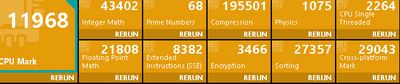
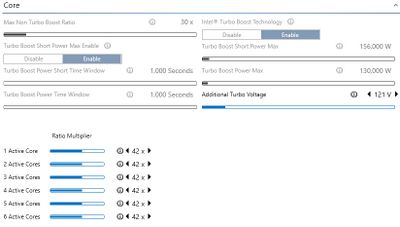
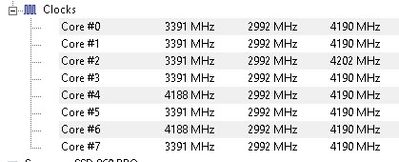
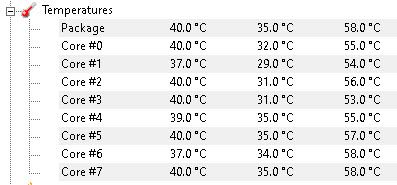
What I do not understand: in the XTU stands "V" and not mV for Boost voltage.
Greetings
Didn't find what you were looking for? Ask the community