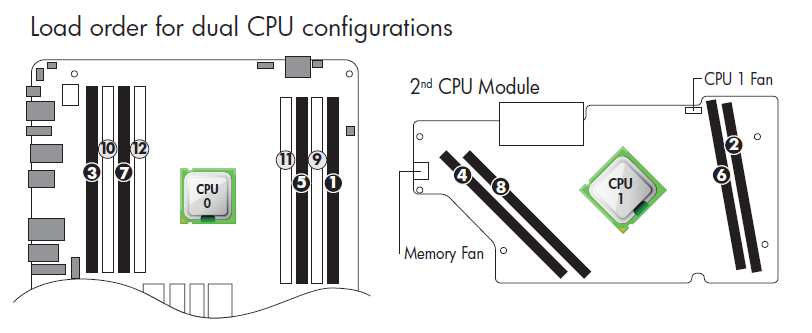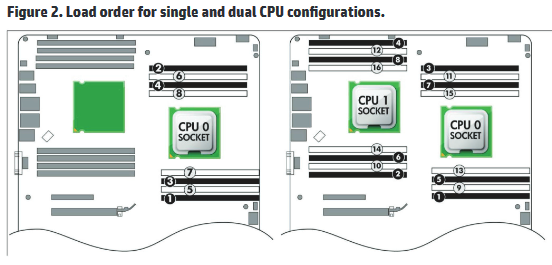-
×InformationWindows update impacting certain printer icons and names. Microsoft is working on a solution.
Click here to learn moreInformationNeed Windows 11 help?Check documents on compatibility, FAQs, upgrade information and available fixes.
Windows 11 Support Center. -
-
×InformationWindows update impacting certain printer icons and names. Microsoft is working on a solution.
Click here to learn moreInformationNeed Windows 11 help?Check documents on compatibility, FAQs, upgrade information and available fixes.
Windows 11 Support Center. -
- HP Community
- Desktops
- Business PCs, Workstations and Point of Sale Systems
- Re: hp Z620 dual Xeon 942-memory training Error (CODE 3015)

Create an account on the HP Community to personalize your profile and ask a question
01-09-2017 03:21 PM - edited 01-12-2017 04:59 AM
I i have HP Z620 dual xeon 2,2GHz 32GB ram
and during boot it's show :
Solved! Go to Solution.
Accepted Solutions
01-09-2017 08:11 PM - edited 01-12-2017 08:23 AM
The memory slot number refers to the physical position, not the order that you load the memory .
Slot 1 for CPU0 is at the far right on the main motherboard (to the right of the processor on that main motherboard are CPU0 slots 1,2,3,4, right to left). To the left of the processor the slots continue as CPU0 slots 5,6,7,8 (also right to left). These numbers are printed in tiny numbers next to the bottom end of each slot on the motherboard, best seen using a small flashlight. You can barely see them between that end of the memory sticks and they are better seen if all the memory is out.
So, take out that far right memory stick from CPU0 slot 1 and carefully clean both sides of the contacts with 70-90% IPA (not the beer type). Or, use denatured alcohol for that. Then reseat. That will usually fix it.
01-09-2017 08:11 PM - edited 01-12-2017 08:23 AM
The memory slot number refers to the physical position, not the order that you load the memory .
Slot 1 for CPU0 is at the far right on the main motherboard (to the right of the processor on that main motherboard are CPU0 slots 1,2,3,4, right to left). To the left of the processor the slots continue as CPU0 slots 5,6,7,8 (also right to left). These numbers are printed in tiny numbers next to the bottom end of each slot on the motherboard, best seen using a small flashlight. You can barely see them between that end of the memory sticks and they are better seen if all the memory is out.
So, take out that far right memory stick from CPU0 slot 1 and carefully clean both sides of the contacts with 70-90% IPA (not the beer type). Or, use denatured alcohol for that. Then reseat. That will usually fix it.
02-26-2018 06:11 AM - edited 02-27-2018 04:40 AM
Received the same BIOS message
Error: "942-memory training Error (CODE 3015)" - CPU0 DIMM3
In this reply the message is that suggested actions failed to remove the BIOS error message.
z820
· dual Xeon
· 96 GB
· Linux
Attempted changes:
· switching memory modules: no change
· cleaning contact pins on both memory modules and memory slot with isopropyl alcohol: no change
Observations:
· The error show both after the system has been shutdown a longer period as well as being on for hours.
· memory tests: a couple of hours with memtest86+ (aborted, no errors yet)
It is not known what effects the BIOS 3015 error may have. Probably a longer memory test is needed to reveal if the BIOS error has any actual consequences.
Edit (follow up 1):
Notes
· After the above attempts there have been several occasions when the display has freezed and the machine has rebooted so there is a real problem somewhere. Usually the freeze has been related to using Firefox without much load on any hardware.
· Stress testing the CPU has not caused any instability.
· If there are memory failures with dual bits the system should halt, right?
· All pins in slot 3 have been checked visually for any possible bent pin and they seem to look correct.
· Another possibility is that there might be slightly too much dust on the NVIDIA card's fan. However there is actually not much dust on it. Alternatively there could be some other issue with the GPU card.
· The assumption now is that there is a severe hardware failure which would only be solved by replacing parts, possibly the motherboard or CPU0.
Attempted changes
· Various BIOS configurations including default with slightly increased idle fan speed.
· The memory slot CPU 0 DIMM3 has been cleaned again with isopropyl alcohol spray on a memory stick to rub it in slightly.
Workaround:
· As an attempt to get rid of any system instablility memory banks for CPU0 slot 3 and 4 were emptied (since the failing slot is black also the next white slot needed to be emptied). The machine has still more than 80 GB RAM anyway.
Hopefully the system will be completely stable after the change. If you have useful insights or experience regarding this issue please share your thoughts.
Edit (follow up 2):
Test
· Tested the system without using memory slots 3-4 for CPU0.
· It was done by filling the RAM with random data and using ramdisk.
· The expectancy was that the ECC-feature of the memories will detect if there are failures with two bits and then halt.
Result of initial test
· The Linux system did log out the user when /tmp was full and an attempt to delete a file was done (probably the running session ran out of RAM and crashed).
· However, the system did NOT freeze, halt and reboot (yet) as it has done previously.
· no error message during boot has been observed so far
· This type of memory test was quick to do.
· It seems like this memory test succeeded.
Now only time and more testing will tell if this system is stable as is.
02-27-2018 03:25 AM
Hi Adam
I think the problem is the mainboard ! you need to contact hp support !
if you did everything you wrote!
you changed the banks of the ram and the problem subsists I think you have to change the motherboard
further proof would be to put only the first 2 banks and see if the system presents the error or if it freezes!
Didn't find what you were looking for? Ask the community