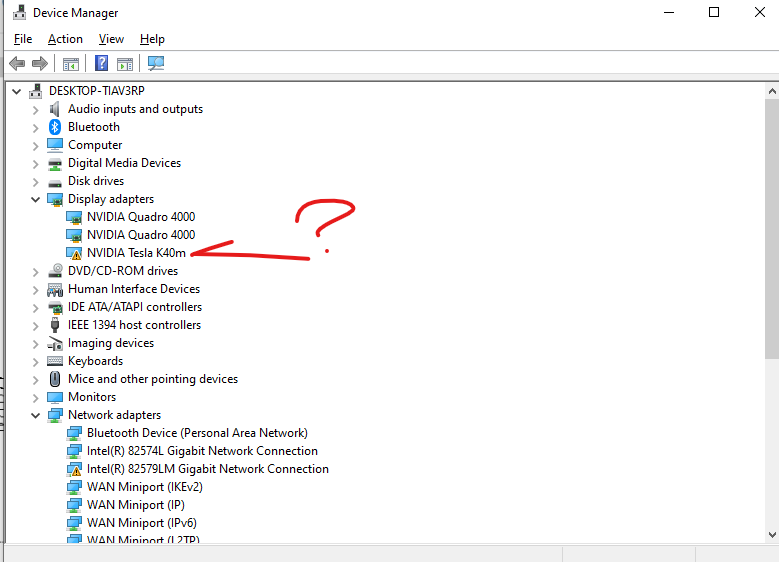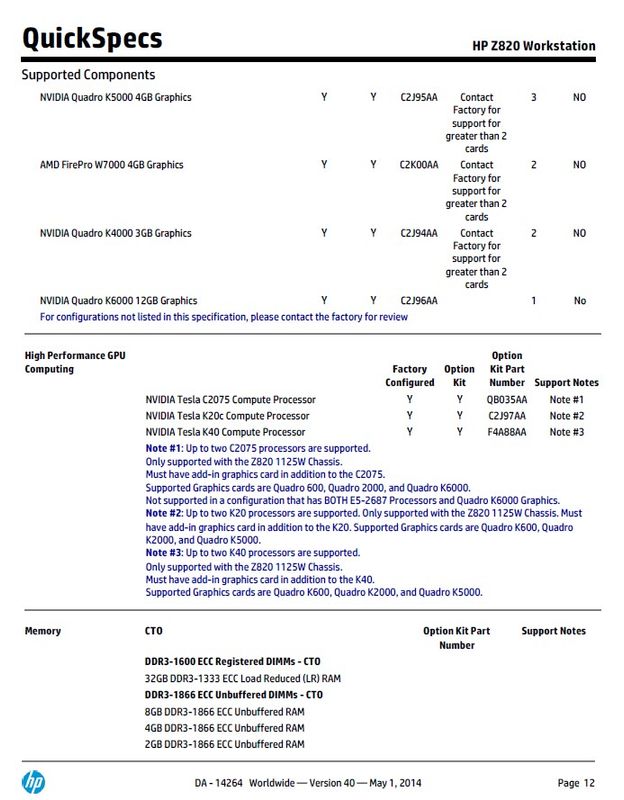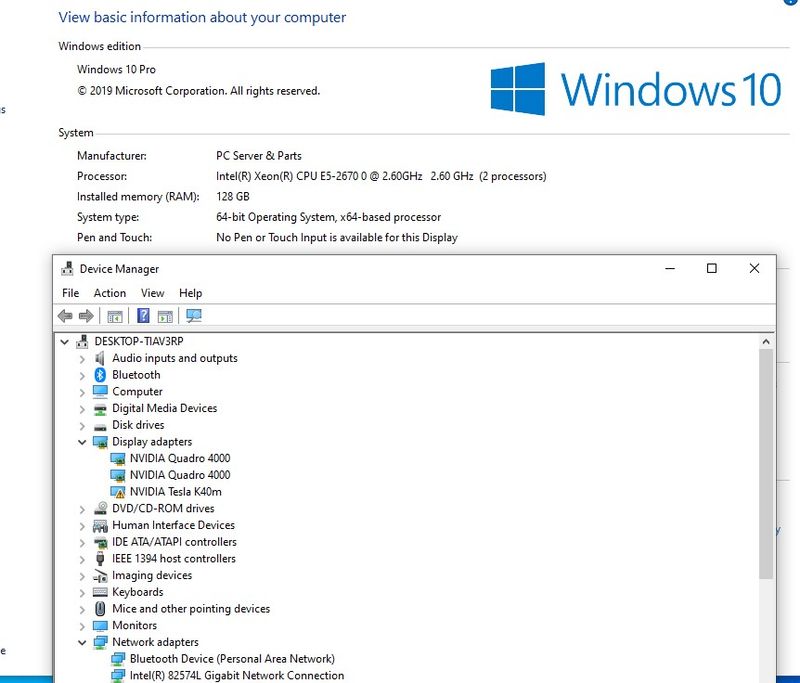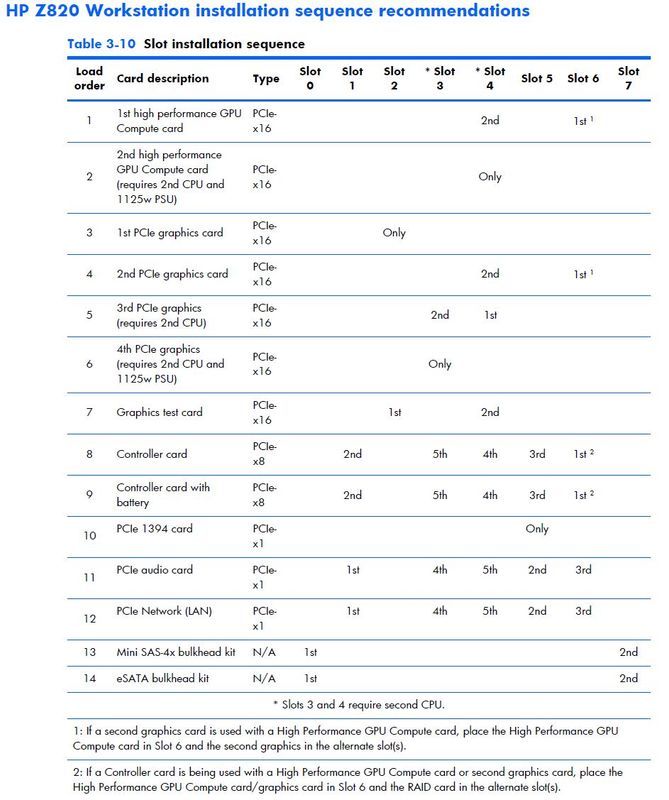-
×InformationWindows update impacting certain printer icons and names. Microsoft is working on a solution.
Click here to learn moreInformationNeed Windows 11 help?Check documents on compatibility, FAQs, upgrade information and available fixes.
Windows 11 Support Center. -
-
×InformationWindows update impacting certain printer icons and names. Microsoft is working on a solution.
Click here to learn moreInformationNeed Windows 11 help?Check documents on compatibility, FAQs, upgrade information and available fixes.
Windows 11 Support Center. -
- HP Community
- Desktops
- Business PCs, Workstations and Point of Sale Systems
- Re: nvidia TESLA K40 not working in Z820

Create an account on the HP Community to personalize your profile and ask a question
08-26-2020 02:00 PM - edited 08-26-2020 03:12 PM
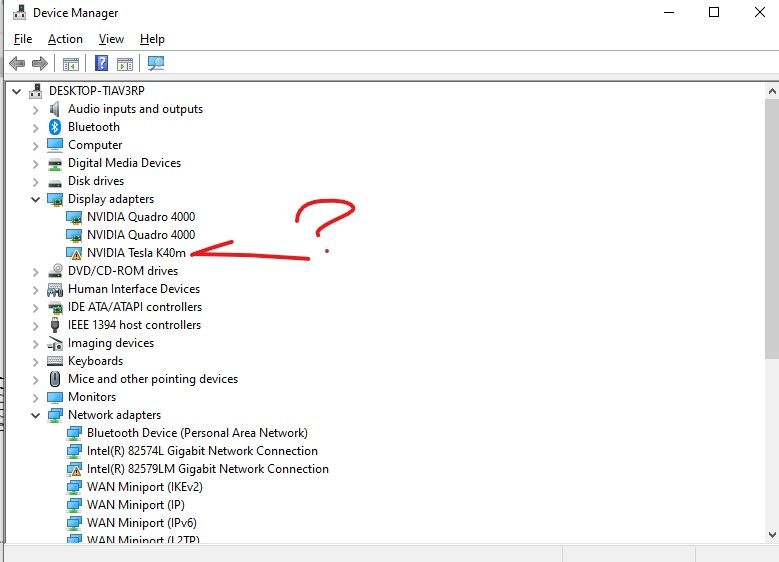
Solved! Go to Solution.
Accepted Solutions
08-26-2020 10:17 PM - edited 08-26-2020 10:23 PM
the tesla card wants address and irq settings that are not free (IE-no free resources)
and your quadro 4000 card is a OEM server style, or a retail model that is missing the fan shroud this setup will not work in a non server system, you will have to actively cool the card or it will overheat
also, why does device manager show TWO quadro 4000 devices? only the K4000 has SLI support in a z820
go into the bios and disable the onboard network boot roms, then do the same for the LSI ROM, disabling the roms simply means each device will no longer be a bootable device, however the device themselves will still be seen by windows and be available
i recommend the above method instead of physically disabling the boot rom of a specific slot, as the devices listed above are not add-in pci-e cards but devices that reside on the motherboard, however if you do have a add-in pci-e card like a LSI raid card, you could disable boot rom support for the slot the card resides in as long as the card does not actually have the boot drive attached to it
now reboot, enter device manager and remove both devices with the yellow "!", then rescan for new devices both should be found and now hopefully work normally
btw the tesla k40 is a 240 watt card, so be careful how much the video card pulls in watts
08-26-2020 05:48 PM - edited 08-26-2020 06:20 PM
KaKa2020,
1. First, describe more fully the term, "not working".
2. What is/are the Tesla -relevant application(s) ?
3. As the Tesla K40M has two versions; the one seen offered more often is a passively cooled version that relies on high air flow external fans- read server-level CFM- and the second less common and usually much more expensive version has a blower-style fan cooler similar to a Quadro. Which version Is the subject K40M?
4. Related to 3.: What is the Tesla running temperature?
If the K40M is a passively cooled version, my first guess is that the primary problem is that the K40M may be running very hot- possibly in the 110-120C range.
> What are the other specifications of the system: CPU, amount of RAM, drives etc?
The second wild guess without enough information is that the GPU specification is imbalanced. Seems a bit odd to run two Quadro 4000's- which are 2GB and only 256CUDA cores. Quadro 4000's also run very hot even with an integrated blower fan. I had a couple of those and they lived dangerously: 72-76C . They should have been double height to have enough cooling.
Three GPU's may also mean that the Tesla is somewhat PCIe lane deficient.
Without jumping prematurely to a conclusion, depending on the application(s), the answer may be to consider a single, later series Quadro with at least 8GB of memory, a lot of CUDA cores, and satisfactory internal cooling, for example: P4000 (1792 CUDA Core / Pascal GPU / 8GB GDDR5 memory) or M6000 (24GB GDDR5 / 3,072 CUDA cores). My next GPU is likely a Quadro RTX 4000 or it's future Ampere-series replacement.
BambiBoomZ
HP z620_2 (2017) (R7) > Xeon E5-1680 v2 (8C@ 4.3GHz) / z420 Liquid Cooling / 64GB (HP/Samsung 8X 8GB DDR3-1866 ECC registered) / Quadro P2000 5GB _ GTX 1070 Ti 8GB / HP Z Turbo Drive M.2 256GB AHCI + Samsung 970 EVO M.2 NVMe 500GB + HGST 7K6000 4TB + HP / HGST Enterprise 6TB / Focusrite Scarlett 2i4 sound interface + 2X Mackie MR824 / 825W PSU /> HP OEM Windows 7 Prof.’l 64-bit > 2X Dell Ultrasharp U2715H (2560 X 1440)
[ Passmark Rating = 6280 / CPU rating = 17178 / 2D = 819 / 3D= 12629 / Mem = 3002 / Disk = 13751 / Single Thread Mark = 2368 [10.23.18]
08-26-2020 06:19 PM - edited 08-26-2020 06:23 PM
hi
1. PC see it but won't work (image attached)
2. I intend to use for modeling and rendering in 3ds max also after effects and adobe premiere
3. quadro 4000 (2) card has not integrated blower fam
4.spces on HP said Z820 will support until 2 K40M + Q4000
5. HP Z820 Workstation Intel Xeon 16 Core 2.6GHz 128GB RAM 500GB Solid State Drive + 2TB Hard Drive Dual NVIDIA Quadro FX 3800 Graphics CD/DVDRW Windows 10 Pro 64-bit
I also read about changing in the boot to 4g decoding would solve the problem, is just the os screen don't show that option
what do you think?
thanks
08-26-2020 07:03 PM
KaKa2020,
I am a bit confused.: "Quadro 4000 (2) card has not integrated blower fan" The Quadro 4000 I know had only one version with an integrated blower fan.
Also mentioned in the reply were: "Dual NVIDIA Quadro FX 3800 Graphics" which were the predecessors to the Quadro 4000.
I should mention that the 3D modeling benefits from a high single core clock speed. A system with a 2.6GHz processor will not be very responsive. What model are they- Xeon E5-2660 or 2670? My primary use is 3D modeling and I run an 8-core Xeon at 4.3Ghz, and that is only just enough for me. I also run CPU-based ray-tracing rendering but find 8-cores @ 4.3GHz is OK. Also, Adobe applications do not use more than one GPU and actually 5-8 cores is about as many cores that are effective in After Affects. Premiere can use more cores, but not the second CPU. Depending on the rendering program, it probably can run all 16 cores. One advantage of dual CPU's is the extra PCIe lanes. The 128GB of RAM is useful.
I is worthwhile to consider faster CPU's= 2X E5-2690 8-core, or E5-2690 v2 10-core, depending on the version of z820. I had a z620 with 2X E5-2690:
HP z620_1 (2012)(Rev 5) 2X Xeon E5-2690 (8-core @ 2.9 /3.8GHz) / 64GB (4X 8GB +4X 8GB DDR3-1600) / Quadro K2200 (4GB) / Samsung 850 Evo 250GB + Seagate Constellation ES.3 1TB / 800W > Windows 7 Professional 64-bit > HP 2711x (1920 X 1080)
[ Passmark System Rating= 5675 / CPU= 22625 / 2D= 815 / 3D = 3580 / Mem = 2522 / Disk = 12640 ] 9.25.16 Single Thread Mark = 1903
A high clock speed is more important than core count because the modeling is done in real time whereas rendering can be done in off time, queued up overnight.
For the GPU's , consider a single , very strong Quadro with 8GB or more of memory Maxwell, or Pascal series.
BambiBoomZ
08-26-2020 09:08 PM
video cards inside of Z820 are QUADRO 4000 and no fan on it, I just purchase this PC for homework, I am testing it. If I can make the Tesla work would be a great improvement for rendering and modeling for a lower price. ($820)
Processors a high speed is the better but still, I can overlook this machine and get more from it
I thought Tesla K40M would work without a problem due to specs on description, (it will speed up the rendering process in 50%)
but no all is perfect and works on the first instance,
do you think I can upgrade the processor on this PC without replacing the motherboard?
thanks for your help and time,
08-26-2020 10:17 PM - edited 08-26-2020 10:23 PM
the tesla card wants address and irq settings that are not free (IE-no free resources)
and your quadro 4000 card is a OEM server style, or a retail model that is missing the fan shroud this setup will not work in a non server system, you will have to actively cool the card or it will overheat
also, why does device manager show TWO quadro 4000 devices? only the K4000 has SLI support in a z820
go into the bios and disable the onboard network boot roms, then do the same for the LSI ROM, disabling the roms simply means each device will no longer be a bootable device, however the device themselves will still be seen by windows and be available
i recommend the above method instead of physically disabling the boot rom of a specific slot, as the devices listed above are not add-in pci-e cards but devices that reside on the motherboard, however if you do have a add-in pci-e card like a LSI raid card, you could disable boot rom support for the slot the card resides in as long as the card does not actually have the boot drive attached to it
now reboot, enter device manager and remove both devices with the yellow "!", then rescan for new devices both should be found and now hopefully work normally
btw the tesla k40 is a 240 watt card, so be careful how much the video card pulls in watts
08-27-2020 02:00 AM - edited 08-27-2020 02:15 AM
KaKa2020,
If all three GPU's have no fan, it is possible that they will be damaged from overheating. Anyway, under load, at a certain temperature the GPU's will shut off or work at a minimal capacity for protection. Those GPU's require a server environment with multiple, very high speed fans to cool them or they would have to be liquid cooled with an custom liquid cooling system, probably external. The system with server type fans would be too noisy to have in the same room.
Consider:
1. Replace all three GPU's with a Quadro P2200, better, M4000, or best of all, a P4000.
2. Yes, it is possible to change the processor(s) only. If there is one processor, it will be Xeon E5-16XX or E5-16XX v2. If there are two, it will be Xeon E5-26XX or E5-26XX v2. Xeon E5-16XX and E5-16XX v2 are single only- no dual processor configuration. The E5-XXXX v2 can not be used on a first version motherboard.The first version motherboard will show a Boot Block Date of 2011 in BIOS and the second version will show a 2013 date.
> Please list the exact model of processor(s) in the system.
Consider changing to E5-2690 or E5-2690 v2. No E5-26XX or E5-26XX v2 may be overclocked. It is possible to overclock E5- 1650 v2 (6-core), E5-1660 v2 (6-core), and E5-1680 v2 (8-core) using the free Intel Extreme Tuning Utility (XTU). XTU is very simple to use; set the multiplier and add voltage until the processor is stable. The system will quickly shut down if there is not enough voltage added. This office uses a z420 with an E5- 1650 v2 overclocked to 4.3GHz, and z620 with an E5-1680 v2 overclocked to 4.3 GHz.
BambiBoomZ
09-01-2020 12:18 PM - edited 09-01-2020 12:21 PM
Are the cards installed correctly?
According to Note 1 at the base of the table, the Quadro cards should be installed in slots 2 and 4. The Tesla card should be installed in slot 6.
Obviously the above suggestion won't solve your thermal problems.
P.S. I tried using an old Tesla M2090 (server card) in my Z620 with a Quadro K4200, initially with the stock heatpipe/vane cooler, (i.e. No fan). Yes, I could boot the computer and run Windows fine, but as soon as any load was applied to the M2090, (e.g. CUDA rendering), the Z620 would reboot. I added an Alphacool waterblock and custom cooling and the M2090 ran great, even under 100% load over 2 days. I no longer have the M2090 installed as I now have a Quadro P2000 and watercooled GTX 1080 ti installed in my Z620.
Didn't find what you were looking for? Ask the community