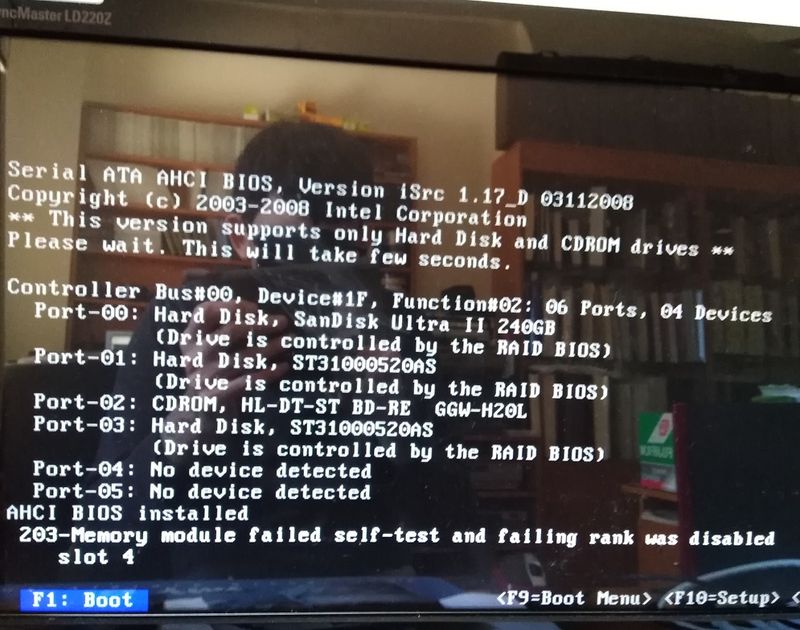-
×InformationWindows update impacting certain printer icons and names. Microsoft is working on a solution.
Click here to learn moreInformationNeed Windows 11 help?Check documents on compatibility, FAQs, upgrade information and available fixes.
Windows 11 Support Center. -
-
×InformationWindows update impacting certain printer icons and names. Microsoft is working on a solution.
Click here to learn moreInformationNeed Windows 11 help?Check documents on compatibility, FAQs, upgrade information and available fixes.
Windows 11 Support Center. -
- HP Community
- Desktops
- Business PCs, Workstations and Point of Sale Systems
- Re: Remove completely chips in slots 2 and 4 ... or...?

Create an account on the HP Community to personalize your profile and ask a question
05-25-2020 05:10 PM
There are HP QuickSpecs documents for each workstation, and from a later version of one of those you can see the list of all HP approved processors for that workstation. You can't put in just any Xeon.... it has to be on that list to be assured of it working. All the processors I have seen installed by the factory in HP workstations have been the latest stepping. The "sSpec" code I gave you for the best HP-certified processor for your workstation is SLBBM. Search on eBay only for that. Get two of them.... they are so inexpensive. In over a decade of upgrading processors in HP workstations I can recall only 2 that were bad. And the sellers each sent me a replacement, no questions asked and no request for me to send them back the bad one. This is out of about 100 such upgrades.
Since you'd be inside the workstation it is just as easy to do two as one. I'd not add in a second of what you have. You'll get the benefit of new thermal paste and two significantly faster processors. Upgrade your BIOS first, at this stage, if needed. Replace the current one with a new one, and fire up the system to prove the first one is good. Then put in the second. Power fully disconnected when you're in there.....
These are HP certified processors but there is nothing special about them otherwise... they all are Xeons that come from Intel. They may have been in a Dell or IBM server earlier but now they're ready for a new life. These HP workstations have inexpensive upgrades in processors and memory because there are so many retired server parts available.
I use the Noctua thermal paste for these projects... NT-H1. It is non-conductive, spreads very nicely, and is highly rated. I tried their newer NT-H2 but don't like how it spreads... not as well. If you need more advice on things just let us know. I am still impressed with how well the xw6600 runs under W10 with 32GB of RAM and a good SSD, plus a fast Quadro video card.
05-25-2020 11:16 PM
the xw8600 and 6600 systems will need the performance (double tall) heatsinks if installing 130/150 watt cpu's
the hp part number is 500022-001 or 446359-002
they can be sourced on ebay
05-26-2020 07:32 AM - edited 05-26-2020 09:07 PM
Here's my recollection from the past..... HP enforced the list of processors that could be installed on these workstations quite strictly via a "white list" approach coded into the BIOS in a hidden section called the microcode. If a processor was not on the list it would not boot. All of the processors for the xw6600 maxed out at 80W TDP.... and all came with the normal height single fan heatsink 446358-001. Those are easy to find via that number on eBay, and most of the xw8600 workstations came with those too.
The double tall double fan heatsinks won't fit inside a xw6600 case... they were built for HP by Foxconn for the wider xw8600 case which does have some of the 120W and 150W processors listed in its QuickSpecs. Those double tall heatsinks did not exist for the xw8400 to my knowledge, but will work fine in that earlier version.
So, for the original poster, since you're dealing with the thinner xw6600 case stick with the E5450 second stepping (with sSpec code SLBBM) as the fastest HP certified quad core processor you can run. It needs only the standard "mainstream" shorter single-fan heatsink.
05-26-2020 10:54 AM
SDH is correct again, only the xw8600 (which i personally used) came with the dbl tall heatsink options, i forgot the 6600 had the same restrictions as the 8400/6400 line since i never saw/used that model
the 8600/6600 also had a memory riser card option that allows you to install 4 FBdimms on it so every other memory socket ran double the ram,.... this was a rare option which i've only seen once or twice for sale used
https://www.amazon.com/HP-xw6600-xw8600-Memory-439243-001/dp/B00I4ZT1I0
05-30-2020 04:17 AM
I get out RAM chips in slots 2 and 4, I cleaned contacts also applied compressed air in slots but the same problem...
sometimes shows
211 - Memory Warning Condition Detected Slot 2
but sometimes
203 Memory module failed self-test and failing rank was disabled Slot 4
last time boot is >>>>
What to do?
Remove completely chips in slots 2 and 4 ... or...?
I have 8-slots and 8x4GB chips...
05-30-2020 07:43 AM - edited 05-30-2020 07:48 AM
Those are hot running sticks all packed in together. Make sure you have the xw6600's memory cooling fan/black plastic fan holder in place and working, and do what I did:
"In case you're interested: I posted a few days ago on the exact 8GB sticks we've use in the xw6600 and the xw8600 workstations for years. You can find those on the US eBay site for about 6.00 USD each, and I gave the exact Elpida model to search for on eBay ( EBE82FF4A1RQ-6E-E ). These did not exist or were not tested by HP when the xw6600 manuals were created but are server memory sticks and work fine. I use 4 of them instead of eight 4GB sticks to allow best airflow between them. "
Note you will be placing them only in memory slots 1,3,5,7 Those are the black plastic memory slots. Don't use the white plastic memory slots for this.
06-01-2020 02:01 AM
I get out RAM chips in slots 2 and 4, I cleaned contacts also applied compressed air in slots but the same problem...
Remove completely chips in slots 2 and 4 ... or...?
sometimes shows during boot
211 - Memory Warning Condition Detected Slot 2
but sometimes
203 Memory module failed self-test and failing rank was disabled Slot 4
last time boot is >>>>
What to do?
Remove completely chips in slots 2 and 4 ... or...?
I have 8-slots and 8x4GB chips...
06-01-2020 02:35 AM
lse123, this is not rocket science....................remove all modules (clean contacts on modules) label all modules 1-8
insert modules 1 and 2, (look on side panel for proper socket use) run computer for 2 days no errors? insert next 2 two modules and repeat.............. as soon as you get a error, write down socket number and mark module as suspect
remove all ram, take suspect modules and repeat test insert only 2 suspect modules follow through till all modules tested and all sockets giving errors noted
then REPLACE all suspect ram modules
if still errors,.......remove and clean cpu pad contactts
06-01-2020 05:19 AM
I have 8 RAM slots and 8 RAM chips
IN CASE TWO CHIPS ARE ERRONEOUS --- slots all ok
faulty 2 chips 2, 4
then must be removed from PC
in other words accordingly:
https://support.hp.com/si-en/document/c01319077
leave blank 6/8 slots... ??? correct?
Required DIMM installation order
- Install a single DIMM configuration in socket 1.
- Install a two-DIMM configuration as a matched pairs in sockets 1/5.
- Install a four-DIMM configuration as two matched pairs in sockets 1/3, and 5/7.
- Install a six-DIMM configuration as three matched pairs in sockets 1/3, 5/7, and 2/4.
- Install an eight-DIMM configuration as four matched pairs in sockets 1/3, 5/7, 2/4, and 6/8.
06-07-2020 10:33 AM
all 8 x 4GB sticks with one buy from ebay DDR2 ECC --- all from one seller
I have and 4x1GB from before upgrade --- may if problematic these 2 x 4GB sticks
put 1GB
so having sticks
4 1 4 1 4 4 4 4
?
This is ok or 2 x 1GB sticks being in 6/8 slots???
- « Previous
-
- 1
- 2
- Next »
Didn't find what you were looking for? Ask the community