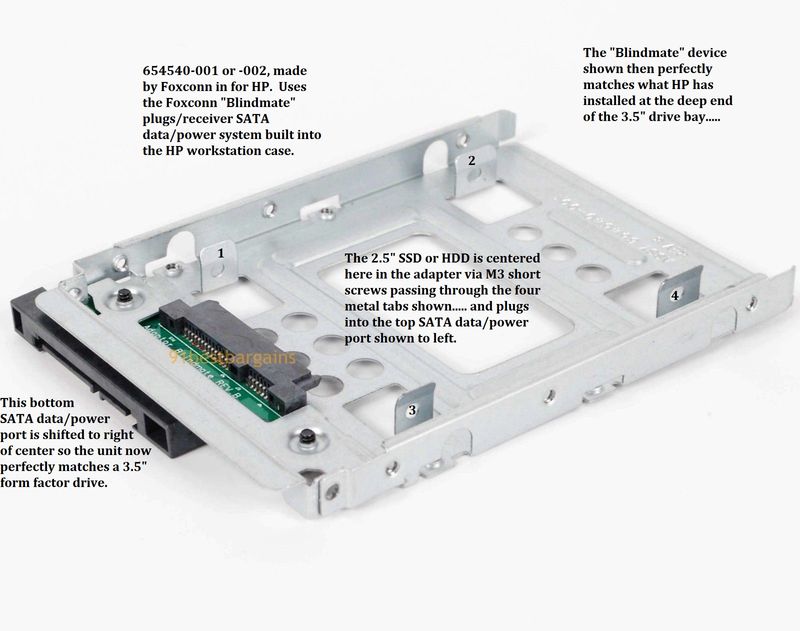-
×InformationWindows update impacting certain printer icons and names. Microsoft is working on a solution.
Click here to learn moreInformationNeed Windows 11 help?Check documents on compatibility, FAQs, upgrade information and available fixes.
Windows 11 Support Center. -
-
×InformationWindows update impacting certain printer icons and names. Microsoft is working on a solution.
Click here to learn moreInformationNeed Windows 11 help?Check documents on compatibility, FAQs, upgrade information and available fixes.
Windows 11 Support Center. -
- HP Community
- Desktops
- Business PCs, Workstations and Point of Sale Systems
- Re: ssd adapter for z820 workstation

Create an account on the HP Community to personalize your profile and ask a question
10-05-2019 01:03 PM
Hello guys
i was thinking of buying a ssd for my workstation but i have a problem:
the tray for the hard disk is a 3,5 " and is too big for 2,5 " ssd.
Can you guys suggest me a tray fit for the task?
Or do you have any advice?
Thank you
Solved! Go to Solution.
Accepted Solutions
10-05-2019 04:46 PM - edited 10-05-2019 10:25 PM
There is significantly more to it than that.......
The 3.5" bay system in the Z600/Z800/Z620/Z820/Z640/Z840 and on all have a requirement for a perfect 3.5" form factor to be in place. When you use a common 3.5" to 2.5" form factor adapter like shown in the links above the result is that the combined SATA data/power port connector at the butt end of your 2.5" to 3.5" adapter is generally centered incorrectly towards the middle of the adapter, and too far forwards or rearwards from exact 3.5" form factor correct positioning. That results in a misalignment of that combined port connector with the receiver (SATA data/power plugs) built into the case by HP at the deep end of the 3.5" drive bays in all of those workstations. That combined port connector represents 1/2 of the "Blindmate" system HP uses to perfectly mesh the 3.5" form factor drive/adapter with the case's built in SATA data/power cabling system.
What you really need is a properly engineered adapter such as made by HP (and a few others) that positions the 2.5" drive front/back perfectly and also shifts the SATA data/power connector of the adapter to the right (when viewed from the front) so it is off center exactly to the same degree as is present on a normal 3.5" HDD. This way it will perfectly mesh with the built-in plugs mentioned above when the drive drawer containing the 2.5" drive in its adapter is slid into the drive bay. The other common adapters are fine for a Z420, for example, which does not have sliding drawers and the need for precision drive bay engineering.
The part you want is HP 654540-001 or -002 and you can get those for under $10.00 USD from eBay including shipping. It is harder to describe than to see to understand this necessary difference in adapters, and below is the least expensive highest quality adapter for this purpose, from HP. HP does make a "toolless" version that is about 75.00 or more, and I'm happy instead to get out my little Phillips screwdriver and 4 short M3 screws (which is what the threads are in all 2.5" SSDs or HDDs).
If you don't like messing with screwdrivers the toolless one is harder to find and much more expensive. I just found a few for $150.00 each, under HP part number 668261-001... did not buy. It is the same excellent HP build quality, same thickness of metal, and the exact same Blindmate component, also made by Foxconn.
10-05-2019 01:57 PM
The main thing is to line up holes (for screws). There are thousands of them around such as
https://computers.mwave.com.au/electronics/2.5-To-3.5-Adapter
https://www.scorptec.com.au/product/hard-drives-&-ssds/accessories
You can buy one for around 2 dollars.
Regards.
***
**Click the KUDOS thumb up on the left to say 'Thanks'**
Make it easier for other people to find solutions by marking a Reply 'Accept as Solution' if it solves your problem.


10-05-2019 04:46 PM - edited 10-05-2019 10:25 PM
There is significantly more to it than that.......
The 3.5" bay system in the Z600/Z800/Z620/Z820/Z640/Z840 and on all have a requirement for a perfect 3.5" form factor to be in place. When you use a common 3.5" to 2.5" form factor adapter like shown in the links above the result is that the combined SATA data/power port connector at the butt end of your 2.5" to 3.5" adapter is generally centered incorrectly towards the middle of the adapter, and too far forwards or rearwards from exact 3.5" form factor correct positioning. That results in a misalignment of that combined port connector with the receiver (SATA data/power plugs) built into the case by HP at the deep end of the 3.5" drive bays in all of those workstations. That combined port connector represents 1/2 of the "Blindmate" system HP uses to perfectly mesh the 3.5" form factor drive/adapter with the case's built in SATA data/power cabling system.
What you really need is a properly engineered adapter such as made by HP (and a few others) that positions the 2.5" drive front/back perfectly and also shifts the SATA data/power connector of the adapter to the right (when viewed from the front) so it is off center exactly to the same degree as is present on a normal 3.5" HDD. This way it will perfectly mesh with the built-in plugs mentioned above when the drive drawer containing the 2.5" drive in its adapter is slid into the drive bay. The other common adapters are fine for a Z420, for example, which does not have sliding drawers and the need for precision drive bay engineering.
The part you want is HP 654540-001 or -002 and you can get those for under $10.00 USD from eBay including shipping. It is harder to describe than to see to understand this necessary difference in adapters, and below is the least expensive highest quality adapter for this purpose, from HP. HP does make a "toolless" version that is about 75.00 or more, and I'm happy instead to get out my little Phillips screwdriver and 4 short M3 screws (which is what the threads are in all 2.5" SSDs or HDDs).
If you don't like messing with screwdrivers the toolless one is harder to find and much more expensive. I just found a few for $150.00 each, under HP part number 668261-001... did not buy. It is the same excellent HP build quality, same thickness of metal, and the exact same Blindmate component, also made by Foxconn.
10-06-2019 08:14 AM - edited 10-06-2019 09:06 AM
Happy to help..... another perfectly engineered adapter that generally costs more but is handy to know about if you can't find one of the HP ones shown above:
The 2.5" Western Digital VelociRaptor 10k RPM drives were often sold mounted in a black cast aluminum machined 3.5" form factor adapter, and sometimes you can find those by themselves or with a throw-away small capacity VelociRaptor HDD included, for cheap. Unscrew the HDD and replace it with your SSD. The Western Digital equivalent of the "Blindmate" SATA data/power part is built in. In the two pictures below the blue plastic side rails are not from Western Digital.... you'd throw those away for your project.


Didn't find what you were looking for? Ask the community