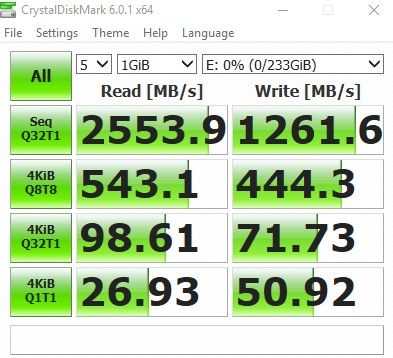-
×InformationWindows update impacting certain printer icons and names. Microsoft is working on a solution.
Click here to learn moreInformationNeed Windows 11 help?Check documents on compatibility, FAQs, upgrade information and available fixes.
Windows 11 Support Center. -
-
×InformationWindows update impacting certain printer icons and names. Microsoft is working on a solution.
Click here to learn moreInformationNeed Windows 11 help?Check documents on compatibility, FAQs, upgrade information and available fixes.
Windows 11 Support Center. -
- HP Community
- Desktops
- Business PCs, Workstations and Point of Sale Systems
- Re: z420 and evo 960 Nvme, non boot

Create an account on the HP Community to personalize your profile and ask a question
11-26-2018 10:31 AM - edited 11-26-2018 01:25 PM
Hi all,
I have a z420 with Windows 10, I put in PCi expres slot an NVME 960 evo with adapter. This is a non bootable disk, all god but not happy with the speed wich are actualy lower than 950 evo SATA.
My question is this actualy the desing limit, I've seen other talking about 1-2 GB data transfer, I have in this configuration 400 MB (read). I use this one to store VM's
Configuration is
2x Evo 950 on sata III where Windows 10 1809 is instaled (RAID 0)
1 x Evo 960 pci adapter
Thanks
Solved! Go to Solution.
Accepted Solutions
11-26-2018 03:03 PM
My mistake.
Becouse of the video card i didnt have enough room and I put ny mistake the nvme in pci 2x :(, now I have reararanged and 960 evo is in pci 3x
11-26-2018 12:14 PM
this has been covered numerous time here in this forum, if you had used the search feature you would have been able to read som of the previous posts/re[lies
the HP zx20 series workstations do not support booting from a nvme based SSD, support for this was not added untill the zx40 series. You can only use a SATA/AHCI based SSD that connects to a onboard SATA port such as a EVO 850
while you can not boot from a nvme, you can still use it as a DATA (non booting drive)
11-26-2018 01:23 PM
Hi,
I’m not looking to make this disk bootable, just for data.
My question is what is the speed limit for pci express for this system, in the current configuration 860 evo nvme has lower performance than 850 evo sata.
Didn't find what you were looking for? Ask the community