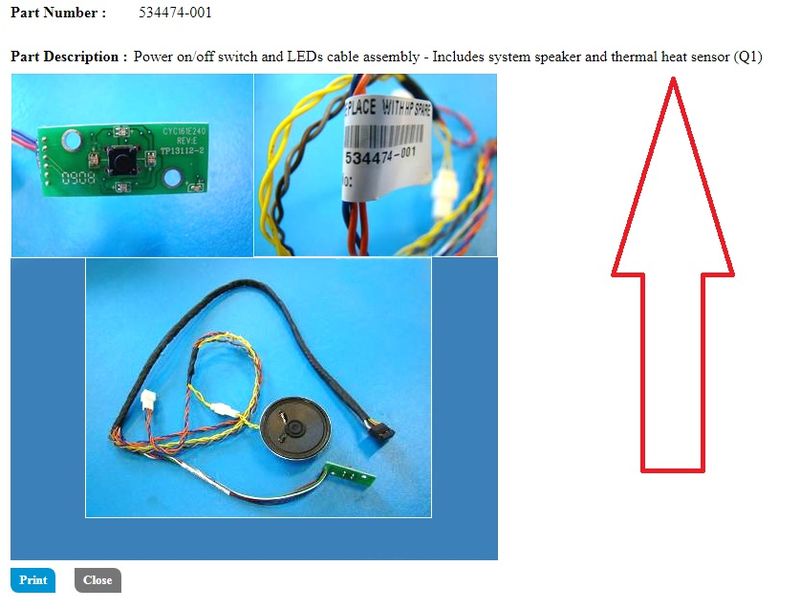-
×InformationWindows update impacting certain printer icons and names. Microsoft is working on a solution.
Click here to learn moreInformationNeed Windows 11 help?Check documents on compatibility, FAQs, upgrade information and available fixes.
Windows 11 Support Center. -
-
×InformationWindows update impacting certain printer icons and names. Microsoft is working on a solution.
Click here to learn moreInformationNeed Windows 11 help?Check documents on compatibility, FAQs, upgrade information and available fixes.
Windows 11 Support Center. -
- HP Community
- Desktops
- Business PCs, Workstations and Point of Sale Systems
- Re: z800 fan speed and temperature sensor

Create an account on the HP Community to personalize your profile and ask a question
03-14-2018 05:16 AM
My z800 workstation has problem with all fans speed that run always at max speed.
I read that may be a ambiant temperature sensor problem .
maybe it is dirty?
How can i test it ?
where is it located in the machine?
Someone knows where i can find it and how much should it cost ?
Is it difficult to assemble and disassemble ?
I have 2 machines z800 . if not difficult i can test it changing one to another.
someone can give me some info ?
Thanks on before.
Gabriele
Solved! Go to Solution.
Accepted Solutions
04-04-2018 11:34 AM
try booting with a winPE disk (windows pre install OS) dosen't matter which one or use a linux distro that can run from disk, and from either check if the fan speed is normal, if not it's a failing motherboard if a known good pwr cable/sensor is used (IE- the temp circuit is going bad)
on my z800 it failed, and rather than spend time tracing the temp sensor parts i elected to just use voltage limiting resistors on the case fans. you could also use a external home made temp sensor to control the case fans
03-16-2018 04:11 PM - edited 03-16-2018 04:11 PM
the z800 temp sensor is in the power cable/speaker harness it uses a common npn 2n222A transistor
the transistor is in the power cable covered with the black heatshrink tubing, which consists of several wires bundled together
and the transistor itself is a small black plastic TO-92 case
and will only use 2 of the 3 leads (Base, Collector, Emiter)
simply peal back the heatshrink covering where the transistor is located in the cable
and note the wire color that goes to each of the 2 connected leads (Grey/Brown as i recall) and replace the transistor
with the same lead connected to the same wire covering
here's a link to the 2n222a pinout/picture
https://components101.com/2n2222a-pinout-equivalent-datasheet
note: you will have to remove the front and then the right side panel to get/remove the power cable harness
note that the harness also connects to the speaker using a 2 pin connector jack, so disconnect this also
03-19-2018 05:06 AM
Hello,
To check the ambient temperature of you Z800 :
1- Install the latest version of hp performance advisor: http://isvpatch.external.hp.com/Advisor/Advisor.msi
2- Generate a report configuration
3- On this report you will find the ambient temperature, if the value is very high the issue is related to the sensor
The sensor is integrated to: Power on/off switch and LEDs cable assembly - Includes system speaker and thermal heat sensor (Q1)
Part Number 534474-001
http://partsurfer.hp.com/ShowPhoto.aspx?partnumber=534474-001
Best regards
04-04-2018 11:17 AM
Ok Guys. All was very useful from you all .
I've done lla you said and everithing has gone in a right sense.
The only prob is that it was not enought to solve the problem.
The chek/test program shows temperature sensor problem ! yellow mark!
I have tested the speed sensore transistor by testing it with a tester and it gives differet signal heating it by fingers.
I have another z800 and I tried a second cabling with sensor but still not differences.
In rare cases fan speed is regular and touching the sensor you hear the fan speed changing with the touch / non touch of my fingers.
I tried to upgrade the bios and to reset it .
No solution .
From bios too i can see that there is no temperature value for AMBIENT temperature "= 0 "
That confirms the problem is in ambient temperature area.
Other temperature are ok
Any other idea ?
Thanks
04-04-2018 11:34 AM
try booting with a winPE disk (windows pre install OS) dosen't matter which one or use a linux distro that can run from disk, and from either check if the fan speed is normal, if not it's a failing motherboard if a known good pwr cable/sensor is used (IE- the temp circuit is going bad)
on my z800 it failed, and rather than spend time tracing the temp sensor parts i elected to just use voltage limiting resistors on the case fans. you could also use a external home made temp sensor to control the case fans
04-04-2018 12:05 PM - edited 04-04-2018 12:44 PM
If you search google for "Z800 spare parts" you'll find the HP official link site for that. In there you'll find what you need, and its Spares part number:
Cable assembly - For front user interface (UI) with speaker 534474-001
HP parts also have their Assembly part number, and for this it is 468625-002.
You can search eBay and elsewhere for that number. The thermisitor is embedded in the cable. It makes sense that the HP engineers would program the motherboard to set fans to full speed if the thermisitor saw crazy high or crazy low numbers (such as zero).
Expect to spend 40.00 on eBay for a used one right now, and more from HP but it will be a new one in perfect condition. There are HP videos on how to get that side panel off so you can thread the new cable properly. I recommend using a Sharpie marker or some tape markers to keep things straight for your deconstruction/reconstruction project. This will take about an hour.
04-04-2018 12:13 PM
the transistor hp uses in the power cable can be had for under 4 cents, or about $2.00 for 18 of them including shipping on ebay
i have repaired numerous xw46/4800/6400/8400/6600/800/820 systems where the transistor has failed rather than buying a entire cable assembly
however if you don't feel kike soldering in a replacement transistor for whatever reasion SDH is correct on his part number and price (current at the time this was posted)
04-04-2018 05:13 PM - edited 04-04-2018 05:26 PM
@DGroveswrote:try booting with a winPE disk (windows pre install OS) dosen't matter which one or use a linux distro that can run <<<<<<<<<<
Yess I'm agree with you .
Just one ask : You are writing about case fans speed ... do you mean that other fans are not involved into the ambient temperature? I thought all fans where at max speed !! Are you sure about this ?
Each fan is driven by his specifical temperature sensor ? cpu from cpu temp , videocard by video card temp and so on ?
If so the shortcut to control by home made or in addition controller is a nice idea !!
Can you help me sending a schema to build it ?
Many thanks
Gabriele
.. p.s A solution maybe a fan controller 5 inc controller to be installed into a free cdplayer free slot !!
I had one on my ild pemtium4 machine . I have it somewhere here at home. New ones are aveilable on ebay.
Do you think will be a cool solution ??
Thanka again
04-04-2018 05:35 PM - edited 04-04-2018 05:46 PM
i currently own several z800 and z820 systems so i can state that the CPU fans are controled by another temp sensor
only the case (rear and optional front) and memory fans are controled by the sensor that uses the power cable sensor
beforre you go off and try harder solutions, have you actually tried a known good pwr cable from another working z800? if not replace the transistor!!!! simply measuring a change in a tester is not a valid test as the transistor could still be bad
last do you have a fair working understanding on reading schematics? if not then building your own sensor is not for you
if you do not understand the link below doing a custom fan controller is not for you (figure 13/14)
(and that's ok, not everyone is a electrical hobyist or engineer)
https://www.maximintegrated.com/en/app-notes/index.mvp/id/1784
if the above is not your style, buy a premade one:
PWM tempture based controller:
https://www.amazon.com/ELEGIANT-12V-Temperature-Controller-Board/dp/B016OA7KNE
and the pinouts of the controller on the board:
I have a sample board. There is 78L05 regulator on the board and STM8S003F (TSSOP20) MCU.
MCU is connected in this way:
1 (BEEP) - 150R - 1uF - BUZZ - GND
2 (AIN) - 1k - 50k NTC - GND; 10k pull-up to VCC (10k - 50k NTC is voltage divider)
3 (IN) - DP5 (label BF2)
4 (NRST) - 100nF - GND; there is a pad connected to NRST at the bottom of the PCB.
5 (IN) - DP4 (label BF1)
6 (IN) - DP3 (label TP2)
7 (VSS) - GND
8 (VCAP) - 1uF - GND
9 (VDD) - VCC (+5V); there is a pad connected to VDD at the bottom of the PCB.
10 (IN) - 150R - FAN2-3 (RPM); signal is filtered by pull-up 10k and pull-down 470pF
11 (IN) - NC ??
12 (OUT) - red LED - 10k - VCC
13 (OUT) - 150R - FAN3-4 (PWM)
14 (AIN) - trimmer 10k F3; signal is filtered by pull-down 100nF; voltage divider between VCC and GND
15 (IN) - DP2 (label TP1)
16 (OUT) - 150R - FAN2-4 (PWM)
17 (OUT) - 150R - FAN1-4 (PWM)
18 (IN/SWIM) - DP1 (label TFL)
19 (AIN) - trimmer 10k F2; signal is filtered by pull-down 100nF; voltage divider between VCC and GND
20 (IN) - 150R - FAN1-3 (RPM); signal is filtered by pull-up 10k and pull-down 470pF
NOTE, RPM signal from FAN3 is not connected to MCU (no feedback from FAN3, no detection of blocked fan)
NOTE, DPx switches connect signals to GND
NOTE, buzzer has to be actively driven by MCU, it is not self oscillating type
NOTE, NTC is NTC50K3950 (label on PCB)
=======================================================================
(note these below are not PWM, fans run at single speed)
https://www.amazon.com/Qianson-Automatic-Temperature-Controller-Governor/dp/B01KH2U2XK
https://www.ebay.com/itm/Smart-Fan-Speed-Controller-II-With-Temperature-Sensor-/140466633098
04-04-2018 06:46 PM - edited 04-04-2018 06:52 PM
ok ok ..
you are nother one time ...right.
I already tested with another z8000 power on cable , an viveversa. I'm quiet sure tha the problem is not the sensor .
In the meantime a get a look on ebay for control fan panels to mount on fron slots of case.
They seems to be the quiker and easyer solution.
Do you think that the power cabling and plugs will fit the z800 fan plugs ?
Thanks again.
Didn't find what you were looking for? Ask the community