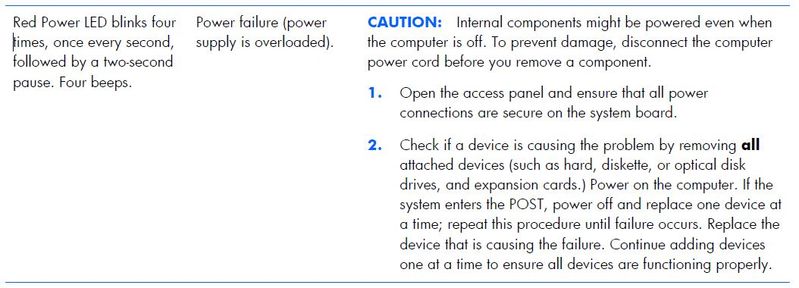-
×InformationWindows update impacting certain printer icons and names. Microsoft is working on a solution.
Click here to learn moreInformationNeed Windows 11 help?Check documents on compatibility, FAQs, upgrade information and available fixes.
Windows 11 Support Center. -
-
×InformationWindows update impacting certain printer icons and names. Microsoft is working on a solution.
Click here to learn moreInformationNeed Windows 11 help?Check documents on compatibility, FAQs, upgrade information and available fixes.
Windows 11 Support Center. -
- HP Community
- Desktops
- Business PCs, Workstations and Point of Sale Systems
- Re: z820 workstation will not start

Create an account on the HP Community to personalize your profile and ask a question
12-20-2020 10:41 AM
when I plug in the power cord the rear case fans run for a moment and front panel power button flashes red.
it blinks and beeps 4 times, and continues several more times.
Then it goes to silent four red blinks.
If I press and hold the power button it goes off.
pressing the power button then gives the same result.
It does not run long enough to run the BIOS startup or detect a USB or DVD.
I have removed the power supply and opened the case, I see nothing dark or burnt.
The Mobo "looks fine" also.
Solved! Go to Solution.
Accepted Solutions
12-21-2020 01:47 PM - edited 12-21-2020 01:50 PM
The PSU BIST procedure is in the Maintenance and Service Guide, page129.
Verify power supply unit PSU functionality:
a. Disconnect the AC power.
b. HP Z820 Workstation only—Remove PSU. All other workstations, unplug cables connected to the system board.
c. Reconnect AC power
● If the PSU fan spins and the BIST LED illuminates, the PSU is good; replace the system board
. ● If the PSU fan does not spin or the LED does not illuminate, replace the PSU
12-21-2020 12:56 PM - edited 12-21-2020 01:16 PM
4 beeps indicates a PSU issue;
With the power lead unplugged, remove the side panel and confirm all component items, (e.g. PCI cards, RAM, etc. ) and PSU connectors are properly seated on the motherboard.
You can also perform a PSU BIST (Built-In-Self-Test), this procedure is detailed in the Maintenance and Service Guide.
A full list of 'beep codes' is given in the HP Z820 Maintenance and Service Guide.
For other support, please also see;
https://support.hp.com/gb-en/product/hp-z820-workstation/5225041
12-21-2020 01:38 PM
thanks for the reply.
After my original post I did find the Four Beeps (red) on page 146 in the manual.
I did unplug everything and it did not help.
Perhaps the Power Supply has failed. I pulled it, opened the case and looked.
I saw no indication of loose items or dark spots... I have no idea how to test it.
I do have a second z820 currently on line, perhaps I will shut it down and borrow it and give that a try. I will have to check the schedule and see when I can do it.
Thanks for that second link, https://support.hp.com/gb-en/product/hp-z820-workstation/5225041/document/bph07107 has a task list I will pursue.
12-21-2020 01:47 PM - edited 12-21-2020 01:50 PM
The PSU BIST procedure is in the Maintenance and Service Guide, page129.
Verify power supply unit PSU functionality:
a. Disconnect the AC power.
b. HP Z820 Workstation only—Remove PSU. All other workstations, unplug cables connected to the system board.
c. Reconnect AC power
● If the PSU fan spins and the BIST LED illuminates, the PSU is good; replace the system board
. ● If the PSU fan does not spin or the LED does not illuminate, replace the PSU
12-21-2020 04:36 PM - edited 12-21-2020 04:52 PM
Before you replace the motherboard, have you tried testing the system with 1 stick of RAM for each CPU, a single graphics card, and only the primary (OS) HDD/SSD drive connected, i.e. the minimum hardware setup? Please refer to the Maintenance and Service Guide as it is important what two RAM modules to leave in the system before powering on. i.e. There is a specific order to load the memory modules.
EDIT - I would also consider testing the motherboard with the second CPU (CPU1) removed, (i.e. leaving only 1 CPU and 1 RAM module for testing). If it also fails with the second CPU in the primary CPU socket (CPU0) then the motherboard would appear to be the culprit and needs replacing.
12-21-2020 05:10 PM
It does make sense since you would be removing both the CPU's and the RAM modules if you were planning on replacing the motherboard. Better to confirm it is definitely the motherboard before you press the buy button. If you do need to replace the motherboard, make sure you buy the v2 version motherboard. It has a 2013 boot block date date and supports v2 CPU's and 1866MHz DIMMS. (2011 boot block date only supports v1 CPU's = max. 1600MHz DIMM support).
12-22-2020 07:39 AM
as suggested I stripped it down to minimal, 1 CPU, 1 stick of RAM, 1 GPU, 1 disk drive, etc. Same story.
Thanks for the heads up on the v2 version motherboard. I am surprised that v1 only is only a single CPU!
I think I might take my time and shop harder for a running system to migrate my gear into.
There seems to be a number of Dual CPU z820's on the market, for just a few $ more than a mobo.
Again, thanks for your counsel and assistance navigating the manual.
Happy holidays!
12-22-2020 11:01 AM - edited 12-22-2020 11:20 AM
Just to close out any other potential issues, what GPU are you using? Does it require auxilliary power?
Again, just before scrapping the current motherboard/chassis, I would test the faulty Z820 system with a known 'good' working GPU, (and also test the GPU from the faulty system on your other HP Z820). The error code is indicating a PSU overload and we now know that the PSU is okay after passing the Built-In-Self-Test. It would therefore appear that something in the HP Z820 is possibly short-circuiting the PSU, preventing any BIOS POST. i.e. there is no display since the PSU is going into a fail-safe mode and not powering the motherboard.
"Thanks for the heads up on the v2 version motherboard. I am surprised that v1 only is only a single CPU!" - Not sure what your meaning here. The v1 and v2 version motherboards look virtually identical in appearance, and support up to 2x Xeon CPU's. The v1 version motherboard (2011 boot block date), supports up to 2x version 1 CPU's only, e.g. a pair of E5-2690 CPU's. The v2 version motherboard (2013 boot block date) supports up to 2x version 1 or version 2 CPU's, e.g. either a pair of E5-2690 CPU's, or a pair of E5-2690 v2 CPU's. You can run either version of the motherboard with just 1 CPU if required, but this kind of defeats the purpose of having a dual CPU socket motherboard.
Didn't find what you were looking for? Ask the community