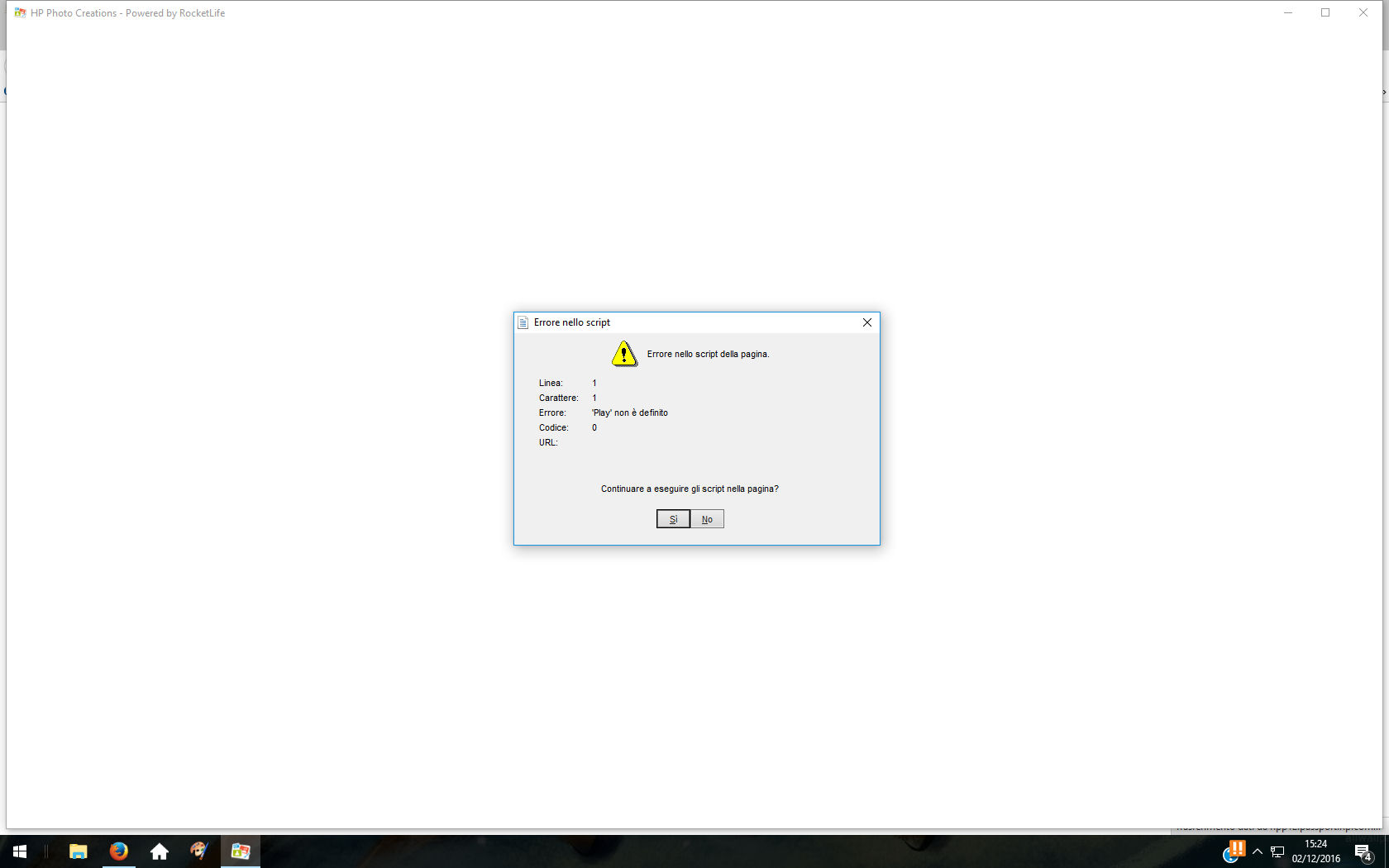-
×InformationWindows update impacting certain printer icons and names. Microsoft is working on a solution.
Click here to learn moreInformationNeed Windows 11 help?Check documents on compatibility, FAQs, upgrade information and available fixes.
Windows 11 Support Center. -
-
×InformationWindows update impacting certain printer icons and names. Microsoft is working on a solution.
Click here to learn moreInformationNeed Windows 11 help?Check documents on compatibility, FAQs, upgrade information and available fixes.
Windows 11 Support Center. -
- HP Community
- Software
- Commercial PC Software
- hp photo creation ERROR

Create an account on the HP Community to personalize your profile and ask a question
12-02-2016 07:29 AM
Salve a tuttti
ho un problema con il vostro software che adoro moltissimo.
HP PHOTO CREATION mi da sempre questo errore... da più di un mese.
Ho installato e reinstallato ma niente 
vi allego immagine errore mi potete aiutare grazie mille
Solved! Go to Solution.
Accepted Solutions
12-02-2016 03:03 PM
Hi cuorin81.
Please contact HP Photo Creations support at hpphotocreations@hp.com for help.
Script errors are usually caused by a conflict with Internet Explorer. (Even if you don't normally use that web browser, it provides background services that other programs use.) We recommend resetting Internet Explorer to fix the error. Here's how:
- Open Internet Explorer and select the Tools (gear icon) menu.
- Click on Internet Options.
- Select the Advanced tab.
- Click the Reset button (bottom of window).
- Click the OK button to close Internet Options.
- Close Internet Explorer and then reopen Internet Explorer.
- Select the Tools menu.
- Click on Internet Options.
- On the General tab under Browsing history, click on Settings.
- On the Temporary Internet Files tab, click on View Files.
- Delete all contents in this folder, then close the window.
- Close all Internet Explorer windows by clicking OK.
Please let us know how it goes.
Thank you,
RocketLife
12-02-2016 08:16 AM
Thank you for visiting our English HP Support Forum. We are only able to reply to posts written in English. To insure a quick response it would be advisable to post your question in English. The following links are here to assist you if you prefer to post in the following Language Forum.
German: HP Kundenforum
Spanish: Foro de usuarios de HP
French: Forum des utilisateurs
Portuguese: Fórum dos usuários HP
Chinese: 惠普个人客户支持论坛
Korean: HP 지식커뮤니티
Thank you for your understanding
I work on behalf of HP
12-02-2016 03:03 PM
Hi cuorin81.
Please contact HP Photo Creations support at hpphotocreations@hp.com for help.
Script errors are usually caused by a conflict with Internet Explorer. (Even if you don't normally use that web browser, it provides background services that other programs use.) We recommend resetting Internet Explorer to fix the error. Here's how:
- Open Internet Explorer and select the Tools (gear icon) menu.
- Click on Internet Options.
- Select the Advanced tab.
- Click the Reset button (bottom of window).
- Click the OK button to close Internet Options.
- Close Internet Explorer and then reopen Internet Explorer.
- Select the Tools menu.
- Click on Internet Options.
- On the General tab under Browsing history, click on Settings.
- On the Temporary Internet Files tab, click on View Files.
- Delete all contents in this folder, then close the window.
- Close all Internet Explorer windows by clicking OK.
Please let us know how it goes.
Thank you,
RocketLife
Didn't find what you were looking for? Ask the community