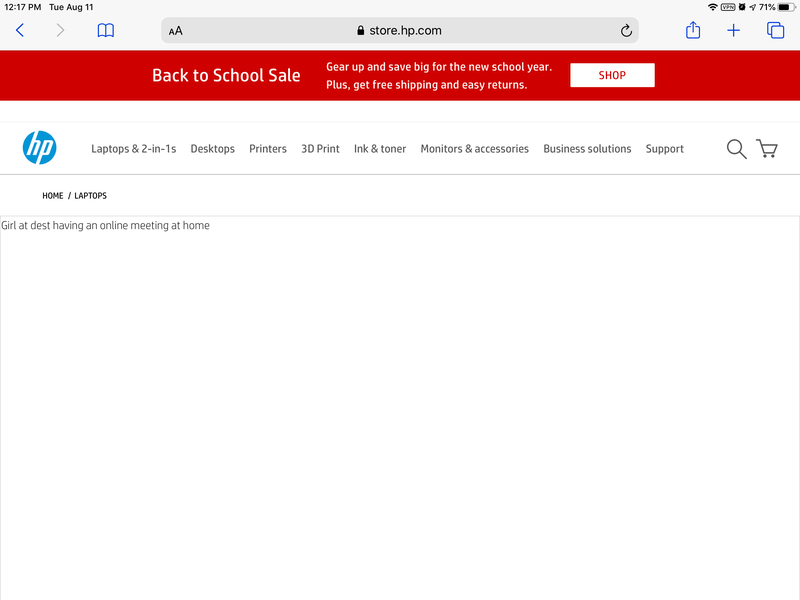-
×InformationWindows update impacting certain printer icons and names. Microsoft is working on a solution.
Click here to learn moreInformationNeed Windows 11 help?Check documents on compatibility, FAQs, upgrade information and available fixes.
Windows 11 Support Center. -
-
×InformationWindows update impacting certain printer icons and names. Microsoft is working on a solution.
Click here to learn moreInformationNeed Windows 11 help?Check documents on compatibility, FAQs, upgrade information and available fixes.
Windows 11 Support Center. -
- HP Community
- Archived Topics
- Your Voice Ready Only
- Community Feedback
- Re: HP website keeps breaking on iPad and iPhone

Create an account on the HP Community to personalize your profile and ask a question
08-11-2020 11:11 AM - edited 08-14-2020 08:13 AM
HP website keeps breaking on Apple devices. It is fine on windows devices. It isn’t always broken, but it usually is.
EDIT: It also breaks on HP Laptops(Windows).
Solved! Go to Solution.
Accepted Solutions
08-11-2020 11:42 AM
No idea.
Perhaps random clicks are loading the cart, perhaps after accidentally opening the website while logged into your HP account on a different tab. ?
HP has absolutely no interest in adding things to your cart.
This does not mean the action is deliberate on your side, it means that something "other" than HP is probably adding things and mucking about with your browser after opening the website.
For example...
Check to see who else has access, for example - if you have children or other members that have network access to the websites that can be opened, check with that person.
Remove the store website from your browser history and bookmarks. You can always add it again later if you ever need it.
Sign out of your HP account on the browser.
Try a different browser. For example, if Safari is balking, acting strange, then try Firefox (or whatever you like) - check for a difference.



08-11-2020 11:42 AM
No idea.
Perhaps random clicks are loading the cart, perhaps after accidentally opening the website while logged into your HP account on a different tab. ?
HP has absolutely no interest in adding things to your cart.
This does not mean the action is deliberate on your side, it means that something "other" than HP is probably adding things and mucking about with your browser after opening the website.
For example...
Check to see who else has access, for example - if you have children or other members that have network access to the websites that can be opened, check with that person.
Remove the store website from your browser history and bookmarks. You can always add it again later if you ever need it.
Sign out of your HP account on the browser.
Try a different browser. For example, if Safari is balking, acting strange, then try Firefox (or whatever you like) - check for a difference.



08-14-2020 09:11 AM
You are welcome.
I can understand not being able to access a website.
Short Version
There are many explanations that do not include the website being down.
Discussion
The HP Store is almost ALWAYS up and running. There is a lot of redundancy. Merchants, including HP, spend a lot of money and effort to make sure the online company store is available whenever a customer needs it.
Redundancy and effort cannot prevent a break in the communication path somewhere between HP and your device. It happens. "We" don't have a solution nor even a reasonable explanation. In other words, if any URL breaks three times for you, the same website might always work for me.
What to do / consider?
Check your router logs - many routers include information that might be helpful. Checking logs can be tedious - if you need the information, data-diving is one method to help you understand what is going on with your network.
Check the history on all your devices - make sure every connection is one that you recognize.
Clear cookies and cache on your browsers - this is standard procedure. Clearing cookies can help simple "can't get there from here" issues. If the problem is elsewhere in the long path between you and the destination, then clearing cookies / cache does not help. It is a "try and see" solution.
Check with your ISP (Internet Service Provider) - although this is very likely a dead-end, IF your service needs improving, your ISP might be able to help.
Consider an upgrade - not all routers are the same. I am not advocating this as a means to shop at HP, merely as a part of the solution to a better online and connection experience. You will know whether the idea has merit based on your equipment - if it does not, simply ignore the idea.
No explanation
What I cannot understand, not in any sense at all, not for this website or any other legitimate store, is how items end up in the cart without them having been put there by other than the merchant.
If the issue persists, then you will want to investigate further.
Do consider signing out of accounts that are not being used. Some websites offer "Stay signed in" - it is not always a good idea to do so. Personal choice.
-----------------------------------------------------------------------------
Stay Safe.
Thank you for participating in our HP Community.
We are a world community of volunteers dedicated to supporting HP technology
Click Thumbs Up to say Thank You.
Answered? Click "Accept as Solution" to help others find it.



Didn't find what you were looking for? Ask the community