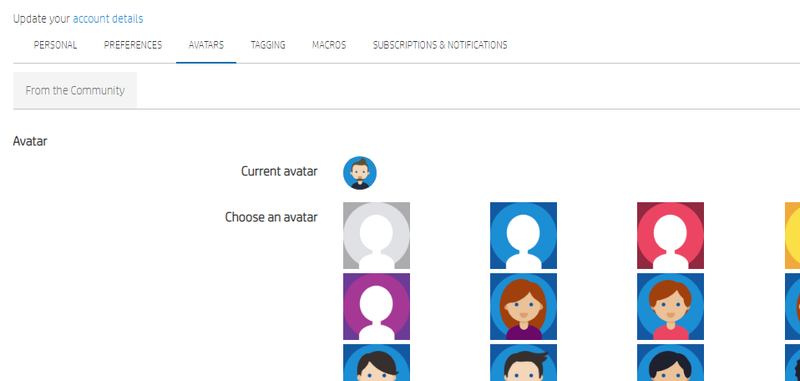-
×InformationWindows update impacting certain printer icons and names. Microsoft is working on a solution.
Click here to learn moreInformationNeed Windows 11 help?Check documents on compatibility, FAQs, upgrade information and available fixes.
Windows 11 Support Center. -
-
×InformationWindows update impacting certain printer icons and names. Microsoft is working on a solution.
Click here to learn moreInformationNeed Windows 11 help?Check documents on compatibility, FAQs, upgrade information and available fixes.
Windows 11 Support Center. -
- HP Community
- Archived Topics
- Your Voice Ready Only
- Community Feedback
- Level 5 and custom avatar

Create an account on the HP Community to personalize your profile and ask a question
10-28-2019 09:09 AM
Today i receaved a message saying i leveled up to level 5 and that i can set custom avatar for my profile, but i cant seem to find how to doit.
Your new rank is Level 5. You are doing great!
You are on your way to unlock additional capabilities in the community. Once you reach level 6 you will get extra privileges such as:
- Using @mentions to call out other members in posts and invite them to join the conversation.
- Personalized Avatars! Get creative and upload a personal image as your avatar. You can also use an externally hosted avatar image.
- Uploading file attachments with a post.
Just a electronics enthusiast trying to fix everything.
If this reply was helpful, click on the "yes" below to let others know. 🙂
If i solved your problem, please mark your thread solved:)
Solved! Go to Solution.
Accepted Solutions
10-28-2019 10:20 AM
Hi:
I agree...you do not have the option yet.
According to the message, you need to be at level 6 to use custom avatars...
Once you reach level 6 you will get extra privileges such as:
Using @mentions to call out other members in posts and invite them to join the conversation.
Personalized Avatars! Get creative and upload a personal image as your avatar. You can also use an externally hosted avatar image.
Uploading file attachments with a post.
10-28-2019 09:21 AM - edited 10-28-2019 09:21 AM
Hi:
To add a custom avatar you:
Click on the little drop down arrow beside your user name at the top right of the webpage.
Select My Settings
Click on the Avatars tab near the top of the page.
Beneath your current avatar, there is a blue 'Upload an Avatar link to click on.
Then a window will open which will give you options from where browse to upload your custom avatar, such as your computer, and whatnot.
10-28-2019 09:33 AM
Looks like i dont have it
Just a electronics enthusiast trying to fix everything.
If this reply was helpful, click on the "yes" below to let others know. 🙂
If i solved your problem, please mark your thread solved:)
10-28-2019 10:20 AM
Hi:
I agree...you do not have the option yet.
According to the message, you need to be at level 6 to use custom avatars...
Once you reach level 6 you will get extra privileges such as:
Using @mentions to call out other members in posts and invite them to join the conversation.
Personalized Avatars! Get creative and upload a personal image as your avatar. You can also use an externally hosted avatar image.
Uploading file attachments with a post.
Didn't find what you were looking for? Ask the community