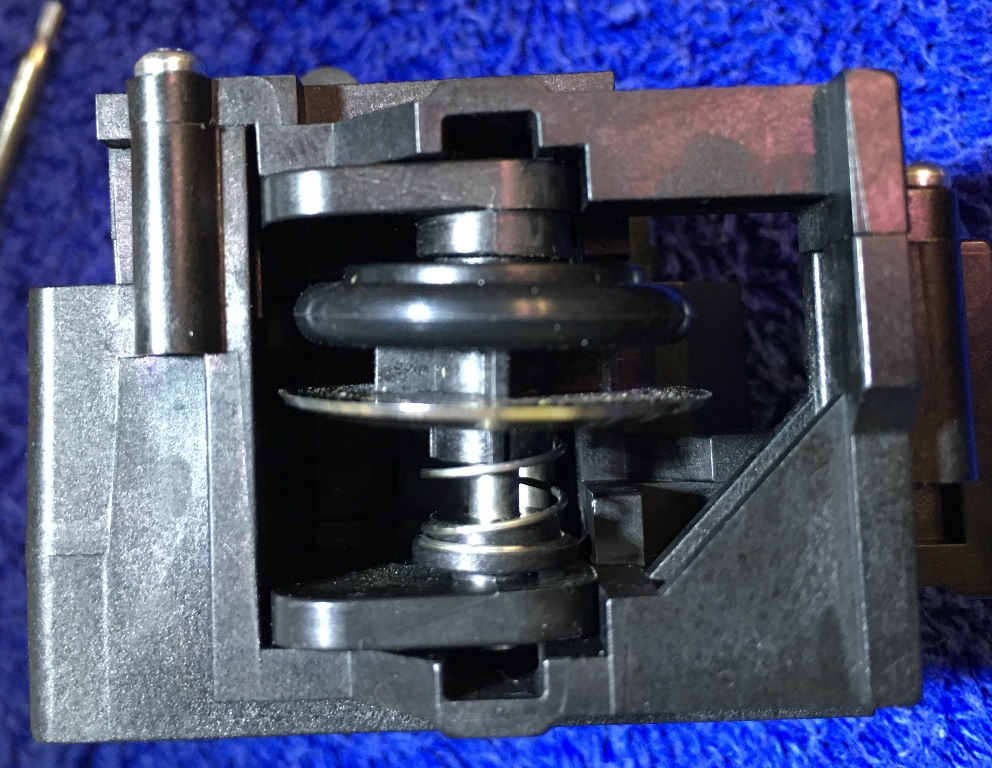-
×InformationWindows update impacting certain printer icons and names. Microsoft is working on a solution.
Click here to learn moreInformationNeed Windows 11 help?Check documents on compatibility, FAQs, upgrade information and available fixes.
Windows 11 Support Center. -
-
×InformationWindows update impacting certain printer icons and names. Microsoft is working on a solution.
Click here to learn moreInformationNeed Windows 11 help?Check documents on compatibility, FAQs, upgrade information and available fixes.
Windows 11 Support Center. -
- HP Community
- Printers
- DesignJet, Large Format Printers and Digital Press
- Re: DesignJet 5500 cutter chatters

Create an account on the HP Community to personalize your profile and ask a question
06-28-2016 07:44 AM
My 5500 cuts fine, at least the cut seems to be good but the cutter makes an odd noise, it chatters, as it is cutting. Is it possible to replace just the cutting wheel? Or, somehow sharpen the wheel? Is there something I should look for and check with the cutter assembly?
If I need to replace the cutter, is there any place to get a good price? I have found the entire cutter assembly for sale for $85 and it would be nice to find a lower price, if possible. Hopefully, I can repair or fix the existing cutter or replace the cutting wheel or something cheaper than $85
Solved! Go to Solution.
Accepted Solutions
06-28-2016 04:04 PM
Take a look at this thread: http://h30434.www3.hp.com/t5/DesignJet-Large-Format-Printers-and-Digital-Press/5500-cutter-repair/m-...
I had the same problem. The cutter is easy to remove but you need to pull the printheads and unclip the front tube assembly from the carriage. Then you can get a Torx head screwdriver to pull the one screw that holds the cutter assembly on. Then it slides out towards the front of the printer.
When you look at the assembly, there is a small "tire" that is probably worn out or cracked or torn. This is what rolls on the bed of the printer and makes the chattering sound. You need to disassemble the cutter to replace it but it's not too complicated. Just be careful and watch for the large spring inside so you don't lose it. Might want to take pictures so you know how to reassemble. Take the "tire" down to the hardware store and ask for an "O-ring" that matches. Costs about 89 cents. (I don't recall the size but I have it written down at home.) Put that back on and reassemble and reinstall everything and you're good to go.
Or you can mail it to me and I'll fix it for nuthin'! Those prices on Ebay and other sites are really outrageous for what they do to repair it. Wish I would've thought of it! 🙂
06-28-2016 04:03 PM
Hi,
Before replacing the cutter, check the following
- Carriage belt for any damage
- Slider rod lubricated
- Encoder strip clean
- Paper is supported by the cutter
If you already confirmed that the custter is the problem, you might have to replace it.
The current part number is Q1251-60317
Mike G
I'm an HP Inc employee. But my response is not in behalf of HP Inc
06-28-2016 04:04 PM
Take a look at this thread: http://h30434.www3.hp.com/t5/DesignJet-Large-Format-Printers-and-Digital-Press/5500-cutter-repair/m-...
I had the same problem. The cutter is easy to remove but you need to pull the printheads and unclip the front tube assembly from the carriage. Then you can get a Torx head screwdriver to pull the one screw that holds the cutter assembly on. Then it slides out towards the front of the printer.
When you look at the assembly, there is a small "tire" that is probably worn out or cracked or torn. This is what rolls on the bed of the printer and makes the chattering sound. You need to disassemble the cutter to replace it but it's not too complicated. Just be careful and watch for the large spring inside so you don't lose it. Might want to take pictures so you know how to reassemble. Take the "tire" down to the hardware store and ask for an "O-ring" that matches. Costs about 89 cents. (I don't recall the size but I have it written down at home.) Put that back on and reassemble and reinstall everything and you're good to go.
Or you can mail it to me and I'll fix it for nuthin'! Those prices on Ebay and other sites are really outrageous for what they do to repair it. Wish I would've thought of it! 🙂
07-01-2016 08:24 AM
The "tire" O-ring was completely missing! Before I bought this printer, I had never seen a 5500 before and I didn't know that the cutter was not supposed to make an odd noise.
I got a new O-ring from the hardward store, I forgot what the inner and outer dimensions are for the tire, but, it's fat. The pics below give an idea of the size, I don't know if that is the correct size, but it works great. Thanks for the advice to take pictures, I took a few but I highly recomend taking lots of pics. After you take the screws out which hold the two halves of the cutter assembly together, hold it together because the strong spring will cause the halves to fly apart. Try to get a picture on the main piece after the screws are out and before the spring flies so you can see how to replace the main spring.
After installing the new tire/O-ring, the cutter works perfect. It's quiet and the cut is perfect compared to the cut I was getting before.
Thank you soo much for the advice.
Didn't find what you were looking for? Ask the community