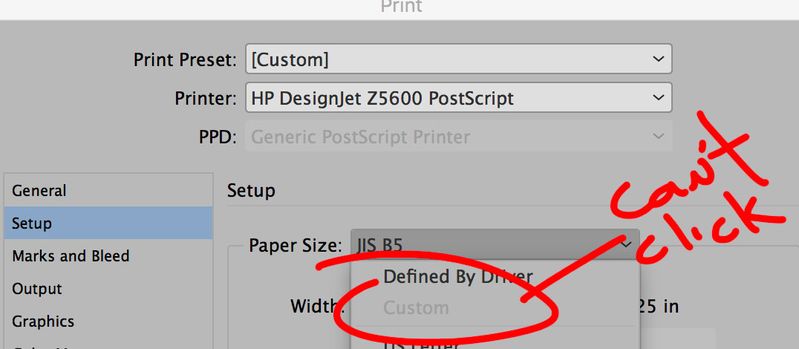-
×InformationWindows update impacting certain printer icons and names. Microsoft is working on a solution.
Click here to learn moreInformationNeed Windows 11 help?Check documents on compatibility, FAQs, upgrade information and available fixes.
Windows 11 Support Center. -
-
×InformationWindows update impacting certain printer icons and names. Microsoft is working on a solution.
Click here to learn moreInformationNeed Windows 11 help?Check documents on compatibility, FAQs, upgrade information and available fixes.
Windows 11 Support Center. -
- HP Community
- Printers
- DesignJet, Large Format Printers and Digital Press
- Designjet 25600 Custom Page Size Unavailable

Create an account on the HP Community to personalize your profile and ask a question
09-28-2017 07:47 PM
Hello HP community,
My office recently purchased an HP Designjet 25600 (to replace an older Z6100). We're having trouble setting up a custom page size since the option is grayed out. Is there a setting that I must check or is this a driver conflict with our other printer?
I'll include a screenshot of the print dialouge box with the grayed out option that I need to access.
Solved! Go to Solution.
Accepted Solutions
09-28-2017 09:24 PM
Hi,
By reviewing the screenshot you seem to use a Generic print driver and not a printer specific print driver (see the PPD value).
Download and install the following driver:
http://ftp.hp.com/pub/softlib/software13/COL39819/PS-39/Mac_OS_X_HP_DesignJet_PostScript_Driver.dmg
Once completed go to System Preferences > Printers & Scanners.
Remove the existing print queue and then click the plus sign and select your printer, ensure your printer model is selected within the Use drop down menu.
Please let me know if that may help,
Shlomi


Click the Yes button to reply that the response was helpful or to say thanks.
If my post resolve your problem please mark it as an Accepted Solution 🙂
09-28-2017 09:24 PM
Hi,
By reviewing the screenshot you seem to use a Generic print driver and not a printer specific print driver (see the PPD value).
Download and install the following driver:
http://ftp.hp.com/pub/softlib/software13/COL39819/PS-39/Mac_OS_X_HP_DesignJet_PostScript_Driver.dmg
Once completed go to System Preferences > Printers & Scanners.
Remove the existing print queue and then click the plus sign and select your printer, ensure your printer model is selected within the Use drop down menu.
Please let me know if that may help,
Shlomi


Click the Yes button to reply that the response was helpful or to say thanks.
If my post resolve your problem please mark it as an Accepted Solution 🙂
Didn't find what you were looking for? Ask the community