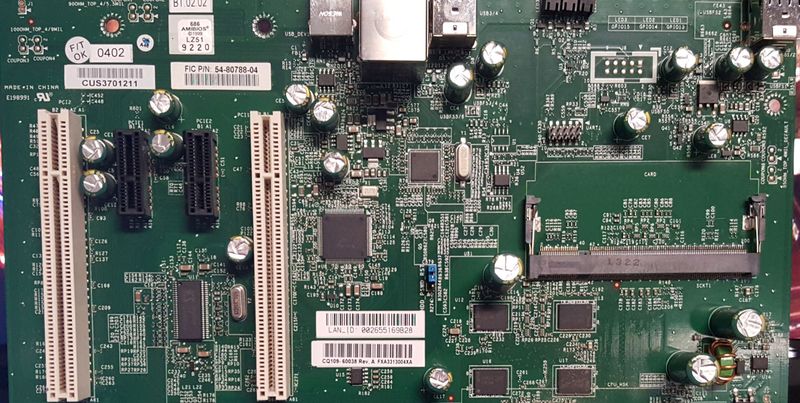-
×InformationWindows update impacting certain printer icons and names. Microsoft is working on a solution.
Click here to learn moreInformationNeed Windows 11 help?Check documents on compatibility, FAQs, upgrade information and available fixes.
Windows 11 Support Center. -
-
×InformationWindows update impacting certain printer icons and names. Microsoft is working on a solution.
Click here to learn moreInformationNeed Windows 11 help?Check documents on compatibility, FAQs, upgrade information and available fixes.
Windows 11 Support Center. -
- HP Community
- Printers
- DesignJet, Large Format Printers and Digital Press
- Re: Hp Z6200 plotter. lcd screen blank, beeps 5 times, no bo...

Create an account on the HP Community to personalize your profile and ask a question
11-15-2017 10:44 AM
Hp Z6200 plotter. lcd screen blank, beeps 5 times, no boot up.
Install new hard drive
reseated all Boards and cables.
Solved! Go to Solution.
Accepted Solutions
12-07-2017 05:09 AM
I replaced Formatter board, with new harddrive (newer FW on drive). Plotter booted, but showed problem reading hard drive. I replaced new hard drive with orginial one. Plotter is up and running.
So the issue was the formatter was bad, and not the harddrive according to the light indicators. Researching the BIOS beeps, I am finding out that 5 beeps indicates memory problems. Is it possible to locate on the board where the memory problem is.
Issue is sloved.
11-16-2017 07:46 AM
I see the following
Power
amber off, blue on. green off
formatter
1 on, 2 flashing, 3 off
front panel
screen not showing, power button flashing
I installed HD yesterday, ( (Reseated all boads and plugs yesterday) ) I do hear two clicks on harddrive) but didnot reseat it's power plug in power unit.
I have to remove the unit to get to plug
12-07-2017 05:09 AM
I replaced Formatter board, with new harddrive (newer FW on drive). Plotter booted, but showed problem reading hard drive. I replaced new hard drive with orginial one. Plotter is up and running.
So the issue was the formatter was bad, and not the harddrive according to the light indicators. Researching the BIOS beeps, I am finding out that 5 beeps indicates memory problems. Is it possible to locate on the board where the memory problem is.
Issue is sloved.
12-07-2017 05:02 PM
It has been a while but I think the formatter was a standard ATX intel motherboard that hp put special bios to use as the main board. If your board has a cpu fan and some pci slots just look for the 2 black slots that have memory. You may only have 1 memory dimm installed but there are 2 slots. If in fact the beeps are for memory then just replace the memory with like dimms which are very cheap and abundant out there since it used older memory not used anymore.
Didn't find what you were looking for? Ask the community