-
×InformationWindows update impacting certain printer icons and names. Microsoft is working on a solution.
Click here to learn moreInformationNeed Windows 11 help?Check documents on compatibility, FAQs, upgrade information and available fixes.
Windows 11 Support Center. -
-
×InformationWindows update impacting certain printer icons and names. Microsoft is working on a solution.
Click here to learn moreInformationNeed Windows 11 help?Check documents on compatibility, FAQs, upgrade information and available fixes.
Windows 11 Support Center. -
- HP Community
- Printers
- DesignJet, Large Format Printers and Digital Press
- Re: Page numbers for Edge

Create an account on the HP Community to personalize your profile and ask a question
09-30-2019 10:49 AM
My page numbers are not printing all else is good and printing ink level is at one half! Any suggestions! they were printing before.
Solved! Go to Solution.
Accepted Solutions
09-30-2019 03:32 PM
Edge - Print Page Numbers (part of Headers and Footers)
Edge browser appears to work about the same as Chrome, except you do not have to click "More Settings".
Open Web page > Click Settings (three dots in a row - upper right Edge window)
Print > Under Headers and Footers, Select "On"
General Example - Officejet Pro 8740 - Edge Browser > Print Settings
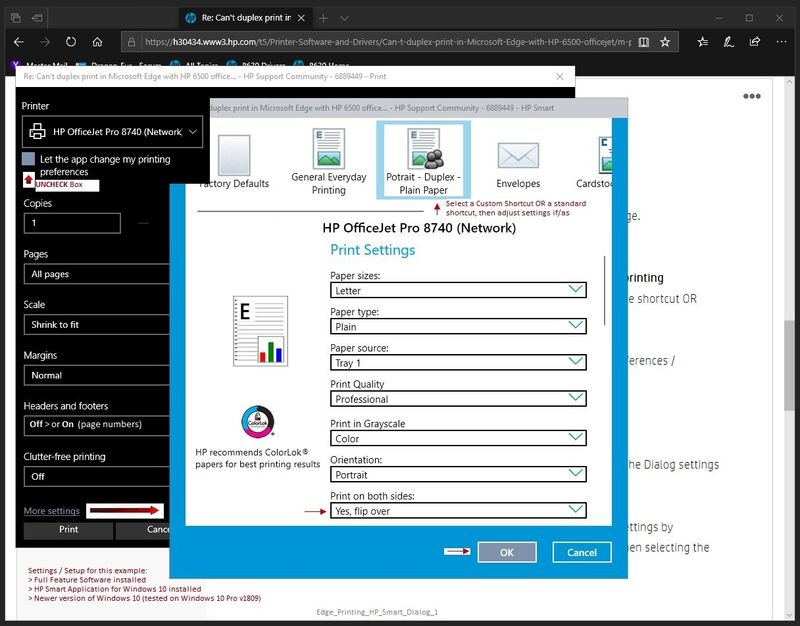
Windows Notepad
In so much that I am aware, (Windows) Notepad depends on the basic print functions.
The Printer cannot add page numbers to printed content.
The Printer software cannot add page numbers to printed content.
Need Page numbers in a .txt (text file)?
Copy / transfer the content in the .txt file into a Word document,
Add page numbers to the word document
Save the content as a .docx file and print the file.
Caveat: Be mindful of the printer margins. If footer / header data is outside of the printable margins, the data may be chopped off.
Thank you for participating in the HP Community Forum.
We are a world community of HP enthusiasts dedicated to supporting HP technology.
Click Thumbs Up on a post to say Thank You!
Answered? Select the relevant post "Accept as Solution" to help others find it.



09-30-2019 11:29 AM
What kind of document?
What / Which software are you using to view and submit the job to the printer?
For example, if you are printing from the Chrome browser, the footer / header information is a toggle in More Settings for the print job.
Thank you for participating in the HP Community Forum.
We are a world community of HP enthusiasts dedicated to supporting HP technology.
Click Thumbs Up on a post to say Thank You!
Answered? Select the relevant post "Accept as Solution" to help others find it.



09-30-2019 03:32 PM
Edge - Print Page Numbers (part of Headers and Footers)
Edge browser appears to work about the same as Chrome, except you do not have to click "More Settings".
Open Web page > Click Settings (three dots in a row - upper right Edge window)
Print > Under Headers and Footers, Select "On"
General Example - Officejet Pro 8740 - Edge Browser > Print Settings
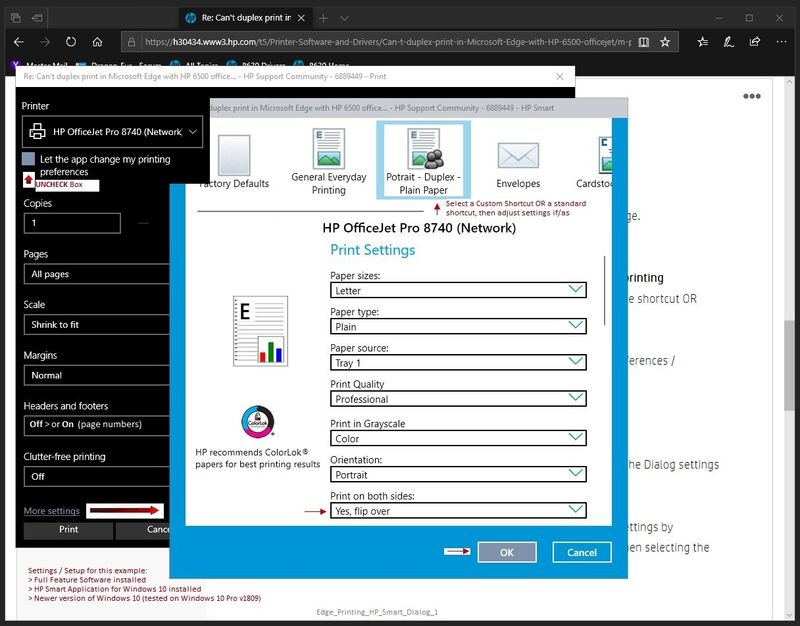
Windows Notepad
In so much that I am aware, (Windows) Notepad depends on the basic print functions.
The Printer cannot add page numbers to printed content.
The Printer software cannot add page numbers to printed content.
Need Page numbers in a .txt (text file)?
Copy / transfer the content in the .txt file into a Word document,
Add page numbers to the word document
Save the content as a .docx file and print the file.
Caveat: Be mindful of the printer margins. If footer / header data is outside of the printable margins, the data may be chopped off.
Thank you for participating in the HP Community Forum.
We are a world community of HP enthusiasts dedicated to supporting HP technology.
Click Thumbs Up on a post to say Thank You!
Answered? Select the relevant post "Accept as Solution" to help others find it.



09-30-2019 04:02 PM
You are welcome.
Happy Printing!
Thank you for participating in the HP Community Forum.
We are a world community of HP enthusiasts dedicated to supporting HP technology.
Click Thumbs Up on a post to say Thank You!
Answered? Select the relevant post "Accept as Solution" to help others find it.



Didn't find what you were looking for? Ask the community
