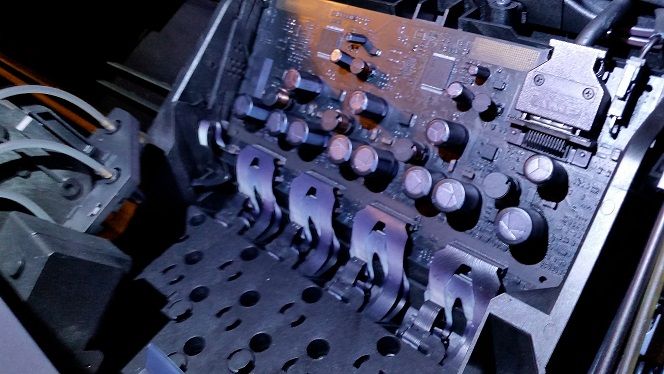-
×InformationWindows update impacting certain printer icons and names. Microsoft is working on a solution.
Click here to learn moreInformationNeed Windows 11 help?Check documents on compatibility, FAQs, upgrade information and available fixes.
Windows 11 Support Center. -
-
×InformationWindows update impacting certain printer icons and names. Microsoft is working on a solution.
Click here to learn moreInformationNeed Windows 11 help?Check documents on compatibility, FAQs, upgrade information and available fixes.
Windows 11 Support Center. -
- HP Community
- Printers
- DesignJet, Large Format Printers and Digital Press
- Re: Z6100PS maintanence cartridge

Create an account on the HP Community to personalize your profile and ask a question
12-04-2017 07:20 PM
I have a z6100PS that won't recognize the maintanence cartridge. All the diagnostics from the front panel check out.
Can anyone tell me how the printer recognizes the cartridge? Tried reinstalling the old one and it won't recognize that one either.
I've checked the line sensor; took it out and cleaned it. It loads paper just fine.
Where else should I look?
Solved! Go to Solution.
12-05-2017 06:54 AM
Got it to work!
I shut it down, took out one of the printheads and booted it back up. Waited for it to ask for the printhead, put it back in and it went through the routine of checking printheads. Recognized the maintanence cartridge and went through a printhead alignment. All is good.
The thing is, it has so much ink overspray, the whole circuit board inside the carriage is completely covered with overspray, as well as the entire right side of the printer and carriage. Next is to remove the aerosol fan and filter and see why it's causing the overspray.
I'll post some pix later.
12-05-2017 06:47 PM
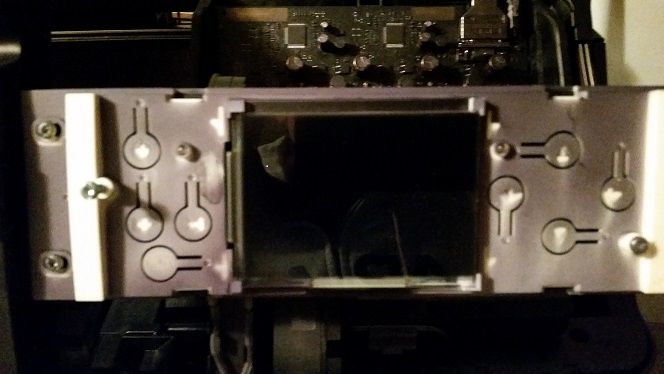
Booted up the printer tonight and "Missing Maintenance Cartridge" error popped up again. Tried removing printheads and did not work this time.
The control panel in the picture is supposed to be white. You can see the overspray on the circuit board behind. I thought there was something wrong with it because I couldn't see the green LED that is supposed to light up if all the connections are okay. Found it was just covered w/overspray.
12-10-2017 11:14 AM
Working on this problem again with the error message about missing the mainenance cartridge and found that if I take the line sensor out of it's position but leave it cabled to the circuit board, it will accept the maint. cartridge just fine. When it gets past the ink prep steps, it goes to read the paper. I can see the lights pop on because I have the sensor pointing straight up so I can watch for the lights. In this position it can't read the paper of course. So I put it back into its' position and reload the paper and it reads just fine and the printer all works as it should.
So I turned the printer off with the switch in the back and turned it back on and after initializing, the "missing Maint. Cartridge" pops up again. So I left the printer on, and again took out the one screw holding the line sensor in place and it got passed the error and started to boot the ink system.
So I'm thinking it's either the cable running from the board to the sensor or the sensor itself. It's an intermittent problem, one that goes away if the sensor is moved out of it's home position and propped up on the carriage.
I see all three lights turn on when it's searching for the paper edge. Then I see the red one when it's in it's position and searching for the paper edge. But I don't see any when it's looking for the maint. cart. But I'm not certain I should.
Any opinions or other ideas?
Didn't find what you were looking for? Ask the community