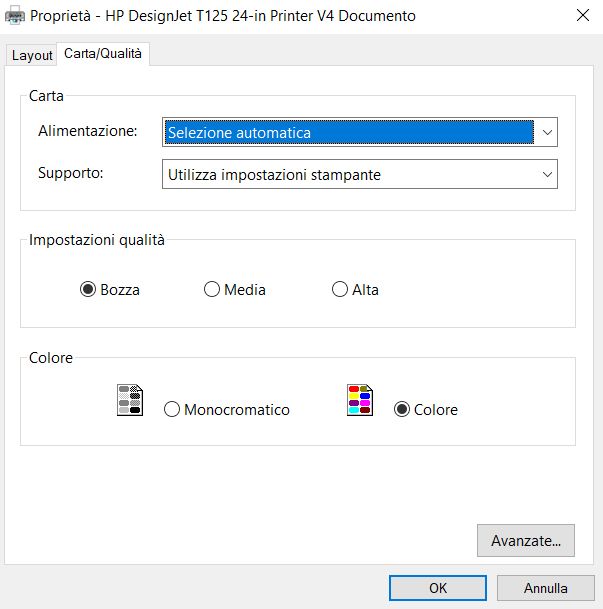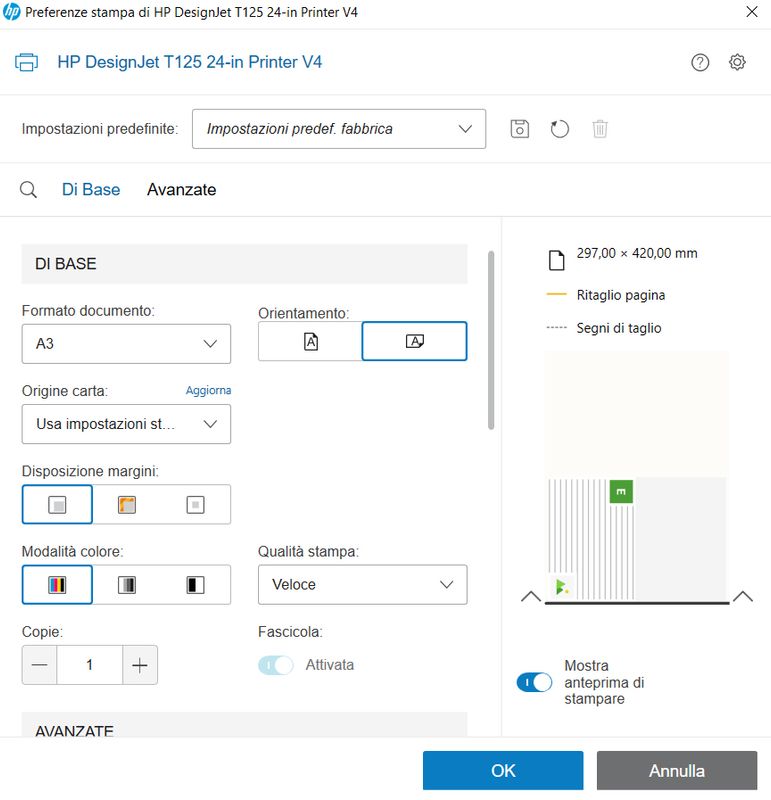-
×InformationWindows update impacting certain printer icons and names. Microsoft is working on a solution.
Click here to learn moreInformationNeed Windows 11 help?Check documents on compatibility, FAQs, upgrade information and available fixes.
Windows 11 Support Center. -
-
×InformationWindows update impacting certain printer icons and names. Microsoft is working on a solution.
Click here to learn moreInformationNeed Windows 11 help?Check documents on compatibility, FAQs, upgrade information and available fixes.
Windows 11 Support Center. -
- HP Community
- Printers
- DesignJet, Large Format Printers and Digital Press
- Re: designjet t125 print screen

Create an account on the HP Community to personalize your profile and ask a question
11-14-2020 04:53 AM
hi, when I launched the print properties before printing a sheet, I was presented with an HP menu with all the possibilities (roll, cutter, etc), now only the standard windows 10 print menu appears without all these functions, how can I restore the HP print properties screen?
Solved! Go to Solution.
Accepted Solutions
11-15-2020 08:11 PM
Ensure that you are using the actual HP driver and not a Microsoft driver. In Windows 10, often if you have not disabled Microsoft print Management, then it will disable the HP driver and create a new printer instance with it's own driver.
I am a volunteer, offering my knowledge to support fellow users, I do not work for HP nor speak for HP.




11-15-2020 08:11 PM
Ensure that you are using the actual HP driver and not a Microsoft driver. In Windows 10, often if you have not disabled Microsoft print Management, then it will disable the HP driver and create a new printer instance with it's own driver.
I am a volunteer, offering my knowledge to support fellow users, I do not work for HP nor speak for HP.




11-16-2020 04:48 AM
Hello, so I "solved".
I reinstalled the printer manually and I used the driver that I found on hp support website.
Now I can see this printer option (It isn't that previously I have, but are similar... probably is a new version....).
unfortunately i failed todisable Microsoft Print Management in Windows 10 😞
Thanks to all
11-16-2020 07:38 AM
If you go to printers and scanners and scroll down there is a checkbox for "let Microsoft manage my default printer" I also recommend going into the embedded web server of the printer and under network settings turning off Microsoft WSD protocol.
I am a volunteer, offering my knowledge to support fellow users, I do not work for HP nor speak for HP.




Didn't find what you were looking for? Ask the community