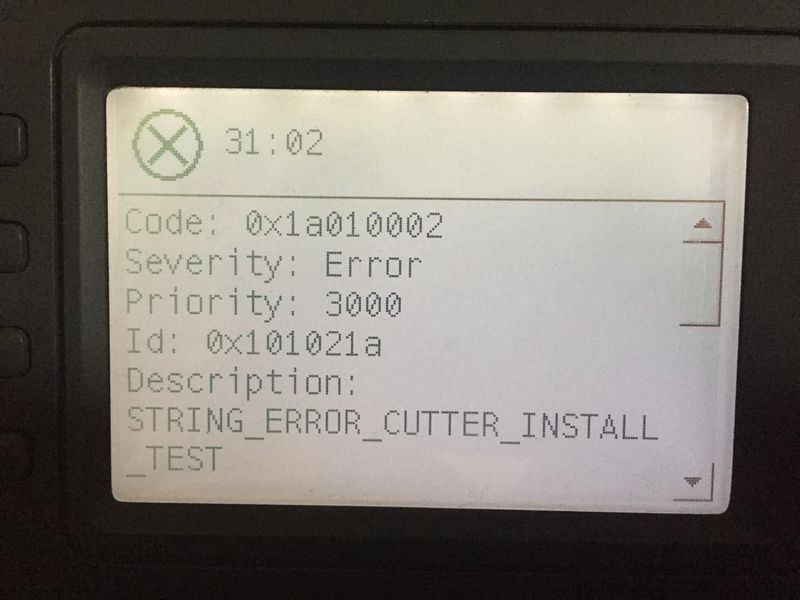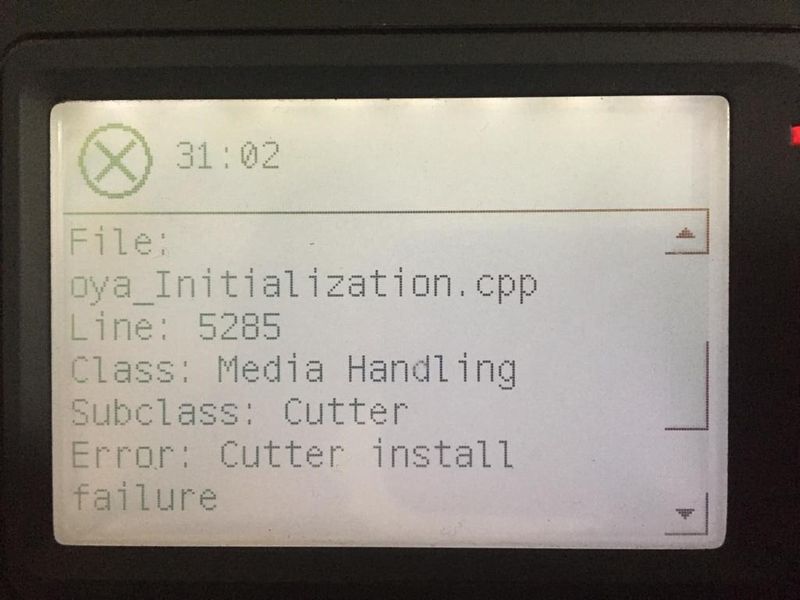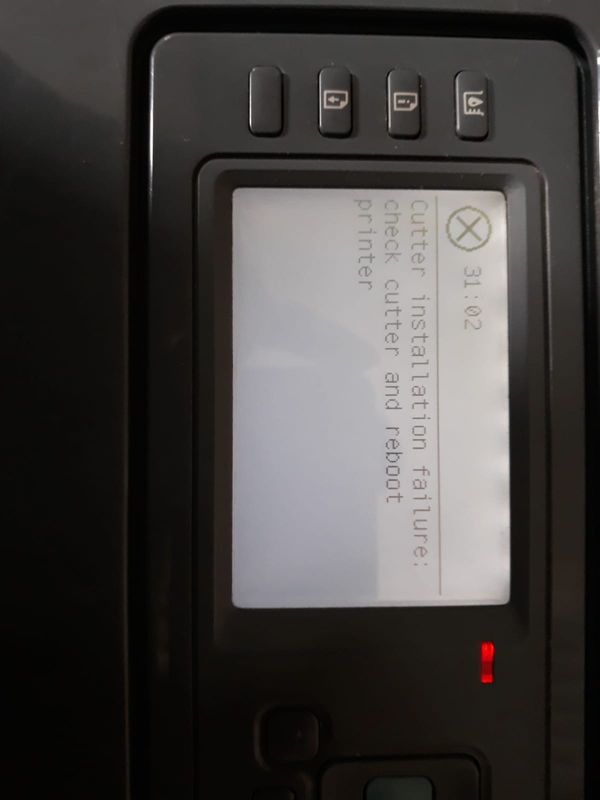-
×InformationWindows update impacting certain printer icons and names. Microsoft is working on a solution.
Click here to learn moreInformationNeed Windows 11 help?Check documents on compatibility, FAQs, upgrade information and available fixes.
Windows 11 Support Center. -
-
×InformationWindows update impacting certain printer icons and names. Microsoft is working on a solution.
Click here to learn moreInformationNeed Windows 11 help?Check documents on compatibility, FAQs, upgrade information and available fixes.
Windows 11 Support Center. -
- HP Community
- Printers
- DesignJet, Large Format Printers and Digital Press
- Re: CUTTER INSTALLATION FAILURE CHECK CUTTER AND REBOOT 31:0...

Create an account on the HP Community to personalize your profile and ask a question
04-22-2019 07:08 AM - edited 04-22-2019 07:55 AM
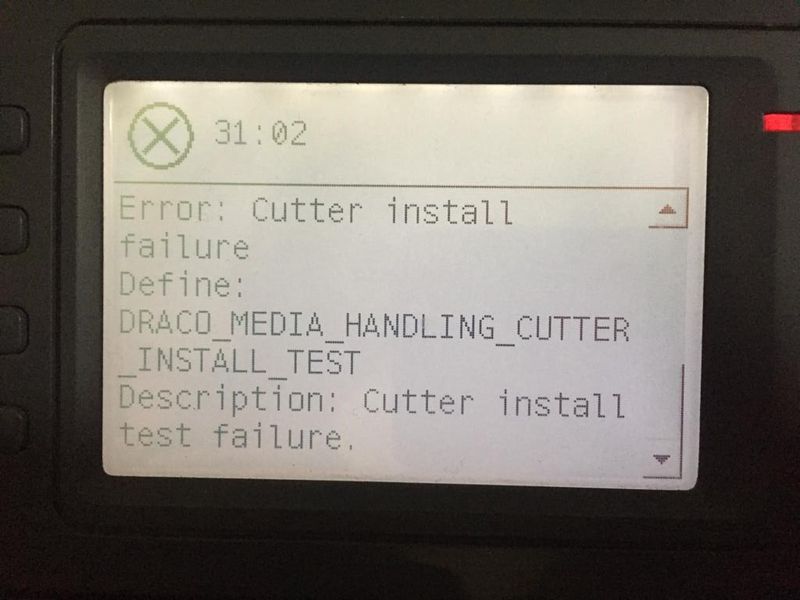
printer cutter knife plastic was working despite the broken. but when I was on, I set the knife to be disabled from the menu because we are printing canvas. When I reboot, the nu has remained in error and in no way goes into the menu or in. how can you help?
error code: 31:02
CUTTER INSTALLATION FAILURE CHECK CUTTER AND REBOOT
thanks.
Solved! Go to Solution.
Accepted Solutions
04-22-2019 08:53 AM - edited 04-22-2019 09:01 AM
I advise you to read service manual just to be sure you didn't miss some point of assembling 🙂
https://shared.swissparts.ch/Manuals/HP/Plotter/HP%20Designjet%20T1100%20and%20T610.pdf
it's about the cutter isn't at the right place when printer is on or printer can't first calibrate position like printheads or cutter isn't moving at all...
forgot to mention - go to
Chapter 4: Service Tests and Utilities ... but read all about Scan axis tests...
04-22-2019 07:56 AM
Hi 🙂
31:YZ
DescriptionCutter
An error has been detected with the cutter.
try this first:
Remedy• Switch the Power OFF from the back of the Printer and disconnect the Power cord. Reconnect the power cord and power On the Printer. • Check the Cutter Assembly for blockage or any other obvious problems. • Replace the Cutter Assembly.
04-22-2019 08:53 AM - edited 04-22-2019 09:01 AM
I advise you to read service manual just to be sure you didn't miss some point of assembling 🙂
https://shared.swissparts.ch/Manuals/HP/Plotter/HP%20Designjet%20T1100%20and%20T610.pdf
it's about the cutter isn't at the right place when printer is on or printer can't first calibrate position like printheads or cutter isn't moving at all...
forgot to mention - go to
Chapter 4: Service Tests and Utilities ... but read all about Scan axis tests...
Didn't find what you were looking for? Ask the community