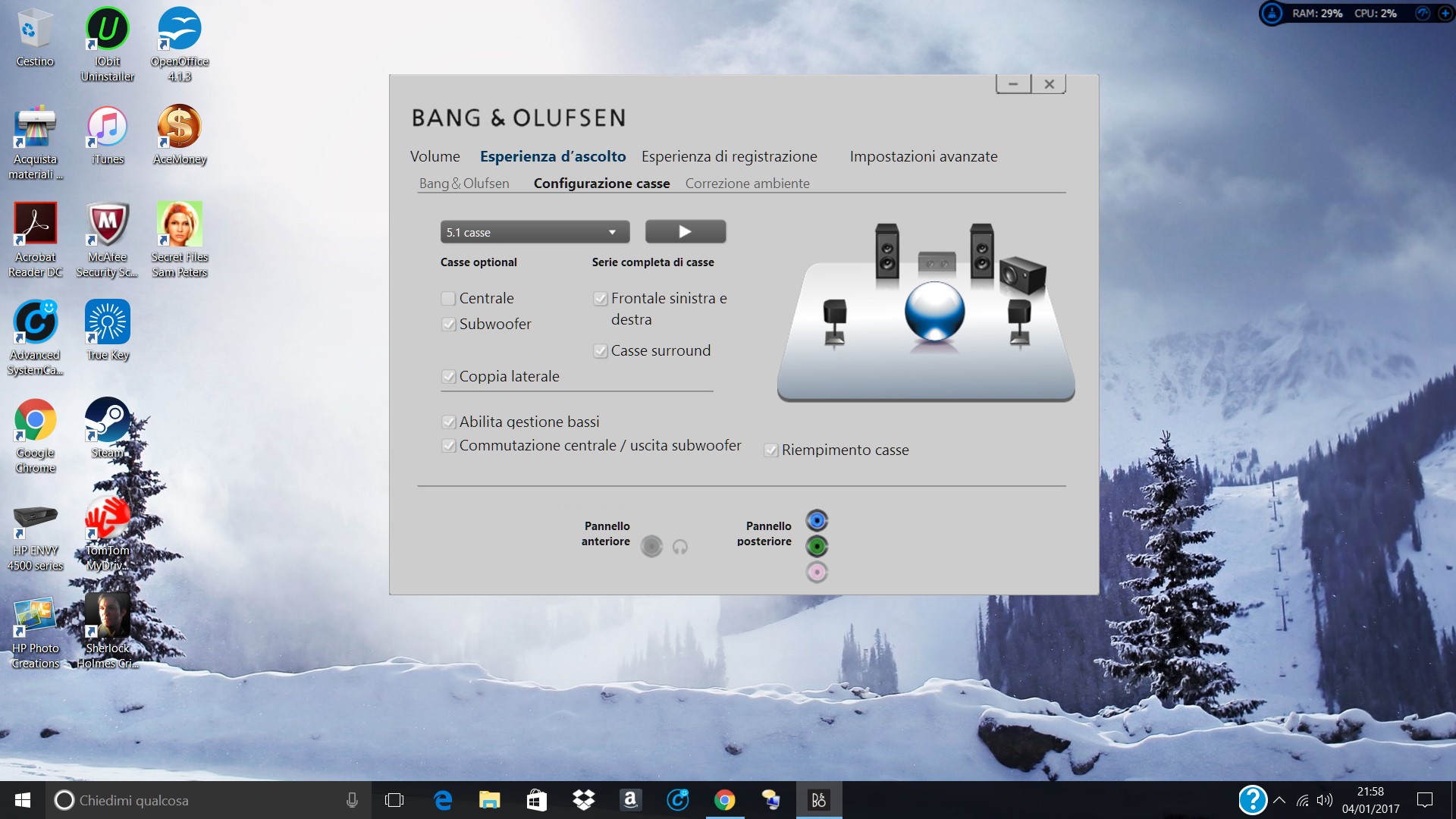-
×InformationWindows update impacting certain printer icons and names. Microsoft is working on a solution.
Click here to learn moreInformationNeed Windows 11 help?Check documents on compatibility, FAQs, upgrade information and available fixes.
Windows 11 Support Center. -
-
×InformationWindows update impacting certain printer icons and names. Microsoft is working on a solution.
Click here to learn moreInformationNeed Windows 11 help?Check documents on compatibility, FAQs, upgrade information and available fixes.
Windows 11 Support Center. -
- HP Community
- Desktops
- Desktop Audio
- Bang & Olufsen audio reproduction

Create an account on the HP Community to personalize your profile and ask a question
01-01-2017 03:13 AM
I have set the correct speaker configuration in the Bang & Olufsen app (5.1) and the test for each speaker is perfectly OK, but the audio reproduction of internet or CD is simply directed to the 2 front speakers, all other speaker do not reproduce the sound and in the mixer panel the bar relative to Bang & Olufsen does not move (only the bar "Speakers" moves). What should I do to get the sound from Bang &Olufsen? Thank you for your help.
Solved! Go to Solution.
Accepted Solutions
01-02-2017 07:46 AM
Happy New Year to you! Welcome to HP Support Forums. 🙂 I came across your post and would like to help.
I understand that you have an HP ENVY 750-303nl Desktop PC with Bang & Olufsen (5.1) and the test for each speaker is good. When you play something from the internet or a CD, there is audio output only from the front two speakers.
This seems to be an audio setting issue. Because the hardware part seems to be fine as we are getting sound output. I suggest you to review the steps from this link: http://hp.care/2hK1oqy
Hope this helps. Let me know how it goes. Cheers! 🙂
01-02-2017 07:46 AM
Happy New Year to you! Welcome to HP Support Forums. 🙂 I came across your post and would like to help.
I understand that you have an HP ENVY 750-303nl Desktop PC with Bang & Olufsen (5.1) and the test for each speaker is good. When you play something from the internet or a CD, there is audio output only from the front two speakers.
This seems to be an audio setting issue. Because the hardware part seems to be fine as we are getting sound output. I suggest you to review the steps from this link: http://hp.care/2hK1oqy
Hope this helps. Let me know how it goes. Cheers! 🙂
01-04-2017 02:06 PM
Unfortuately I am back to square one! It worked for awhile then today again despite the configuration is correct and the test sound comes form the right speakers when doing the test in sequence or for each speaker individually, the music from internet or CD does not come out from the lateral/rear speakers but only from front ones and subwoofer. What is wrong? all the drivers for Realtek HD audio card are updated as is Win 10 and the whole PC. Any help please?
01-06-2017 06:30 AM
Things are back with the same problem. Both testing the Realtek HD audio and the Bang&Olufsen 5.1 configuration works, but the music does not come out frome the rear/side speakers whataver I do. OS is Win 10 and all dirvers and OS are updated to the last version. When I open the mixer and open B&O the bar in the B&O does not move with the music unless I do the test, Any more suggestions?
01-07-2017 10:11 AM
@GIO1959, Welcome to HP forums,
I understand that music is not coming from the rear side speakers on your PC.
Go to Realtek HD Audio Manager, Put a check mark in the speaker fill box and the rear speakers should work fine.
If the issue still persists the sound card does not support 5.1 configuration.
Let me know how it goes!
Have a wonderful day ahead! 🙂
A4Apollo
I am an HP Employee
Didn't find what you were looking for? Ask the community