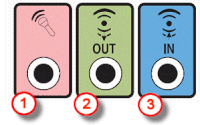-
×InformationWindows update impacting certain printer icons and names. Microsoft is working on a solution.
Click here to learn moreInformationNeed Windows 11 help?Check documents on compatibility, FAQs, upgrade information and available fixes.
Windows 11 Support Center. -
-
×InformationWindows update impacting certain printer icons and names. Microsoft is working on a solution.
Click here to learn moreInformationNeed Windows 11 help?Check documents on compatibility, FAQs, upgrade information and available fixes.
Windows 11 Support Center. -
- HP Community
- Desktops
- Desktop Audio
- Re: Envy 750-150 surround conection

Create an account on the HP Community to personalize your profile and ask a question
01-01-2018 08:23 PM
My pc is listed as 5.1 surround with Bang and Olufsen integrated . problem is there is only 3 connections Front out -Mic and rear speaker . My speaker system needs 3 connections ..Logitech z506 5.1
What am I missing ? is there a way to configure the ports ? When I change speaker selection blue in port changes to rear speakers but mic stays there ? could it be because mic is pluged in ...
Solved! Go to Solution.
01-02-2018 06:50 PM
Welcome to the HP Forums, this is a great location to get assistance! I read your post and see that you are having issues installing the 5.1 speakers.
This issue may require one to one interaction with the HP Phone Support.
I suggest that you contact HP Phone Support for further assistance at the link: www.hp.com/contacthp
You have a good day ahead.
Cheers.
Sandytechy20
I am an HP Employee
01-03-2018 03:46 PM
Thanks for the reply.
I appreciate time your and effort.
Front panel headphone jack is a output unit for speakers or headphones.
Mic can not be connected to this port.
Let me know if need any more assistance.
Cheers.
Sandytechy20
I am an HP Employee
Didn't find what you were looking for? Ask the community