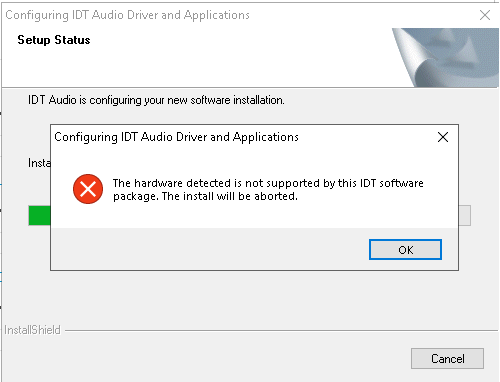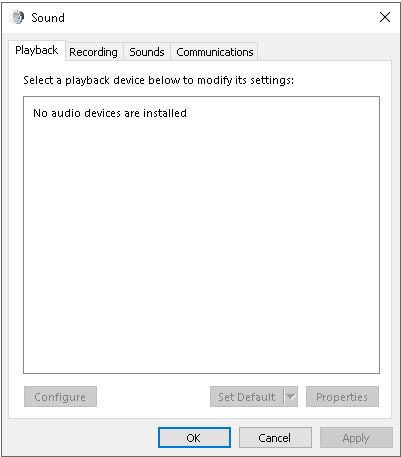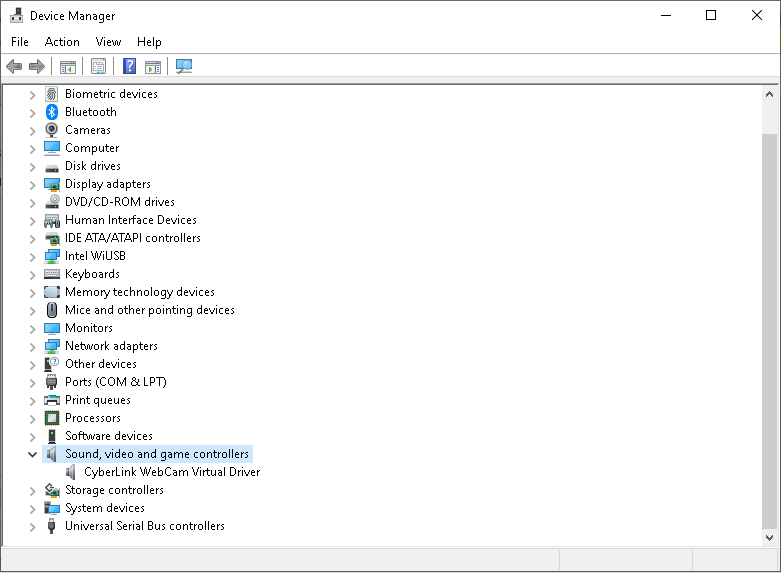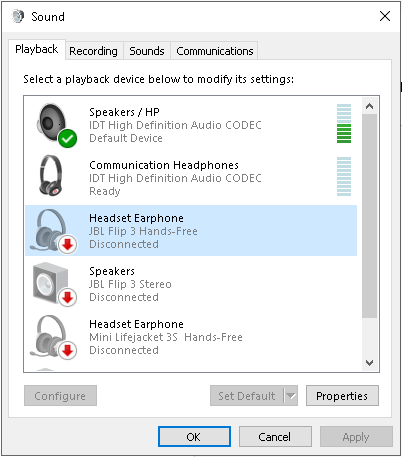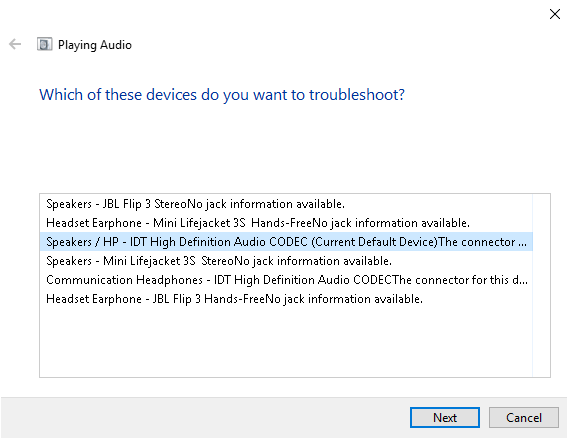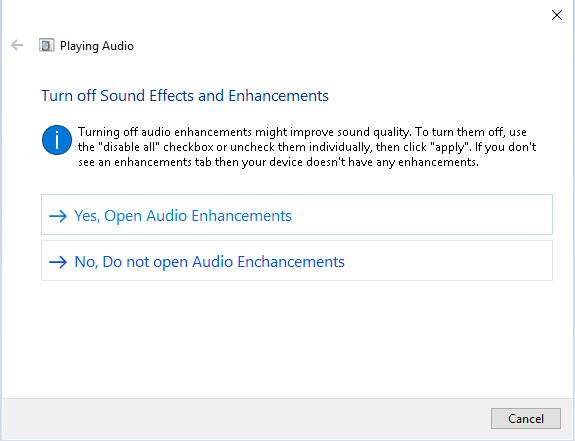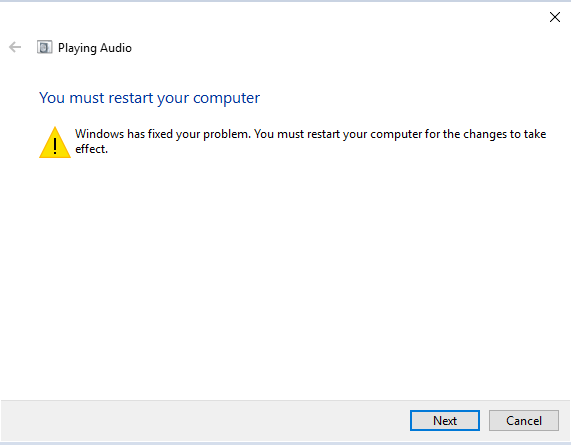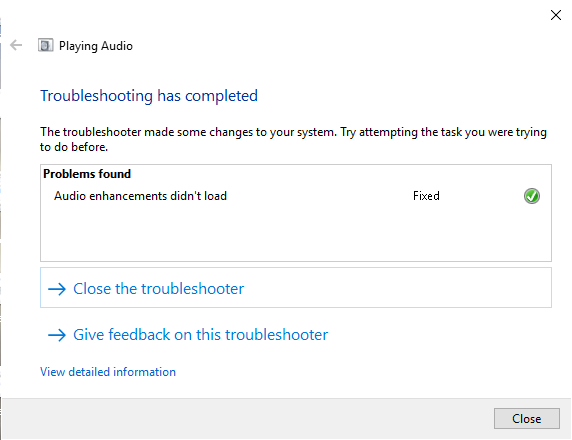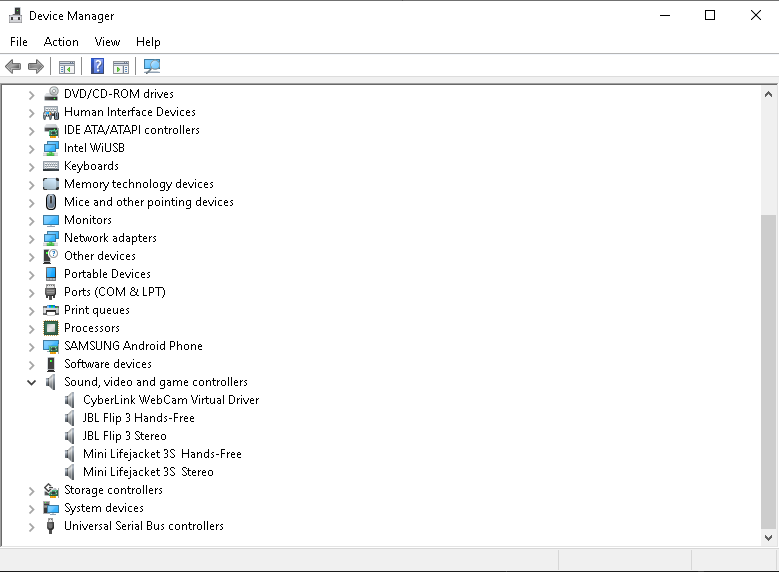-
×InformationWindows update impacting certain printer icons and names. Microsoft is working on a solution.
Click here to learn moreInformationNeed Windows 11 help?Check documents on compatibility, FAQs, upgrade information and available fixes.
Windows 11 Support Center. -
-
×InformationWindows update impacting certain printer icons and names. Microsoft is working on a solution.
Click here to learn moreInformationNeed Windows 11 help?Check documents on compatibility, FAQs, upgrade information and available fixes.
Windows 11 Support Center. -
- HP Community
- Desktops
- Desktop Audio
- No Audio, Drivers failing to install after auto update.

Create an account on the HP Community to personalize your profile and ask a question
03-13-2020 12:40 PM - edited 03-13-2020 12:45 PM
Hi there, I have been having continual issues with the audio not working on my laptop since the original update to Windows 10. I have been successful in following instructions posted here before to aid other users having the same issues.
Yesterday when i started my PC I was forced too wait as windows worked on updates. When I signed in Lo-and-Behold the issue happened again.
So I unistalled the IDT High Definition Audio Codec,Restarted my pc and & reinstalled "sp63555.exe"
However, As-per-usual this did not solve the problem.
The first install worked fine however I was still having the issue of not being able too hear anything even though the driver believes the sound is playing.
A run through of the troubleshooter tells me the problem is fixed and the computer needs to be restarted again.
Tried restarting and upon sign-in, the speaker icon in the taskbar has an "x" on it.
A browse through the device manager indicates I no longer have an Audio Driver.
-Tried Reinstalling "sp63555.exe" and I receive an error message saying "The hardware detected is not supported by this IDT software package.The install will be aborted."
-An attempt too install "sp71717.exe" provides me with the same error message.
Hope someone can help, I am really getting tired of the forced updates and the issues that come with them.
Solved! Go to Solution.
Accepted Solutions
03-14-2020 12:11 PM
You're very welcome.
I don't see any bluetooth devices showing up in your screenshot, so they aren't BT speakers.
It is probably your Samsung phone adding those.
I think you should disconnect your phone from the PC and see what happens.
If you let me know what the full model number or product number is of your notebook, I will give you the steps to reinstall W8.1.
If your PC originally came with W8, there are a couple extra things you need to do.
If it came with W8.1, it is as easy as clean installing W10.
03-13-2020 01:24 PM
Hi:
sp71717 is only for desktop PC's with the IDT audio.
sp63555 hasn't worked for the last 2 or 3 W10 builds.
The only suggestion I can offer would be to try the only actual W10 audio driver for notebooks that IDT released to HP.
6.10.6492.0 Jul 17, 2015
https://ftp.hp.com/pub/softpaq/sp71501-72000/sp71886.exe
The only problem is...since the device manager shows no presence of an onboard audio device, I have no idea how the driver is going to install.
03-14-2020 12:27 AM
Hi Paul,
This helps thanks.
Upon first install of "sp71886.exe" I received the same error message as the previous ones; I then used an older version of the software "sp46168.exe" too get the drivers too show up again in device manager.
After this I installed "sp71886.exe" and it appeared too install correctly. I was prompted too restart.
After a restart the sound Icon appears correctly and there is also an additional beats audio Icon added too the taskbar.
However no sound will play at this point although it thinks sound is working. So I ran it through the troubleshooter.
.
Audio enhancements are already turned off.
After another restart, still having the same issues Is there anything else too be done? Sure hoping this is not a hardware issue.
03-14-2020 06:56 AM - edited 03-14-2020 06:57 AM
You're very welcome.
Sorry that driver didn't work for you.
I had the same issue with my HP 350 G1 business class notebook with the IDT audio and that driver fixed it.
Looking at the screenshots you posted, everything seems to be working.
I don't know how the hardware diagnostics works but if it was a hardware issue, normally the notebook would produce a 24 character failure ID code.
I don't know if you want to go through the hassle, but if your notebook originally came with W8.1, I can give you a free way to reinstall W8.1, make sure the audio works with the W8.1 driver, take the free upgrade back to W10, and go right to installing sp71886 after W10 is installed.
If the audio doesn't work on W8.1 (but I think it will work), then the audio most likely has a hardware issue of some kind.
03-14-2020 11:55 AM
Not your fault at all, Thank you for your time.
Looking at my device manager again I can see that the Driver is still not showing up. If all else fails I will look into reverting back to Windows 8 and accept that as a possible solution!
03-14-2020 12:11 PM
You're very welcome.
I don't see any bluetooth devices showing up in your screenshot, so they aren't BT speakers.
It is probably your Samsung phone adding those.
I think you should disconnect your phone from the PC and see what happens.
If you let me know what the full model number or product number is of your notebook, I will give you the steps to reinstall W8.1.
If your PC originally came with W8, there are a couple extra things you need to do.
If it came with W8.1, it is as easy as clean installing W10.
03-14-2020 01:08 PM
No it is not the phone, I only connected the phone for charging and denied MTP connection. Also this has been happening continually without the phone plugged in.
I am unable too update back too Windows 8 at this time but will definitely keep that solution in mind. Once again thanks for the help have a great day. Will pm you if I find another solution.
Didn't find what you were looking for? Ask the community