-
×InformationWindows update impacting certain printer icons and names. Microsoft is working on a solution.
Click here to learn moreInformationNeed Windows 11 help?Check documents on compatibility, FAQs, upgrade information and available fixes.
Windows 11 Support Center. -
-
×InformationWindows update impacting certain printer icons and names. Microsoft is working on a solution.
Click here to learn moreInformationNeed Windows 11 help?Check documents on compatibility, FAQs, upgrade information and available fixes.
Windows 11 Support Center. -
- HP Community
- Desktops
- Desktop Boot and Lockup
- Re: 203 - Memory module failed self test and failing rank wa...

Create an account on the HP Community to personalize your profile and ask a question
05-10-2021 07:08 AM
Hi, I'm hoping someone here can help as I have next to no experience or expertise in this area!
I've recently started experiencing this problem on bootup. My desktop used to bootup normally but more recently has started booting up to the blue HP screen (see below):
So I press the spacebar and end up on the following screen. I can boot up by pressing F1 from here but the pc is struggling with some more intensive tasks (specifically photo editing software) that it used to handle with relative ease. Can anyone advise a solution, be it ram replacement or repair or if it is a symptom of a different problem. I've tried reseating both of the two RAM modules but it hasn't made any difference.
My specs are as per below:
Device name DESKTOP-P27G59N
Processor Intel(R) Xeon(R) CPU E5520 @ 2.27GHz 2.26 GHz (2 processors)
Installed RAM 16.0 GB (12.0 GB usable)
Device ID E9C7BC15-6783-40ED-9396-7591871C43EE
Product ID 00330-71256-82700-AAOEM
System type 64-bit operating system, x64-based processor
Pen and touch No pen or touch input is available for this display
Any help/advice much appreciated!
Thanks
Solved! Go to Solution.
Accepted Solutions
05-10-2021 12:40 PM
It depends on the motherboards, sometimes it is easily identifiable, we can count from the location closest to the processors
So it can be with two locations 1 then 2
if you have four, you generally have to rely on the colors if there are
If you have for example a black slot, a red, a black slot, a red
it will be dimm1 dimm3 dimm2 dimm4
if it is black black / red red
dimm 1 dimm 2 dimm 3 dimm 4
but frankly difficult to say, if we do not have the details of the motherboard
but you bother for nothing, just take the test, you get one out, you try
if everything is fine ok
then test the other
and yes, if the module is not damaged, the computer can start on a single module
was this reply helpful , or just say thank you ? Click on the yes button
Please remember to mark the answers this can help other users
Desktop-Knowledge-Base
Windows 11 22h2 inside , user
------------------------------------------------------------------------------------------------------------
05-10-2021 10:55 AM
Hello
you have two modules, so you tested with one of the two and then the other?
You have at least one faulty module, so you need to replace it, what else do you want to know?
was this reply helpful , or just say thank you ? Click on the yes button
Please remember to mark the answers this can help other users
Desktop-Knowledge-Base
Windows 11 22h2 inside , user
------------------------------------------------------------------------------------------------------------
05-10-2021 11:31 AM
Hello,
Thanks for your response!
No, this is the message I get with both modules inserted. I haven't tested them separately or swapped them over.
I was advised by someone that I should try reseating the modules as this might solve the problem so all I did was power down, take both modules out and put them both back (in the same slots they came from) - the problem remained exactly the same.
So (and please excuse my lack of knowledge) do I need to replace the module at the 'top' ("CPU0"?)?
05-10-2021 11:54 AM
normally the message tells you the problem with dimm2, so try without this module to start
if this is no longer a problem, it must be changed
was this reply helpful , or just say thank you ? Click on the yes button
Please remember to mark the answers this can help other users
Desktop-Knowledge-Base
Windows 11 22h2 inside , user
------------------------------------------------------------------------------------------------------------
05-10-2021 12:17 PM
Thanks Prométhée,
Is "DIMM2" a type of slot? How do I identify which is DIMM2
Does it go DIMM1, DIMM2, DIMM3, DIMM4. the further down you go?
Also, will the machine start with only one module inserted? (If so, I guess that'd be the way to indicate which one needs replacing)
My complete lack of knowledge is showing....(DIMM)...thanks for your patience!
05-10-2021 12:40 PM
It depends on the motherboards, sometimes it is easily identifiable, we can count from the location closest to the processors
So it can be with two locations 1 then 2
if you have four, you generally have to rely on the colors if there are
If you have for example a black slot, a red, a black slot, a red
it will be dimm1 dimm3 dimm2 dimm4
if it is black black / red red
dimm 1 dimm 2 dimm 3 dimm 4
but frankly difficult to say, if we do not have the details of the motherboard
but you bother for nothing, just take the test, you get one out, you try
if everything is fine ok
then test the other
and yes, if the module is not damaged, the computer can start on a single module
was this reply helpful , or just say thank you ? Click on the yes button
Please remember to mark the answers this can help other users
Desktop-Knowledge-Base
Windows 11 22h2 inside , user
------------------------------------------------------------------------------------------------------------
05-11-2021 06:27 AM
So, I've tested both modules individually and they both appear to be working ok. I've replaced them in their respective positions and swapped them over - I'm no longer getting the original message and so far so good!
A bit of a mystery.
Thanks, Prométhée, you've been really helpful - much appreciated!
05-11-2021 10:16 AM
🤗
was this reply helpful , or just say thank you ? Click on the yes button
Please remember to mark the answers this can help other users
Desktop-Knowledge-Base
Windows 11 22h2 inside , user
------------------------------------------------------------------------------------------------------------
05-12-2021 07:01 PM
> the pc is struggling with some more intensive tasks (specifically photo editing software) that it used to handle with relative ease.
Try to move a heavy piece of furniture with two people. Then, try again with only one person.
The one person will "struggle", while the two people could have handled it with ease.
When one of your sticks of RAM was "disabled", your computer will "struggle", as you have observed.
Take a very close look at the printing on the motherboard beside the slots for the RAM sticks.
They usually are labelled as "DIMM1" and higher.
The motherboard is reporting a problem with "DIMM2".
Maybe, the stick of RAM was not 100% "seated" into the DIMM2 slot, until you "reseated" it.
Didn't find what you were looking for? Ask the community
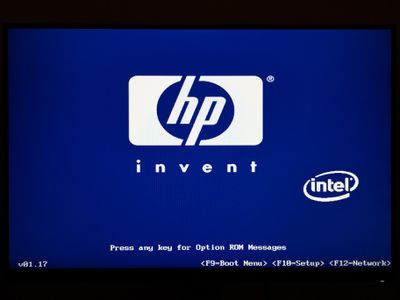
![IMG_20210510_125945[20958].jpg IMG_20210510_125945[20958].jpg](https://h30434.www3.hp.com/t5/image/serverpage/image-id/282902i3B70B75744F36609/image-size/large?v=v2&px=999)

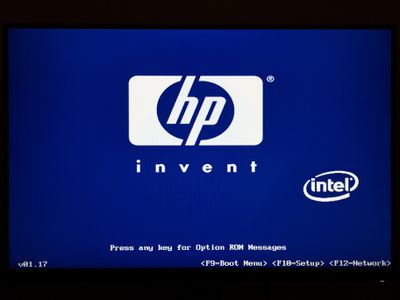
![IMG_20210510_125945[20958].jpg IMG_20210510_125945[20958].jpg](https://h30434.www3.hp.com/t5/image/serverpage/image-id/282911iD2E4BCF8C88927B5/image-size/medium?v=v2&px=400)
