-
×InformationWindows update impacting certain printer icons and names. Microsoft is working on a solution.
Click here to learn moreInformationNeed Windows 11 help?Check documents on compatibility, FAQs, upgrade information and available fixes.
Windows 11 Support Center. -
-
×InformationWindows update impacting certain printer icons and names. Microsoft is working on a solution.
Click here to learn moreInformationNeed Windows 11 help?Check documents on compatibility, FAQs, upgrade information and available fixes.
Windows 11 Support Center. -
- HP Community
- Desktops
- Desktop Boot and Lockup
- Re: 917 - Port audio avant non connecté

Create an account on the HP Community to personalize your profile and ask a question
11-25-2017
09:45 AM
- last edited on
11-25-2017
01:23 PM
by
![]() kevin-t
kevin-t
Bonjour,
Mon beau-frère m'a donné une carte mère que j'ai installé dans un autre boitier par commodité.
Au démarrage de la machine le message suivant s'affiche:
917 - Port audio avant non connecté
Sur la page affichée:
- J'ai soit la possibilité d'appuyer sur F1 qui continue le démarrage normal de la machine avec Windows.
- Soit appuyer sur Echap qui devrait me permettre de rentrer dans un menu de demarrage.
L'action sur Echap ne fonctionne pas.
- Soit appuyer sur CTRL+P qui devrait me permettre de rentrer dans le menu MEBX.
Quelques points apparaissent à l'écran comme si j'allais y rentrer, mais reste bloqué comme cela sans que rien ne se passe de plus.
Cette page de démarrage précise qu'il s'agit d'un HP COMPAQ ELITE 8300 CMT
J'ai relevé sur la carte mère les inscriptions suivantes:
E93839
FXN1
S/N [edited]
SP#657096-001
DG#656942-00
AS#656941-001
REV 0A
Ma question est la suivante:
Comment se débarasser du message suivant, pour que cette pause, en attente de mon action physique, disparaisse :
917 - Port audio avant non connecté
Sachant que je n'ai pas l'utilité de ce port casque, raison pour laquelle j'ai supprimé son cablage dans le nouveau boitier:
- Si l'intervention peut être par un quelquonque menu (ce qui serait plus simple, je pense), comment y entrer ?
Dois je faire un pontage sur un des connecteurs de la carte, si oui lequel, avez vous un plan correspondant à ce produit.
- Sinon, dois je faire un pontage sur un des connecteurs de la carte, si oui lequel, avez vous un plan correspondant à ce produit (je suis prêt à mettre les mains dans le cambouis, si nécessaire  .
.
Merci d'avance de votre aide.
Cordialement.
Zoufry.
Solved! Go to Solution.
11-25-2017
10:20 AM
- last edited on
11-25-2017
01:24 PM
by
![]() kevin-t
kevin-t
Google-translate from French:
-----------------
Hello,
My brother-in-law gave me a motherboard that I installed in another case for convenience.
When the machine starts, the following message is displayed:
917 - Front audio port not connected
On the displayed page:
- I have the possibility to press F1 which continues the normal start of the machine with Windows.
- Either press Esc that should allow me to enter a boot menu.
The action on Esc does not work.
- Or press CTRL + P which should allow me to enter the MEBX menu.
Some points appear on the screen as if I was going to go in, but remains stuck like that without anything else happening.
This start page states that this is a HP COMPAQ ELITE 8300 CMT
I noted on the motherboard the following inscriptions:
E93839
FXN1
S / N [edited]
SP # 657096-001
DG # 656942-00
AS # 656941-001
REV 0A
My question is the following:
How to get rid of the following message, so that this pause, waiting for my physical action, disappears:
917 - Front audio port not connected
Knowing that I do not have the use of this headphone port, which is why I removed the wiring in the new box:
- If the intervention can be by any menu (which would be simpler, I think), how to enter?
Do I have to bridle one of the connectors on the card, if so which, do you have a plan corresponding to this product.
- If not, do I have a bridging on one of the connectors of the card, if yes which one, do you have a plan corresponding to this product (I am ready to put the hands in the grease, if necessary Smiley Wink.
Thank you in advance for your assistance.
Cordially.
Zoufry.
When the machine starts, press DELETE to enter BIOS SETUP.
There should be an option to disable the front-audio port.
Or, an option to set the rear-audio port as the "default".
Accurate?
11-25-2017 04:03 PM
@mdklassen wrote:
Google-translate from French:
-----------------
Hello,
My brother-in-law gave me a motherboard that I installed in another case for convenience.
When the machine starts, the following message is displayed:917 - Front audio port not connected
On the displayed page:
- I have the possibility to press F1 which continues the normal start of the machine with Windows.
- Either press Esc that should allow me to enter a boot menu.
The action on Esc does not work.
- Or press CTRL + P which should allow me to enter the MEBX menu.
Some points appear on the screen as if I was going to go in, but remains stuck like that without anything else happening.
This start page states that this is a HP COMPAQ ELITE 8300 CMTI noted on the motherboard the following inscriptions:
E93839
FXN1
S / N [edited]
SP # 657096-001
DG # 656942-00
AS # 656941-001
REV 0A
My question is the following:
How to get rid of the following message, so that this pause, waiting for my physical action, disappears:
917 - Front audio port not connected
Knowing that I do not have the use of this headphone port, which is why I removed the wiring in the new box:
- If the intervention can be by any menu (which would be simpler, I think), how to enter?
Do I have to bridle one of the connectors on the card, if so which, do you have a plan corresponding to this product.
- If not, do I have a bridging on one of the connectors of the card, if yes which one, do you have a plan corresponding to this product (I am ready to put the hands in the grease, if necessary Smiley Wink.
Thank you in advance for your assistance.
Cordially.
Zoufry.
When the machine starts, press DELETE to enter BIOS SETUP.
There should be an option to disable the front-audio port.
Or, an option to set the rear-audio port as the "default".
Accurate?
The problem is that when i press DELETE nothing hapen.
When i press ESCAPE a menu appears, but nothing about audio port front or rear.
11-26-2017 02:01 AM
@mdklassen wrote:> When i press ESCAPE a menu appears, but nothing about audio port front or rear.
Can you take a photo of that menu, using your smart-phone?
Then, post the photo into this forum.
I precise that the F9 /F10 / F12 action of this menu doesn't work
11-26-2017 10:18 AM
I see that the first line -- continuer -- is highlighted.
Press the DOWN ARROW on your keyboard until: Configuration de l'ordinateur (F10)
is highlighted.
Press the ENTER key.
This will enter BIOS SETUP, where you might be able to "disable" the front-audio port.
Bon chance!
11-26-2017 11:04 AM
@mdklassen wrote:I see that the first line -- continuer -- is highlighted.
Press the DOWN ARROW on your keyboard until: Configuration de l'ordinateur (F10)
is highlighted.
Press the ENTER key.
This will enter BIOS SETUP, where you might be able to "disable" the front-audio port.
Bon chance!
As i had precise with the picture post:
When i do your proposal: Line (F10) +enter, the blue menu disapears, all the back writing stay on screen and nothing else happened.
11-26-2017 02:13 PM
> When i do your proposal: Line (F10) +enter, the blue menu disapears, all the back writing stay on screen and nothing else happened.
On that blue menu, what happens when you press DOWN ARROW just once, to highlight "Informations systeme", and press ENTER ?
Does the blue menu disappear?
What shows on the screen?
11-26-2017 04:35 PM
@mdklassen wrote:> When i do your proposal: Line (F10) +enter, the blue menu disapears, all the back writing stay on screen and nothing else happened.
On that blue menu, what happens when you press DOWN ARROW just once, to highlight "Informations systeme", and press ENTER ?
Does the blue menu disappear?
What shows on the screen?
I finaly enter in the menu by press F10 and after waiting few seconds press F1.
I looking for the option you had talk to disable the front earing connector.
To be continue the pictures of the menu.
11-27-2017 08:58 AM
Avance
* Options de mise sous tension
* De'marrage par le BIOS
* Periphe'riques inte'gre's
* Options Bus
* Options de pe'riphe'rique
Advanced
* Power-on options
* Boot by the BIOS
* Integrated peripherials
* Bus options
* Device options
I would like to see the two secondary menu items that I have marked in RED.
Didn't find what you were looking for? Ask the community
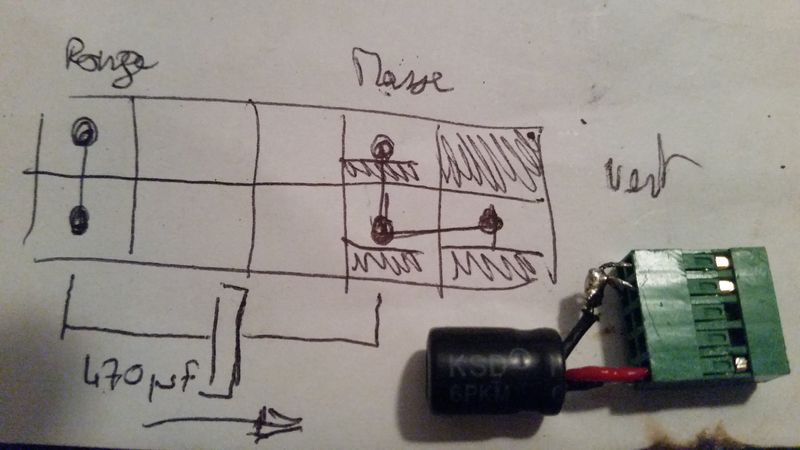

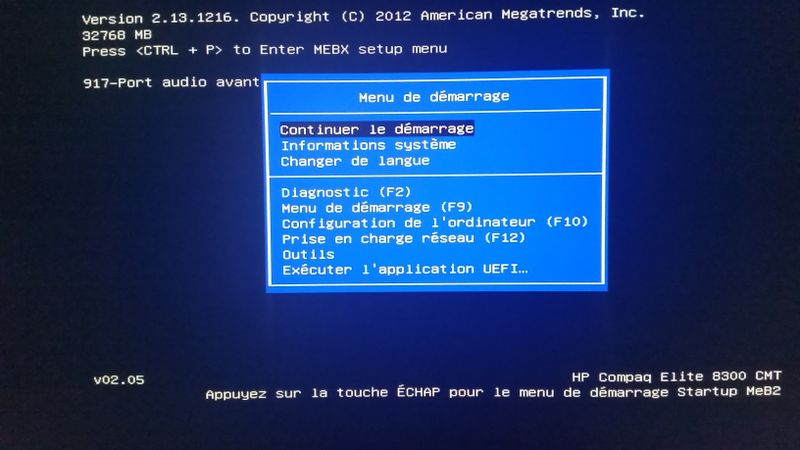
![20171127_002541[1].jpg 20171127_002541[1].jpg](https://h30434.www3.hp.com/t5/image/serverpage/image-id/169767iACE7B866FE942979/image-size/large?v=v2&px=999)
![20171127_002625[1].jpg 20171127_002625[1].jpg](https://h30434.www3.hp.com/t5/image/serverpage/image-id/169768iDEEFD5E80582937B/image-size/large?v=v2&px=999)
