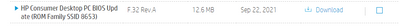-
×InformationWindows update impacting certain printer icons and names. Microsoft is working on a solution.
Click here to learn moreInformationNeed Windows 11 help?Check documents on compatibility, FAQs, upgrade information and available fixes.
Windows 11 Support Center. -
-
×InformationWindows update impacting certain printer icons and names. Microsoft is working on a solution.
Click here to learn moreInformationNeed Windows 11 help?Check documents on compatibility, FAQs, upgrade information and available fixes.
Windows 11 Support Center. -
- HP Community
- Desktops
- Desktop Boot and Lockup
- Re: BIOS UPDATE FOR HP ENVY TE01-0034

Create an account on the HP Community to personalize your profile and ask a question
01-29-2022
08:39 AM
- last edited on
01-29-2022
12:03 PM
by
![]() RodrigoB
RodrigoB
HP Support Web-site offering the wrong BIOS CPU family for me! The site says BIOS is for family 8643, but I don't have I 8643 I have 8653! Can some please fix this and release the proper BIOS for the proper desktop model? I tried product detect and even put serial# in, but still do NOT show correct BIOS driver (update) information. No way to contact HP in regards to this because I am not under warranty, I have to pay for support.
Solved! Go to Solution.
Accepted Solutions
01-29-2022 09:23 AM
Hi
even if I don't endorse what you say, I will answer you
- HP name: Rother
- SSID: 8653
so an update is available here
HP Consumer Desktop PC BIOS Update (ROM Family SSID 8653) | F.32 Rev.A | 12.6 MB | Sep 22, 2021 | Download |
was this reply helpful , or just say thank you ? Click on the yes button
Please remember to mark the answers this can help other users
Desktop-Knowledge-Base
Windows 11 22h2 inside , user
------------------------------------------------------------------------------------------------------------
01-29-2022 09:23 AM
Hi
even if I don't endorse what you say, I will answer you
- HP name: Rother
- SSID: 8653
so an update is available here
HP Consumer Desktop PC BIOS Update (ROM Family SSID 8653) | F.32 Rev.A | 12.6 MB | Sep 22, 2021 | Download |
was this reply helpful , or just say thank you ? Click on the yes button
Please remember to mark the answers this can help other users
Desktop-Knowledge-Base
Windows 11 22h2 inside , user
------------------------------------------------------------------------------------------------------------
01-29-2022 09:23 AM - edited 01-29-2022 09:24 AM
@Prométhée you beat me by seconds again!
The BIOS update for family 8653 is for windows 10
It was released 3 days after the windows 11 release your mentioned.
I suspect it will work.
Thank you for using HP products and posting to the community.
I am a community volunteer and do not work for HP. If you find
this post useful click the Yes button. If I helped solve your
problem please mark this as a solution so others can find it

01-29-2022 09:34 AM - edited 01-29-2022 10:21 AM
[edit]
took of off topic
__________________
it is indicated, here, that the update does not exist, except, the computer, being delivered with windows 10, there is indeed an update..
only not yet under windows 11
Anyway, unless you have a particular problem, it is better to abstain more often.
To install it, it is generally sufficient to follow this if not ok :
was this reply helpful , or just say thank you ? Click on the yes button
Please remember to mark the answers this can help other users
Desktop-Knowledge-Base
Windows 11 22h2 inside , user
------------------------------------------------------------------------------------------------------------
01-29-2022 09:48 AM - edited 01-29-2022 09:51 AM
@Prométhée wrote:"It was released 3 days after the windows 11 release your mentioned."
what are you talking about ?
September 22 (the date of release of win10 BIOS for his rom family) is 3 days after HP released the BIOS under windows 11 (Sep 19)
for a different rom family of the same system.
He should verify if his bios is dated Sept 22 to be the latest.
You have your PM blocked.
Thank you for using HP products and posting to the community.
I am a community volunteer and do not work for HP. If you find
this post useful click the Yes button. If I helped solve your
problem please mark this as a solution so others can find it

01-29-2022 09:57 AM - edited 01-29-2022 10:20 AM
ok, but It is not the date that must be checked, but the version
8653) | F.32 Rev.A |
[edit]took of
off topic
was this reply helpful , or just say thank you ? Click on the yes button
Please remember to mark the answers this can help other users
Desktop-Knowledge-Base
Windows 11 22h2 inside , user
------------------------------------------------------------------------------------------------------------
01-29-2022 10:10 AM
@Prométhée wrote:ok, but It is not the date that must be checked, but the version
8653)
F.32 Rev.A
You are correct. All I meant was that HP had looked at the requirements for windows 11 and had updated 8643 and three days later an updated 8653 was also released so there is a good chance that improvements were put in his bios even if under windows 10.
A number of uses here think that if they have windows 10 they cannot use the bios for 7 and it is not clearly explained at the driver update page here. The first time I looked for a bios for Z400 there was none for windows 10.
Thank you for using HP products and posting to the community.
I am a community volunteer and do not work for HP. If you find
this post useful click the Yes button. If I helped solve your
problem please mark this as a solution so others can find it

01-29-2022 11:08 AM
Seemed like it was going to accept that update, but it did not. It got thru the installer but upon reboot it said Clearing Pending Changes and the BIOS remains at F.31 instead of F.32.
- HP name: Rother
- SSID: 8653
so an update is available here
HP Consumer Desktop PC BIOS Update (ROM Family SSID 8653) | F.32 Rev.A | 12.6 MB | Sep 22, 2021 | Download |
I indeed did install Windows 11 (21H2), but not sure why this BIOS update for CPU ROM Family 8653 did not work or why the offering me the wrong family to begin with.
Before I could see all of the options for all families, but now it's just offering me the wrong family (8643).
Is there indeed an update to my BIOS or NOT?
HP ENVY Desktop - TE01-0034
HP Consumer Desktop PC BIOS Update (ROM Family SSID 8643)
By downloading, you agree to HP's terms and conditions. HP Software License Agreement.
01-29-2022 12:33 PM - edited 01-29-2022 12:39 PM
The bios listed by @Prométhée and also referenced by myself it the correct one for your system. You may want to check your bios version by running "msconfig32.exe" in the windows search and see if it is up-do-date. If older then Sept 22 then you MAY want to upgrade. Only upgrade if there is a problem that is fixed by the bios. For example at
I read that F.32 Rev.A fixed "Security"
That means anything or nothing to the average person. But the revision history shows, for example
F.30 Rev.A fixed ... (3) BSOD for 1660Ti graphics card.
So if you have a GTX-1660Ti and windows 10 was blue screening then you REALLY NEEDED that bios update. Updating a bios can be dangerous and things can go wrong. Do not update unless really needed.
I recently got the following PM from @itsmyname . If not in the knowledge base it should be:
quote: "When searching the HP site for a BIOS Update, and you do not find one for the operating system that you are running, click to select a different operating system, and rerun the search. For example, if the BIOS Update was issued when Windows 8 was the "newest" operating system, and you are searching while running Windows 10, you might not find that update."
Thank you for using HP products and posting to the community.
I am a community volunteer and do not work for HP. If you find
this post useful click the Yes button. If I helped solve your
problem please mark this as a solution so others can find it

01-30-2022 02:30 AM - edited 01-30-2022 02:34 AM
"I recently got the following PM from @itsmyname . If not in the knowledge base it should be:
quote: " "
yes, it's been available for quite some time !
https://h30434.www3.hp.com/t5/Desktop-Knowledge-Base/tkb-p/desktop-knowledge-base
check for hp driver updates
If the update does not work by applying administrator rights, it is better not to insist
The one and only recent update has been given, only available for windows 10 at the moment
It doesn't seem to fix anything special.
"Changes and the BIOS remains at F.31 instead of F.32."
"F.30 Rev.A fixed ... (3) BSOD for 1660Ti graphics card.
So if you have a GTX-1660Ti and windows 10 was blue screening then you REALLY NEEDED that bios update"
On the one hand @BeemerBiker best avoided, since the other didn't work
Going back is useless, impossible, even very risky
@CHITOWN_TECH1 it is very important, if it did not work, to want to tempt the devil, you risk losing the use of the computer
if not tested, you can try one last time with the mode, mentioned administrator
I strongly advise you to wait until an update is available under Windows 11.
I don't see the point of going back to windows 10 to install it, if your computer works well like that!
If you have the time to search the community, you may see a lot of topics, without a solution with a failed bios!
was this reply helpful , or just say thank you ? Click on the yes button
Please remember to mark the answers this can help other users
Desktop-Knowledge-Base
Windows 11 22h2 inside , user
------------------------------------------------------------------------------------------------------------
Didn't find what you were looking for? Ask the community