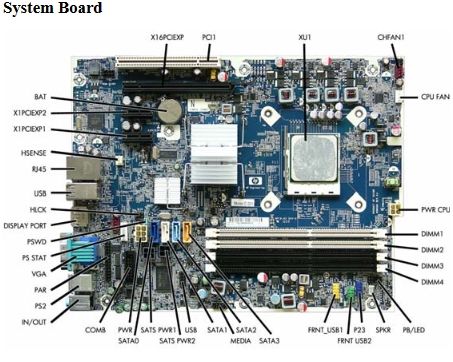-
×InformationWindows update impacting certain printer icons and names. Microsoft is working on a solution.
Click here to learn moreInformationNeed Windows 11 help?Check documents on compatibility, FAQs, upgrade information and available fixes.
Windows 11 Support Center. -
-
×InformationWindows update impacting certain printer icons and names. Microsoft is working on a solution.
Click here to learn moreInformationNeed Windows 11 help?Check documents on compatibility, FAQs, upgrade information and available fixes.
Windows 11 Support Center. -
- HP Community
- Desktops
- Desktop Boot and Lockup
- Re: Can I skip pressing F1 when the motherboard detects erro...

Create an account on the HP Community to personalize your profile and ask a question
03-29-2019 10:33 AM - edited 03-29-2019 10:36 AM
there is a HP compaq PC,I have to press F1 to let it continue to boot everytime because the motherboard can detect the errors below:
921-Front USB 1 not connected
please now how to disable this message
because my front usb port is not working properly so i can only by pass this F1 message or another way if front usb disable from bios then also would be ok
Solved! Go to Solution.
Accepted Solutions
04-13-2019 10:16 AM
here is extra front usb pin out
so i am using this one and my problem is solved
thanks for your suggestion
03-29-2019 03:12 PM
Assuming the reason for the message is the front USB ports are malfunctioning, you could disconnect them and that will stop the message.
This manual has a picture showing where the front USB ports connect to the motherboard - lower right of picture green connection block and yellow connection block. Typically there is a plug that fits the pin block, but it could be individual connections. Make a note or take a picture to identify how they are connected for future reference.
I'm not an HP employee.
Did this message answer your question? Please indicate below as an Accepted Solution!
Did you find this message useful? Click on the "Was this reply helpful" Yes button.
04-03-2019 11:33 PM
my usb port not working cause of damage IC so that's way disconnect the front usb port and u know hp dc6005 given you tow other front panel usb port
i am using these port for front panel using but problem is this any starting time show this message
sorry for my poor english
04-04-2019 04:34 AM - edited 04-04-2019 04:34 AM
In looking at my previous post, I forgot to include the link to the manual, so here is the manual
http://h10032.www1.hp.com/ctg/Manual/c01883663
Here is the picture I referenced
There is a spare set of USB headers, (toward the right in that picture) which you could try but if that does the same thing as the other header, it could be a wiring problem on the front USB ports. In that case, just leave the header disconnected and use the rear USB ports.
I'm not an HP employee.
Did this message answer your question? Please indicate below as an Accepted Solution!
Did you find this message useful? Click on the "Was this reply helpful" Yes button.
04-13-2019 11:41 AM
Excellent. Glad that extra header was available.
I'm not an HP employee.
Did this message answer your question? Please indicate below as an Accepted Solution!
Did you find this message useful? Click on the "Was this reply helpful" Yes button.
Didn't find what you were looking for? Ask the community