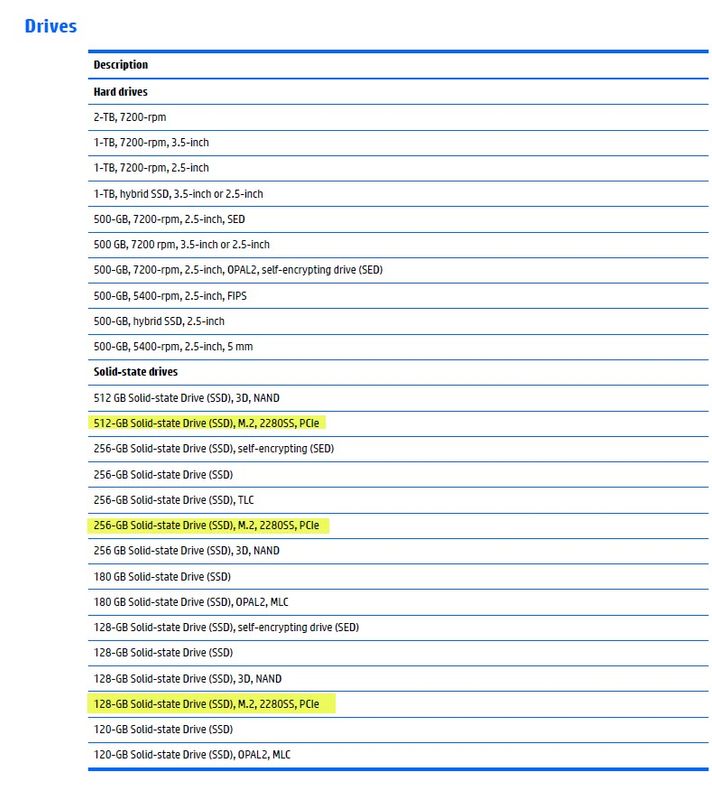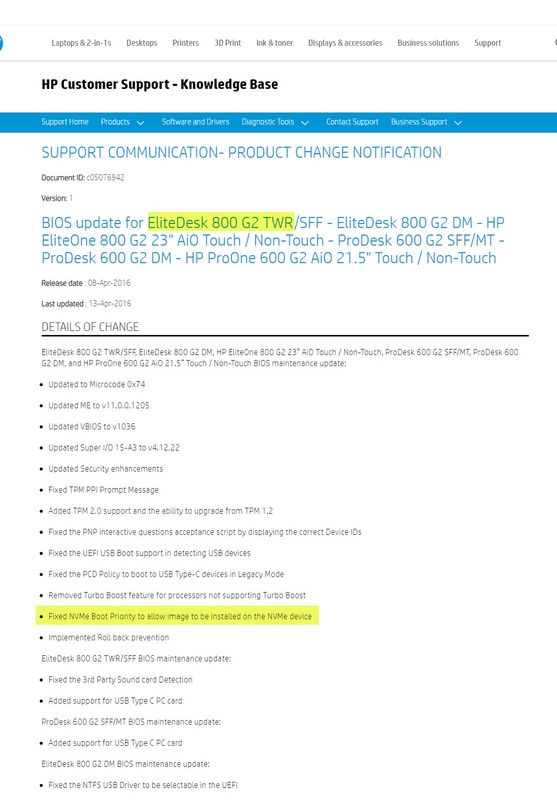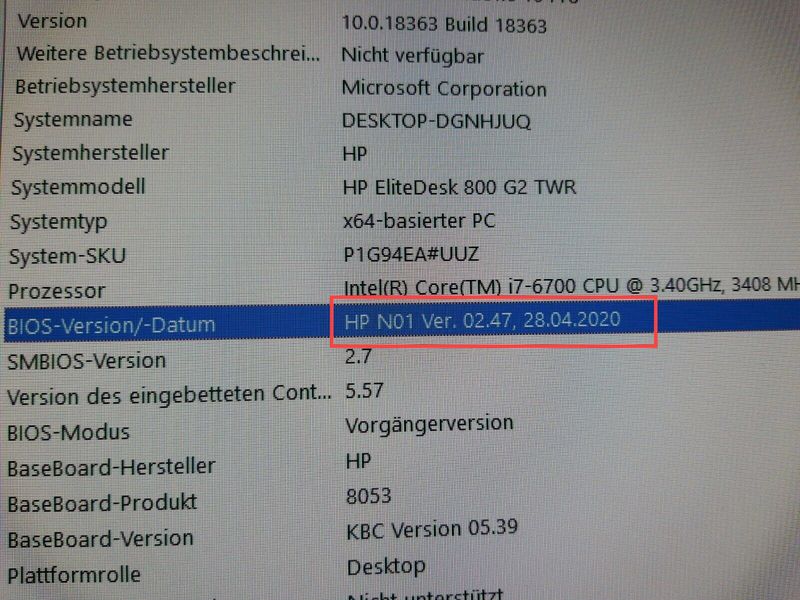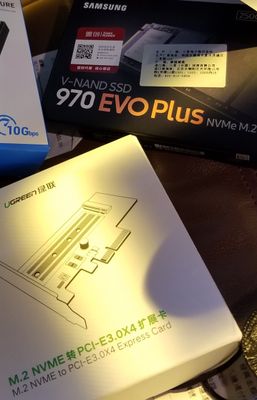-
×InformationNeed Windows 11 help?Check documents on compatibility, FAQs, upgrade information and available fixes.
Windows 11 Support Center. -
-
×InformationNeed Windows 11 help?Check documents on compatibility, FAQs, upgrade information and available fixes.
Windows 11 Support Center. -
- HP Community
- Desktops
- Desktop Boot and Lockup
- Re: Is it possible to boot a EliteDesk 800 G2 Tower from a n...

Create an account on the HP Community to personalize your profile and ask a question
06-26-2020
07:52 AM
- last edited on
06-26-2020
08:10 AM
by
![]() BiancaS
BiancaS
Hello
I bought an HP EliteDesk 800 G2 TWR computer on Ebay ((Product No: P1G94EA # UUZ, Serial No: [Personal Information Removed], it is not yet delivered but I have a question: there is no M.2 slot on the motherboard of HP EliteDesk 800 G2 but we can of course added a PCIe M.2 adapter on the PCIe slot of the motherboard, and I would like to use a Samsung 970 NVMe disk as a boot disk, is is this possible? will the BIOS recognize the NVMe Disk on the PCIe M.2 adapter?
On the manual "Maintenance and Service Guide" I see that the computer accepts M.2 PCIe disks but I do not know if the bios recognizes only disks supplied and certified by HP or all M.2 PCIe disks? that's the big question!
HP released in 2016 a bios update for EliteDesk 800 G2 TWR / SFF
https://support.hp.com/sg-en/document/c05076942
and among the problems solved by this update:
"Fixed NVMe Boot Priority to allow image to be installed on the NVMe device"
The seller has updated the BIOS of my computer to the latest version 02.47 (April 2020) before sending it.
Thanks for your help
06-26-2020 03:24 PM
Hi,
Thanks for the great supporting info you supplied in your question. Saved me time in researching the product.
No M.2 socket on the MB generally means no OS boot support when using a PCIe M.2 adapter.
But, it looks like the BIOS update will fix this.
You would have to try this after applying the BIOS update or wait for a better response from the forum.
Regards
06-26-2020 04:28 PM
Thank you very much for the reply.
Personally I believe that the BIOS of the computer Allows to choose an NVMe disk as the boot disk, On its store, HP allows future customers to configure the new computer: the Quantity of RAM, the brand of graphics card, volume and type of hard drive: Mechanical or SSD, SATA or PCIe M.2 And of course there are necessarily customers who will choose to buy the computer with a PCIe M.2 hard drive which wants say that the BIOS necessarily allows booting on a PCIe M.2 hard drive but the big question is: Does the BIOS recognize all PCIe M.2 hard drives or only the drives sold by HP? That's the million dollar question.
If someone has already had this experience please share the result of their experience.
Thank you
06-26-2020 05:33 PM
HP as long as I can remember has never had a bios whitelist for SSDs anywhere.
If a particular model of SSD isn't cooperating with the system, its more likely an issue with that particular drive and maybe its firmware.
06-30-2020 02:20 PM
The motherboard and BIOS in your desktop PC works with SATA3 SSD products.
An NVMe type SSD will definitely not be recognized as being present.
I am a volunteer forum member. If my suggestion helped you solve your issue, help others by marking that post as the accepted solution. Say thanks by clicking on the Yes button next to the "was this reply helpful?"



07-09-2020 07:05 AM
Hi,
That's why I thought you would have to try this after updating the BIOS. This statement in HP's notes on BIOS update fixes could be a typographical error.
I have never encountered a motherboard that could boot to an operating system on a M.2 drive that is installed in a PCIe adapter when there is no M.2 socket on the MB.
Regards
09-27-2020 06:13 AM
I bought an Samsung EVO Plus 250GB with a UGreen M.2-to-PCIE adaptor, it was unable to boot up Windows on BIOS version 2.47. And I did many researches and I gave up at that time.
Few days later I decided to give it the last shoot but this time I upgraded the BIOS to the latest version (released on 2020 Aug).
Finally it works!
Fantastic!!!
Cheers!
Xxx