-
×InformationWindows update impacting certain printer icons and names. Microsoft is working on a solution.
Click here to learn moreInformationNeed Windows 11 help?Check documents on compatibility, FAQs, upgrade information and available fixes.
Windows 11 Support Center. -
-
×InformationWindows update impacting certain printer icons and names. Microsoft is working on a solution.
Click here to learn moreInformationNeed Windows 11 help?Check documents on compatibility, FAQs, upgrade information and available fixes.
Windows 11 Support Center. -
- HP Community
- Desktops
- Desktop Boot and Lockup
- Re: Just trying to find CMOS clear jumper?

Create an account on the HP Community to personalize your profile and ask a question
03-13-2023 04:24 PM - edited 03-13-2023 04:30 PM
I hope asking about the location of the jumper to clear the CMOS jumper is not against rules too. I understand the other question I posted before. It was for another machine I have that I put under the password and locked myself out of it. Just would like to skip that completely and focus on fixing this PC.
Actually, all I want is to fix my machine listed below that has 5 beeps and will not start up at all, so I can not go into Bios with F2 or Del.
I changed the CMOS battery for a new one but that was not the issue at the present, I do not have a multimeter to check the battery so I just changed it. That was not the issue. Unless you can not tell if it is or not without clearing the jumpers for the CMOS.
I have 5 beeps and I am trying to locate the clear CMOS jumper on my HP IPISB-CH2 (Chicago) motherboard so I can reset it and I'm going to change the battery afterward if it still beeps. I have to do a manual reset because it will not start up. I see the battery but do not see the jumper to clear CMOS.
By the way, the above motherboard I am talking about came in my HP Pavilion 1237c Desktop windows 7 Home.
I use to have all this information but it came up missing during my move from state to state along with my multimeter and other computer tools, jumpers, cords, etc ...
If this does not break the rules and you can help me with this I would be very grateful.
Thank you,
jeanni244
Solved! Go to Solution.
Accepted Solutions
03-14-2023 06:45 AM
You're very welcome.
The link to the manual works fine for me.
I have attached it below.
It's a pdf file, so you will need a PC with adobe reader installed or Microsoft Edge.
I have also copied and pasted the troubleshooting steps for that code:
Red Power LED flashes five times, once every second, followed by a two second pause. Beeps stop after fifth iteration, but LEDs continue until problem is solved.
5 Pre-video memory error.
CAUTION: To avoid damage to the DIMMs or the system board, you must unplug the computer power cord before attempting to reseat, install, or remove a DIMM module.
Troubleshooting steps:
1. Reseat DIMMs.
2. Replace DIMMs one at a time to isolate the faulty module.
3. Replace third-party memory with HP memory.
4. Replace the system board.
03-13-2023 04:36 PM
Hi:
5 Beeps = a problem with the memory.
Clearing the CMOS will most likely not resolve the problem.
See the troubleshooting guide at the link below, appendix A, page 58 for how to troubleshoot a memory problem.
The guide was written for the HP business-class PC's, but the beep codes are the same for yours too.
HP has removed the link to the motherboard specs which used to show how to reset the CMOS jumper, probably because it also had instructions for how to clear the BIOS password.
03-13-2023 10:27 PM
Thank you so much for your help! I appreciate it so much! I got the 5 beeps off a youtube channel and they showed resetting CMOS manually, replacing the battery, & if not fixed going after the CPU chip. They showed me how to find the jumpers on their motherboard but it did not match my motherboard.
Anyway, I appreciate you telling me it's the memory.
I clicked on the link you shared but I went to a huge menu of hp products instead of the beep troubleshooting info. I looked through several but haven't found the right one yet. Hopefully, I'll be able to find it tomorrow so I can try to deal with the memory. Seems like memory will be much easier to deal with than all this CMOS stuff.
Thanks again for your reply and help!
jeanni244
03-14-2023 06:45 AM
You're very welcome.
The link to the manual works fine for me.
I have attached it below.
It's a pdf file, so you will need a PC with adobe reader installed or Microsoft Edge.
I have also copied and pasted the troubleshooting steps for that code:
Red Power LED flashes five times, once every second, followed by a two second pause. Beeps stop after fifth iteration, but LEDs continue until problem is solved.
5 Pre-video memory error.
CAUTION: To avoid damage to the DIMMs or the system board, you must unplug the computer power cord before attempting to reseat, install, or remove a DIMM module.
Troubleshooting steps:
1. Reseat DIMMs.
2. Replace DIMMs one at a time to isolate the faulty module.
3. Replace third-party memory with HP memory.
4. Replace the system board.
03-14-2023 10:14 AM
hi
just in case
HP and Compaq Desktop PCs - Motherboard Specifications, IPISB-CH2 (Chicago)
Clearing CMOS settings CAUTION: Do not change jumper settings while the computer is on. It may damage the motherboard. This motherboard has a jumper to clear the Real Time Clock (RTC) RAM in CMOS. Turn off the computer and unplug the power cord. Move the jumper to the clear position for 5 to 10 seconds and then back to the default position. Plug in the power cord and then turn on the computer. On next boot, enter BIOS setup and re-enter user settings

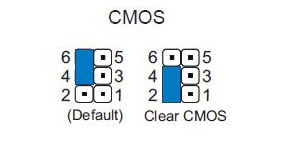
was this reply helpful , or just say thank you ? Click on the yes button
Please remember to mark the answers this can help other users
Desktop-Knowledge-Base
Windows 11 22h2 inside , user
------------------------------------------------------------------------------------------------------------
03-15-2023 04:29 PM
Thank you again for your response! Also, for uploading the troubleshooting pdf for me as well. I appreciate it so much.
I am sorry it took me so long to get back to you, I got swamped and couldn't get back to work on my mom's PC for a while.
I did what you said, went to the memory instead of the CMOS settings and it was so much simpler for me. First I rearranged the 2 rams - traded slots with each other. Turned back on and got the 5 beeps again. So I took one out and yeah NO beeps and booted into windows.
Thank you so much! I would have never got it fixed at the rate I was going. I can not thank you enough.
If you don't mind I have one more question to ask you about purchasing the ram to update her system for this motherboard.
The stats say her PC is 64 bits so it will max out at 16GB. Of course, I want to max it out for her. She is running 2GB now that I took one out.
it also says
- Dual channel memory architecture (also supports single channel)
- Four 240-pin DDR3 DIMM sockets
- Supports the following:
- PC3-8500 (DDR3-1066)
- PC3-10600 (DDR3-1333)
- Non-ECC memory only, unbuffered
- Supports 1 GB, 2 GB, and 4 GB DIMMs
- Supports up to 4 GB on 32-bit* systems
- Supports up to 16 GB on 64-bit systems
NOTE: 32-bit systems cannot address a full 4.0 GB of memory
I have been looking for memory and trying to find one I thought would work and that I could afford as well. Would you look at this and see if you think it will work, please?
Brand Memory Deal
16GB 2x 8GB 2Rx4 PC3-10600R DDR3 1333 MHz ECC RDIMM REG Server Memory RAM
Thank you so much for your help again!
jeanni244
I hope everything needed is listed. I got an error when I tried to post this. It says an invalid HTML error has been removed. I did not know anything about HTML code in it. Sorry!
03-15-2023 04:36 PM
Thank you so much for sending me the CMOS clearing info. Turns out the other person who responded was right about the memory. So glad I got it to boot into windows now.
I have saved your information though as well because I have several more PCs for family members I am trying to get to run again for everyone and update whatever is needed. I most likely need this info again soon.
Again thank you for replying and for sending me the info. Your reply is very helpful and appreciated!
jeanni244
03-15-2023 04:36 PM - edited 03-15-2023 04:42 PM
You're very welcome.
The memory chip you removed must have gone bad.
Unfortunately, the max memory each slot will support is limited to 4 GB, so 2 x 8 GB of memory will not work.
Also, ECC memory will not work even in 4 GB capacities.
If you want to max out the memory in the PC, I recommend you get 4 of these:
Patriot Signature 4 GB PC3-10600 (1333 MHz) DDR3 Desktop Memory PSD34G13332 (amazon.com)
I used the above memory in 2 of my HP business desktop PC's that have pretty much the same specs as your mom's and they work fine.
The price is reasonable too.
You should also consider taking the free upgrade from W7 > W10 unless your mom is dead set against it.
03-16-2023 09:35 AM
You're welcome @jeanni244
I knew @Paul_Tikkanen ' s answer was definitely the right one
but as you wanted this, and this may soon be deleted, I thought it might be useful to you one day..
to keep therefore, because also here, it may one day no longer be visible
This may help with other issues
Attention, because, this is valid for the motherboard mentioned, it could be different for another one
was this reply helpful , or just say thank you ? Click on the yes button
Please remember to mark the answers this can help other users
Desktop-Knowledge-Base
Windows 11 22h2 inside , user
------------------------------------------------------------------------------------------------------------
Didn't find what you were looking for? Ask the community

