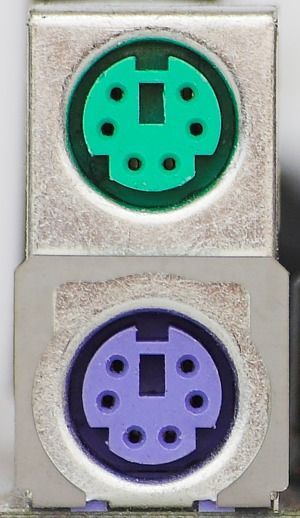-
×InformationNeed Windows 11 help?Check documents on compatibility, FAQs, upgrade information and available fixes.
Windows 11 Support Center. -
-
×InformationNeed Windows 11 help?Check documents on compatibility, FAQs, upgrade information and available fixes.
Windows 11 Support Center. -
- HP Community
- Desktops
- Desktop Boot and Lockup
- can't access the BIOS no matter what i do

Create an account on the HP Community to personalize your profile and ask a question
02-07-2021 05:28 PM
i've tried going at it through the windows recovery, and i've tried to hit the F10 on startup. With both my computer won't even start. it's running, but nothing happens.
02-10-2021 03:04 PM
Welcome to the HP Support Community!
I assure you I will try my best to get this sorted.
In order that I may provide you with an accurate solution, I will need a few more details and I would appreciate if you could, perhaps elaborate on your concern.
- What is the product number of your computer?
- What is the exact issue you are facing?
- Is the computer booting to Windows?
- Have you made any software or hardware changes on the computer?
- Have you performed any troubleshooting steps before posting?
Look forward to hearing from you and you have a great day!
Take care.
Cheers!
The_Fossette
I am an HP Employee
02-13-2021 07:42 PM - edited 02-14-2021 03:22 AM
As The_Fossette wrote: Provide some additional info about the problem and what did you try so far...
My question is: Are you using a "wireless" (USB) keyboard ? If so, try connecting a wired keyboard with a PS/2-interface, then try to access the BIOS by hitting the F10 button. It might just work. This happened to me several times in the past with an old HP Z400. In case you don't know what a PS/2-interface is: (the purple one)