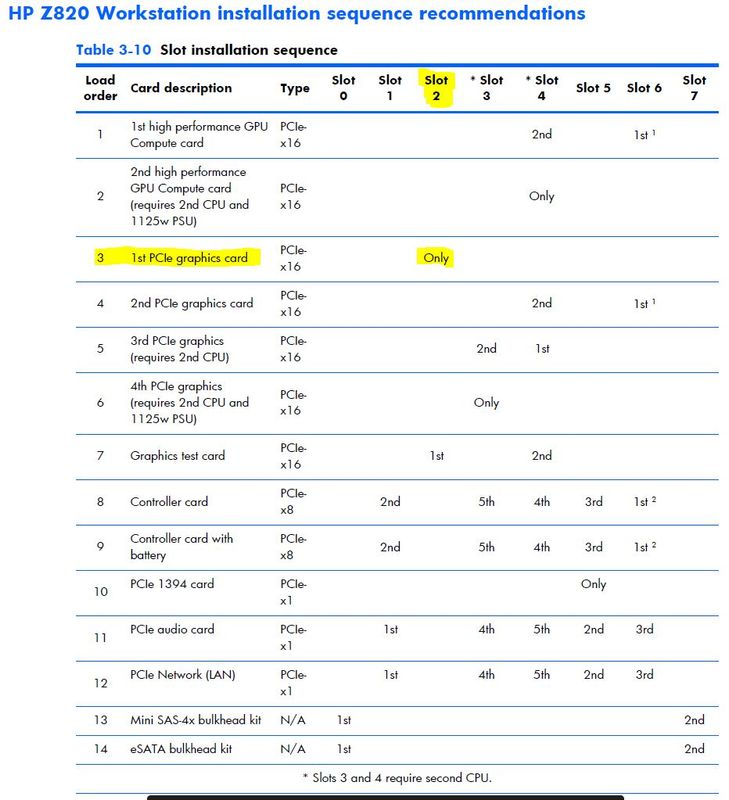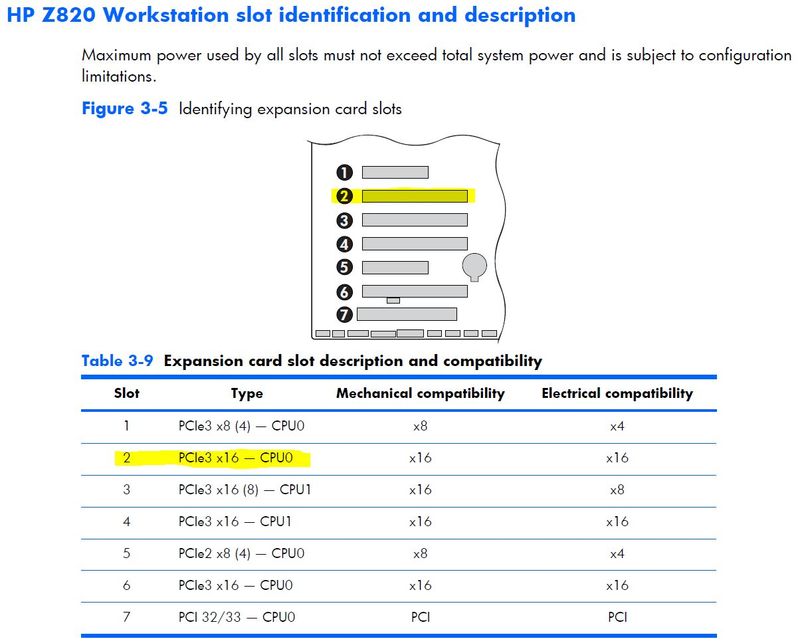-
×InformationWindows update impacting certain printer icons and names. Microsoft is working on a solution.
Click here to learn moreInformationNeed Windows 11 help?Check documents on compatibility, FAQs, upgrade information and available fixes.
Windows 11 Support Center. -
-
×InformationWindows update impacting certain printer icons and names. Microsoft is working on a solution.
Click here to learn moreInformationNeed Windows 11 help?Check documents on compatibility, FAQs, upgrade information and available fixes.
Windows 11 Support Center. -
- HP Community
- Desktops
- Desktop Hardware and Upgrade Questions
- Re: 16 vs 8 electrical video card

Create an account on the HP Community to personalize your profile and ask a question
08-02-2020 01:45 PM
I can’t seem to find a clear answer. I have a RTX 2060. There are 3 possible choices for installation. All three are 16 mechanical, 2 of which are 16 electrical, 1 is 8. Does it make a difference which slot I use? I have the card in the 16(8) 8 one and it’s working. Is there a performance increase moving it to the 16 and 16 white slot below??
thanks
Solved! Go to Solution.
Accepted Solutions
08-03-2020 01:40 PM - edited 08-03-2020 01:43 PM
Hi Vitaljarv,
Sorry for causing the confusion, but in my haste I highlighted the first GPU card in error, (slot 6). Of course, I should have highlighted the first GPU graphics card, not the first GPU compute card, which is in slot 2, (as you correctly guessed).
In very simplistic terms, a GPU compute card is a Quadro graphics card without any video output sockets. All nVidia GPU's have CUDA cores, and these CUDA cores can be utilitized for performing large complex mathematical calculations, or running scientific simulations. Adding a GPU compute card to a workstation can significantly increase the number of available CUDA cores, without the need to add extra graphics cards. To take advantage of CUDA processing, the software must support CUDA, e.g. MathCAD, GPU based render engines (Vray, Octane, Redshift), etc. So, unless you're rendering video (or 3D models) with a CUDA based rendering plug-in, or need to perform complex calculations or simulations, you don't need a GPU compute card. GPU compute cards do not boost 2D or 3D realtime graphics performance.
08-03-2020 04:46 AM - edited 08-03-2020 01:10 PM
This information is detailed in the Maintenance and Service Guide (P.90), e.g.
With regards to whether a 8x electrical slot is slower than a 16x electrical slot for your GPU, then there are multiple factors that may affect GPU performance. e.g. additional PCI cards, speed of CPU, RAM and SSD/HDD discs, etc. To determine if there is any reduction in GPU performance then I would suggest you download and install the trial version of the Passmark Performance Test software. Simply run the test with the GPU in either slot and compare the GPU 2D and 3D scores.
08-03-2020 12:41 PM
Thank you for taking the time to reply.
No disrespect but the information that is clearly given in the manual is “not” clear to me. What is the difference between a “compute” card and a “graphics” card? I one chart it advises use slot 2. (Only) One says slot 6 (1st) I guess I am confused on the lingo or something. I have 1 video card (RTX2060) it will be my sole video card for use with video editing. It was shipped with the original card in slot 4.
based on the chart 2 and 6 are the same?
confused guy in Basement
08-03-2020 01:40 PM - edited 08-03-2020 01:43 PM
Hi Vitaljarv,
Sorry for causing the confusion, but in my haste I highlighted the first GPU card in error, (slot 6). Of course, I should have highlighted the first GPU graphics card, not the first GPU compute card, which is in slot 2, (as you correctly guessed).
In very simplistic terms, a GPU compute card is a Quadro graphics card without any video output sockets. All nVidia GPU's have CUDA cores, and these CUDA cores can be utilitized for performing large complex mathematical calculations, or running scientific simulations. Adding a GPU compute card to a workstation can significantly increase the number of available CUDA cores, without the need to add extra graphics cards. To take advantage of CUDA processing, the software must support CUDA, e.g. MathCAD, GPU based render engines (Vray, Octane, Redshift), etc. So, unless you're rendering video (or 3D models) with a CUDA based rendering plug-in, or need to perform complex calculations or simulations, you don't need a GPU compute card. GPU compute cards do not boost 2D or 3D realtime graphics performance.
Didn't find what you were looking for? Ask the community