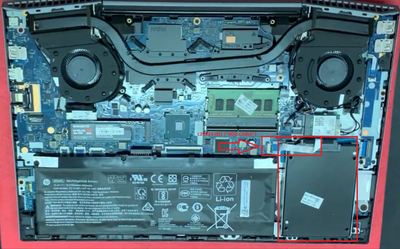-
×InformationWindows update impacting certain printer icons and names. Microsoft is working on a solution.
Click here to learn moreInformationNeed Windows 11 help?Check documents on compatibility, FAQs, upgrade information and available fixes.
Windows 11 Support Center. -
-
×InformationWindows update impacting certain printer icons and names. Microsoft is working on a solution.
Click here to learn moreInformationNeed Windows 11 help?Check documents on compatibility, FAQs, upgrade information and available fixes.
Windows 11 Support Center. -
- HP Community
- Desktops
- Desktop Hardware and Upgrade Questions
- Re: 2nd drive for hp zbook 15v G5

Create an account on the HP Community to personalize your profile and ask a question
02-10-2023 02:28 PM
I I would like to install a sata drive into a free slot on my hp zbook 15v g5 laptop.
what connection cable should I use? what drive frame should i use?
Solved! Go to Solution.
Accepted Solutions
02-10-2023 10:54 PM - edited 02-10-2023 11:22 PM
Welcome to our HP User Forum!
I assume you mean to install a SATA SSD as outlined here:
To the best of my understanding, your HP ZBook 15v G5 Mobile Workstation (4NH70UT), according to: http://h10032.www1.hp.com/ctg/Manual/c06248323.pdf, and: https://partsurfer.hp.com/partsurfer?searchtext=4NH70UT, requires the following parts to install an SSD/HDD: HP p/n: L20325-001 ("HDD BRACKET KIT") and: HP p/n: L20324-001 ("HDD CABLE").
You should be able to purchase these parts online, such as through eBay:
BTW: You may have to stick some foam tape on the SSD/HDD (see blue strips in illustration):
[EDIT:] The "Hard Drive Bracket" (HP p/n: L20325-001), according to: HP Pavilion Gaming 15-cx0000 Laptop PC - Illustrated Parts | HP® Customer Support, looks like this -see #3:
Hope this was helpful.
Kind Regards,
NonSequitur777

02-10-2023 10:54 PM - edited 02-10-2023 11:22 PM
Welcome to our HP User Forum!
I assume you mean to install a SATA SSD as outlined here:
To the best of my understanding, your HP ZBook 15v G5 Mobile Workstation (4NH70UT), according to: http://h10032.www1.hp.com/ctg/Manual/c06248323.pdf, and: https://partsurfer.hp.com/partsurfer?searchtext=4NH70UT, requires the following parts to install an SSD/HDD: HP p/n: L20325-001 ("HDD BRACKET KIT") and: HP p/n: L20324-001 ("HDD CABLE").
You should be able to purchase these parts online, such as through eBay:
BTW: You may have to stick some foam tape on the SSD/HDD (see blue strips in illustration):
[EDIT:] The "Hard Drive Bracket" (HP p/n: L20325-001), according to: HP Pavilion Gaming 15-cx0000 Laptop PC - Illustrated Parts | HP® Customer Support, looks like this -see #3:
Hope this was helpful.
Kind Regards,
NonSequitur777

Didn't find what you were looking for? Ask the community