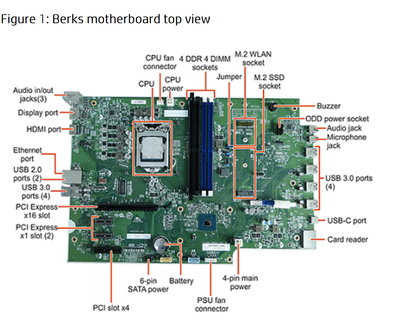-
×InformationWindows update impacting certain printer icons and names. Microsoft is working on a solution.
Click here to learn moreInformationNeed Windows 11 help?Check documents on compatibility, FAQs, upgrade information and available fixes.
Windows 11 Support Center. -
-
×InformationWindows update impacting certain printer icons and names. Microsoft is working on a solution.
Click here to learn moreInformationNeed Windows 11 help?Check documents on compatibility, FAQs, upgrade information and available fixes.
Windows 11 Support Center. -
- HP Community
- Desktops
- Desktop Hardware and Upgrade Questions
- Re: Adding second SSD

Create an account on the HP Community to personalize your profile and ask a question
02-18-2021 04:54 AM
Is it possible to add a second SSD to a HP Envy 795-00nx
Solved! Go to Solution.
Accepted Solutions
02-19-2021 12:01 PM
You are welcome, @grevanse! Thank you for the additional information.
There is only one M.2 socket on the motherboard: One M.2 socket 3, key M
The other M.2 socket is for WLAN: One M.2 socket 1, key A
Here is a guide to help you know what the sockets and keys mean: https://www.atpinc.com/blog/what-is-m.2-M-B-BM-key-socket-3
You can use a standard SSD if there is a bay to install it: https://www.amazon.com/Samsung-500GB-Internal-MZ-76E500B-AM/dp/B0781Z7Y3S
It would take a SATA power and SATA data cable to connect it. Actually, if there is space you can use velcro to install it to the inside of the case. The SSD is very light. This is done all of the time.
Please click the Thumbs up + button if I have helped you and click Accept as Solution if your problem is solved.





I am not an HP Employee!!
Intelligence is God given. Wisdom is the sum of our mistakes!!
02-18-2021 05:00 PM
@grevanse , welcome to the Community.
What is the Product Number of the computer? I need this information to review the specifications of it. Please don't furnish the Serial # or other personal information. You can find the Product Number at the bottom of the page when you open HP Support Assistant.





I am not an HP Employee!!
Intelligence is God given. Wisdom is the sum of our mistakes!!
02-19-2021 12:01 PM
You are welcome, @grevanse! Thank you for the additional information.
There is only one M.2 socket on the motherboard: One M.2 socket 3, key M
The other M.2 socket is for WLAN: One M.2 socket 1, key A
Here is a guide to help you know what the sockets and keys mean: https://www.atpinc.com/blog/what-is-m.2-M-B-BM-key-socket-3
You can use a standard SSD if there is a bay to install it: https://www.amazon.com/Samsung-500GB-Internal-MZ-76E500B-AM/dp/B0781Z7Y3S
It would take a SATA power and SATA data cable to connect it. Actually, if there is space you can use velcro to install it to the inside of the case. The SSD is very light. This is done all of the time.
Please click the Thumbs up + button if I have helped you and click Accept as Solution if your problem is solved.





I am not an HP Employee!!
Intelligence is God given. Wisdom is the sum of our mistakes!!
02-21-2021 03:50 AM
Yet again thanks for getting back to me. Could I beg your indulgence one more time and ask if you know the type of SATA Power and Data cable I require , I've looked on line and there appears to be number of varieties. Also where on the motherboard I would connect them for the additional drive.
Many thanks
G
02-21-2021 12:14 PM
You are very welcome again, @grevanse! It is my pleasure to help you.
Here is a diagram of the motherboard
At the bottom of the board, there is a White port on the left-facing side of the line to the Battery and a Blue port on the right-facing side of the line to the Battery. These are the SATA ports. One of them will be used by your current 1 TB HDD, the other can be used for a second hard drive or SSD. I believe the Blue port may be the Primary port with the HDD connected to it. This is where the SATA data cable will be connected. The SATA power connector will be on a cable connected to your PSU.
You can use either a straight to 90 degree cable or a straight to straight cable depending on the way you install the SSD. Here is an example of both of them:
90 degree angle: https://www.newegg.com/p/N82E16812816117?Item=9SIABU5CFH6669&cm_sp=SP-_-445260-_-Pers_ProductAlsoVie...
Straight ends: https://www.newegg.com/p/N82E16812816268?Item=N82E16812816268
I hope this helps you! Please don't hesitate to ask more questions. I am here every day at some point. I do have another life. 😉





I am not an HP Employee!!
Intelligence is God given. Wisdom is the sum of our mistakes!!
Didn't find what you were looking for? Ask the community