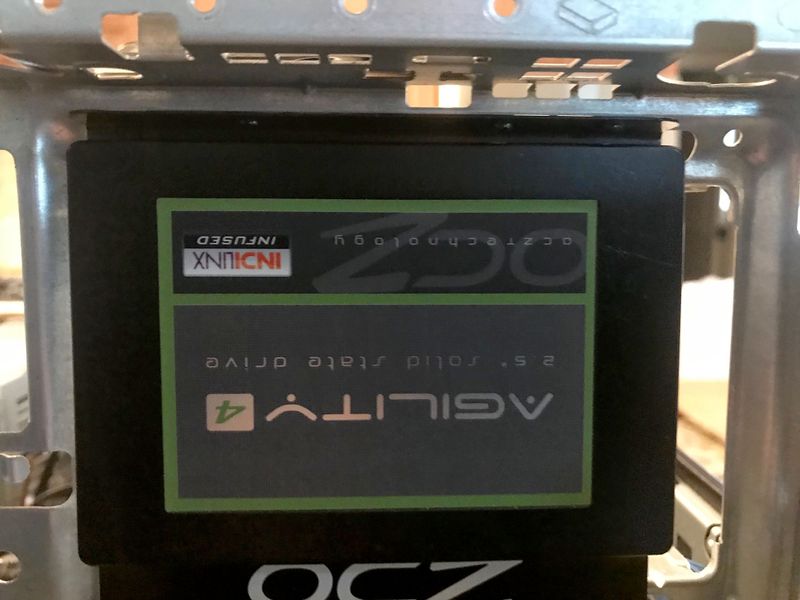-
×InformationWindows update impacting certain printer icons and names. Microsoft is working on a solution.
Click here to learn moreInformationNeed Windows 11 help?Check documents on compatibility, FAQs, upgrade information and available fixes.
Windows 11 Support Center. -
-
×InformationWindows update impacting certain printer icons and names. Microsoft is working on a solution.
Click here to learn moreInformationNeed Windows 11 help?Check documents on compatibility, FAQs, upgrade information and available fixes.
Windows 11 Support Center. -
- HP Community
- Desktops
- Desktop Hardware and Upgrade Questions
- Re: Drives don't fit cage?

Create an account on the HP Community to personalize your profile and ask a question
06-19-2019 02:28 PM
I bought a three-year-old HP Prodesk 600 G2 SFF with an i5-6500, 8GB RAM and a 500GB HDD. When businesses decide to upgrade, these things are a dime a dozen on ebay, or at least under $200, and they work great as servers for home-sized security camera servers. I'm starting to setup a personal camera system at my home and plan to use this as the system behind my cameras.
The system came with no OS, which isn't an issue since I happen to have an extra Windows 10 license. The HDD was installed in what the manual is calling the secondary 3.5 inch drive position. There is nothing in the primary 3.5 inch drive position and nothing in the 2.5 inch drive position.
Since I have an unused 128GB SSD, I plan to install that as my main system/app/install drive, and use the HDD as mass storage for video. The problem that I've ran into is that nothing fits the drive cage. I have a standard sized 2.5 inch SSD, and that slot is too wide by about an 1/8". I also have a standard sized 3.5 adapter plate for this drive. Likewise, the primary 3.5 inch drive slot is also about an 1/8" too wide for it. I've attached pictures of the drive cage. According to the diagrams in the manual, it doesn't look like I'm missing a drive caddy or anything like that. Do you guys see anything wrong or missing or have any idea why standard sized drives won't fit this drive cage?
Thanks.
Solved! Go to Solution.
Accepted Solutions
06-19-2019 04:54 PM
Hi:
If you look at the service manual, you will see that there are special isolation mounting screws that go into the standard 3.5" hard drive. See chapter 4, page 38.
http://h10032.www1.hp.com/ctg/Manual/c04831203
So, you should be able to screw those into your 3.5" to 2.5" adapter, mount the ssd to the adapter and slide the works into the drive cage.
Also, unless in the rare circumstance the PC came with FreeDOS, there should be a W10 Pro product key in the BIOS and you won't need to use the W10 license you have.
Just use the HP cloud recovery client on the support page to create a 32 GB W10 installation flash drive.
You can find that under the Software-Restore CD section on the W10 driver page.
https://support.hp.com/us-en/drivers/selfservice/hp-prodesk-600-g2-small-form-factor-pc/7633319
06-19-2019 04:54 PM
Hi:
If you look at the service manual, you will see that there are special isolation mounting screws that go into the standard 3.5" hard drive. See chapter 4, page 38.
http://h10032.www1.hp.com/ctg/Manual/c04831203
So, you should be able to screw those into your 3.5" to 2.5" adapter, mount the ssd to the adapter and slide the works into the drive cage.
Also, unless in the rare circumstance the PC came with FreeDOS, there should be a W10 Pro product key in the BIOS and you won't need to use the W10 license you have.
Just use the HP cloud recovery client on the support page to create a 32 GB W10 installation flash drive.
You can find that under the Software-Restore CD section on the W10 driver page.
https://support.hp.com/us-en/drivers/selfservice/hp-prodesk-600-g2-small-form-factor-pc/7633319
06-19-2019 05:18 PM
I missed that part about the isolation screws. As this is a used unit, it didn't come with those. For now, I just laid the SSD, mounted in the 3.5 inch adapter, inside the primary slot and wire-tied it in. It doestn't look very professional, but it isn't going anywhere, and once I get this all setup, this PC will be sitting in my network closet, never moving, so it should hold for now. I may try to locate the correct screws later and mount it properly.
Also, thanks for the heads up on the Windows 10 Pro product key in the BIOS. I always have my spare product key if need be, but I'd much rather use the one you mentioned if I can get it to work.
Thank you very much for the insight and the advice.
06-19-2019 05:24 PM
You're very welcome.
If there isn't a spare set inside the PC (which there probably aren't in the SFF models), just pick up 4 of them on eBay.
If you are willing to wait for them, you can get them dirt cheap from China.
HP only sells them with replacement hard drives, and of course you don't need a 3.5" mechanical hard drive, nor would you probably want to pay 3 times what you can get a new one on Amazon for, just to get the screws.
I've been buying off lease HP business desktop and notebook PC's for years. They truly are a bargain.
06-19-2019 05:30 PM
Excellent! Thanks again for your help and thanks for the link Paul. I look forward to getting this baby setup, getting Blue Iris running on it and starting to install and play with our cameras. This should be a fun project.
Some users on the ipcamtalk forums were the ones that turned me on to going this route. Heck, my employer switched over from Dells to HP EliteDesks seven or eight years ago and they've always seemed to be pretty decent general use computers so I knew of them. It had just never occurred to me to look into used ones for personal use. They'd never replace my self-built gaming rig, but for something like this, like you said, a bargain. Heck, I may look into another one later in the year and set it up as a media server for the house. The possibilities are truly endless!
06-19-2019 05:38 PM
Anytime.
Glad to have been of assistance.
I go for the older HP 8xxx Elite or Elitedesk 800 models in the MT size.
I was looking at a Prodesk 600 G2 MT the other day, and was very tempted to buy it.
The Prodesk 600 Series is HP's mid range PC line.
HP has the Elitedesk 800 series, Prodesk 600 series, and the entry level Prodesk 400 series.
The MT's usually come with higher wattage power supplies, and more room for expandability.
The SFF's are great for small spaces, and you can get by with adding a low power, low profile video card in the SFF such as the GT1030.
The SFF"s are usually more plentiful and less expensive than the MT's as well.
06-20-2019 11:03 PM
I just wanted to mention that I created an HP restore flash drive and that I was able to get Windows 10 Pro to restore to the SSD I installed. I was even able to run a command-line script that gave me the actual 25 character product key, so I now have that saved for safe keeping.
Thanks again!
06-21-2019 06:50 AM
You're very welcome.
Glad there was a W10 Pro key in the BIOS.
Most of the time there is.
I use this free utility that I zipped up and attached below to give me the installed product keys.
Comes in very handy.
Didn't find what you were looking for? Ask the community