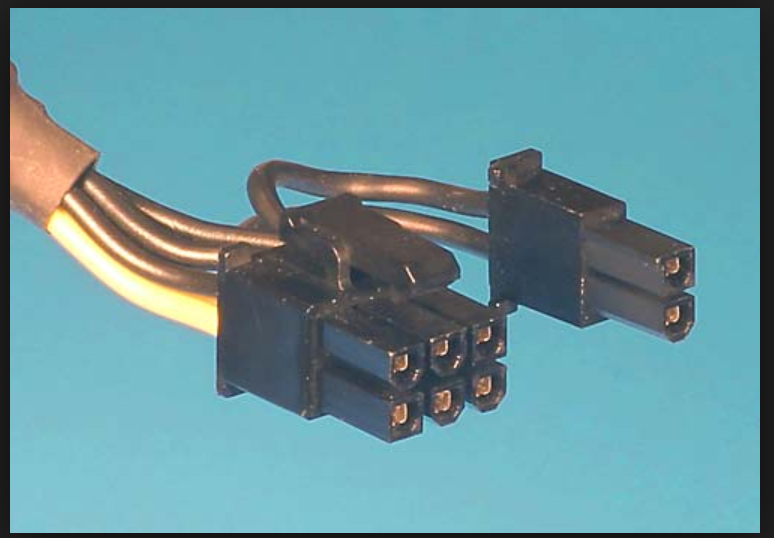-
×InformationWindows update impacting certain printer icons and names. Microsoft is working on a solution.
Click here to learn moreInformationNeed Windows 11 help?Check documents on compatibility, FAQs, upgrade information and available fixes.
Windows 11 Support Center. -
-
×InformationWindows update impacting certain printer icons and names. Microsoft is working on a solution.
Click here to learn moreInformationNeed Windows 11 help?Check documents on compatibility, FAQs, upgrade information and available fixes.
Windows 11 Support Center. -
- HP Community
- Desktops
- Desktop Hardware and Upgrade Questions
- Re: Grahic card upgrade question

Create an account on the HP Community to personalize your profile and ask a question
06-03-2018 01:12 PM
Hi. I was looking to see what my options were for upgrading the graphic device on my desktop. I've been doing more video editing and rendering lately and I'm not having the greatest experience (choppy playback in the editing software, extensive rendering time in Adobe After Effects).
I currently have the AMD Radeon R9 270. I'm not actually sure upgrading it will help, but I was willing to experiment. I did see that HP's configurable options page shows only the four below...I'm hoping that my options don't stop there, or if there's a better one on the list:
- Intel Integrated 4600 Graphics
- AMD Radeon R7 240 2 GB
- Nvidia GeForce GTX 745 4 GB
- AMD Radeon R9 270 2 GB
Thanks for any advice!
Solved! Go to Solution.
Accepted Solutions
06-03-2018 01:38 PM - edited 06-03-2018 03:16 PM
Greetings amitylyn,
Wecome to the forum.
I am not an HP employee.
You have more graphics card upgrade options.
You can install newer Nvidia or AMD graphics cards because your PC has a UEFI BIOS.
Your PC was a CTO product so I don't know what CPU you have. It could be an i7-4770k or an i7-4790. Both processors are decent and provide 4 cores with four additional logical processors.
Nvidia 1000 series graphics cards will work fine. Newer AMD graphics cards will work
You have to measure along the PCIe x16 slot to determine the maximum length of the graphics you can install.
The PC had two power supply options at purchase:
460 watt
500 watt.
You will have to verify the power supply has a supplemental PCIe power connector.
You may need this connector if you install an Nvidia GTX 1060 or above and will need this connector if you install a more powerful AMD graphics card.
Please see a comparison of the two graphics card here. You can compare other graphics cards to the R9 270 by selecting from the drop down menu at this site.
A GTX 1070 or GTX 1080 will produce even greater performance differences.
Tom
06-03-2018 01:38 PM - edited 06-03-2018 03:16 PM
Greetings amitylyn,
Wecome to the forum.
I am not an HP employee.
You have more graphics card upgrade options.
You can install newer Nvidia or AMD graphics cards because your PC has a UEFI BIOS.
Your PC was a CTO product so I don't know what CPU you have. It could be an i7-4770k or an i7-4790. Both processors are decent and provide 4 cores with four additional logical processors.
Nvidia 1000 series graphics cards will work fine. Newer AMD graphics cards will work
You have to measure along the PCIe x16 slot to determine the maximum length of the graphics you can install.
The PC had two power supply options at purchase:
460 watt
500 watt.
You will have to verify the power supply has a supplemental PCIe power connector.
You may need this connector if you install an Nvidia GTX 1060 or above and will need this connector if you install a more powerful AMD graphics card.
Please see a comparison of the two graphics card here. You can compare other graphics cards to the R9 270 by selecting from the drop down menu at this site.
A GTX 1070 or GTX 1080 will produce even greater performance differences.
Tom
06-03-2018 05:01 PM
Thank you Tom! That was a great help!! The benchmark site was perfect!
So, I'm really glad I asked (the HP site said I "must" use one of those four options). I do have the Intel(R) Core(TM) i7-4790 CPU @ 3.60GHz, so it sounds like I'm OK there. I also noticed the memory is not maxed out, so that wasn't helping my case. I'll address that.
What's the best way to confirm the two power supply items you mentioned? Am I opening the case?
06-03-2018 05:24 PM - edited 06-03-2018 06:00 PM
Hi amitylyn,
You are very welcome.
The 4790 should be fine. You might want to go to 16GB of memory. I did not look at the amount of memory HP installed in your PC at the factory.
You would have to open the case. Then look for an unused power supply connector that looks something like the following image. This is a combo six or eight pin PCIe connector.
It might take some time before you can see the image. HP Mods have to approve the image.
Higher end graphics cards sometimes require two six pin connectors or a six pin and eight pin connector. So check to see you can do a dual six pin or dual eight pin connection if you upgrade to an Nvidia GTX 1080 or GTX 1080 Ti or a high end AMD graphics card.
The 1060 requires one six pin connection to the graphics card.
The HP power supply should have an notation on the connector indicating PCIe.
Tom
06-03-2018 06:14 PM
Thanks again Tom!
One last question (I hope); I have friends who recommend the GTX 1080 Ti, but I'm a little confused by what looks like a bunch of variations out there. Any tips on how I can narrow them down?
06-03-2018 06:37 PM
Hi amitylyn,
You are very welcome.
This is a tough question to answer.
The 1080 Ti is very expensive, around $800.00 to $1100.00. Professional workstation graphics cards make the 1080 Ti look inexpensive.
Are you doing professional video rendering or is this a hobby?
Professional video rendering is faster using multi core hyperthreading Xeon processors, lots of RAM, and Nvidia Titan cards for the best results.
I don't like to recommend specific products because you may take my advice and not be happy with the product I recommended.
The 1080 Ti is a good graphics card. The 1080 TI requires a minimum 600 watt power supply with six pin and eight pin supplemental PCIe power supply connectors. A 1080 or a 1070 graphics card requires a 500 watt power supply.
You would have to upgrade the HP provided power supply if you want to install a GTX 1080 TI.
Tom
06-03-2018 07:36 PM - edited 06-03-2018 08:24 PM
Thanks Tom.
I've only been at it for a couple of years now, but I'm essentially doing professional video rendering on this machine. I expect that I'll upgrade to a workstation in another year or so, depending on how things go.
I'm really grateful for your perspective and I'd take complete responsibility for my choices. Would you lean towards the Titan for my application and machine? Colleagues of mine have also recommended the Nvidia Quadro.
Thanks again.
06-03-2018 08:34 PM - edited 06-03-2018 08:37 PM
Hi amitylyn,
Yes, Nvidia Quadro cards apply to workstation environments.
Please check the Nvidia reference specs for the Titan at this site. Now compare the specs for the 1080 Ti here.
Then compare pricing to make an educated decision.
The Titan and the 1080 TI are dual slot cards and are 10.5 inches in length.
Both the Titan and the 1080 Ti require a six pin and an eight pin PCIe power supply connection and a minimum 600 watt power supply. The 1080 Ti has more memory bandwidth (484 GB/s vs 284 GB/s).
Frankly I think it is overkill to install either card when you compare these graphics cards to other components in your current PC. You may experience other component bottlenecks which will be evident after upgrading to either a Titan or 1080 Ti. But time is money when you are doing this for a living.
I would only go this route if you plan on installing this graphics card in a higher end workstation down the road. I would use whatever card you purchase in your next PC.
The Titan is a very good graphics card. The 1080 Ti is a good graphic card. The Titan is normally used in workstations. The 1080 is geared toward gamers and PC enthusiasts.
I really don't want to advise you how to spend your hard earned money.
Tom
06-03-2018 08:54 PM
That all makes a lot of sense, Tom.
It sounds like I need to find the optimal GPU for the hardware I have today, and save my money for the workstation upgrade down the road. Knowing that I'm not limited to just the four that the HP site recommended really helps. I'll go back to the Benchmark site and see if I can find my way to the right choice.
Thanks again for all the help!
Didn't find what you were looking for? Ask the community