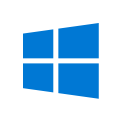-
×InformationWindows update impacting certain printer icons and names. Microsoft is working on a solution.
Click here to learn moreInformationNeed Windows 11 help?Check documents on compatibility, FAQs, upgrade information and available fixes.
Windows 11 Support Center. -
-
×InformationWindows update impacting certain printer icons and names. Microsoft is working on a solution.
Click here to learn moreInformationNeed Windows 11 help?Check documents on compatibility, FAQs, upgrade information and available fixes.
Windows 11 Support Center. -
- HP Community
- Desktops
- Desktop Hardware and Upgrade Questions
- Graphic Card upgrade

Create an account on the HP Community to personalize your profile and ask a question
10-14-2021 07:57 AM
Hi, I know that this computer takes an NVIDIA GeForce 6150SE nForce 430 graphics card at the moment but I am looking to upgrade this computer to Windows 11. What graphics card do you recommend I should upgrade this computer to so that I don't overload my power supply or get one that my computer can't run on. Any recommendation would be highly accepted.
Solved! Go to Solution.
Accepted Solutions
10-14-2021 08:03 AM
Hi:
Your PC does not meet any of the hardware requirements for the in-place upgrade to W11, so installing a different graphics card for the sake of upgrading to W11 would be throwing good money after bad.
It does not have a UEFI BIOS. It does not support secure boot.
It does not have a TPM 2.0 security device. It does not have a supported processor.
A PC not meeting all of the W11 hardware requirements does not necessarily mean you can't install W11 on your PC, but you would have to perform a clean install and reinstall all of your programs and files.
If you want to see if W11 works on your PC, you can make a bootable W11 USB installer from the link below.
https://www.microsoft.com/en-in/software-download/windows11
See this article. 3rd headline from the bottom.
If for some reason, W11 does not work correctly on your PC, you can reinstall W10.
I currently have W11 clean installed on two PC's that I have, that do not meet the requirements for the W11 upgrade and they both work fine on W11 so far.
I used the free Macrium Reflect software to make system images of the W10 installation before I installed W11.
You may want to do the same.
Make a system image using Macrium reflect, and if W11 doesn't work right, you can easily go back to your current W10 installation.
You save the image on a portable hard drive and the software will have you make a bootable USB flash drive or DVD you boot from to access the system image stored on the portable hard drive.
Macrium Software | Reflect Free Edition
You want the file listed on the left side of the webpage under the Backup at Home section.
Tuesday was Microsoft's 'Patch Tuesday,' and I had heard about the possibility that Microsoft would not offer the monthly security updates to PC's running W11 that did not meet the W11 hardware requirements.
Both of my non-supported W11 PC's got the all of the security updates yesterday, so that is good news.
10-14-2021 08:03 AM
Hi:
Your PC does not meet any of the hardware requirements for the in-place upgrade to W11, so installing a different graphics card for the sake of upgrading to W11 would be throwing good money after bad.
It does not have a UEFI BIOS. It does not support secure boot.
It does not have a TPM 2.0 security device. It does not have a supported processor.
A PC not meeting all of the W11 hardware requirements does not necessarily mean you can't install W11 on your PC, but you would have to perform a clean install and reinstall all of your programs and files.
If you want to see if W11 works on your PC, you can make a bootable W11 USB installer from the link below.
https://www.microsoft.com/en-in/software-download/windows11
See this article. 3rd headline from the bottom.
If for some reason, W11 does not work correctly on your PC, you can reinstall W10.
I currently have W11 clean installed on two PC's that I have, that do not meet the requirements for the W11 upgrade and they both work fine on W11 so far.
I used the free Macrium Reflect software to make system images of the W10 installation before I installed W11.
You may want to do the same.
Make a system image using Macrium reflect, and if W11 doesn't work right, you can easily go back to your current W10 installation.
You save the image on a portable hard drive and the software will have you make a bootable USB flash drive or DVD you boot from to access the system image stored on the portable hard drive.
Macrium Software | Reflect Free Edition
You want the file listed on the left side of the webpage under the Backup at Home section.
Tuesday was Microsoft's 'Patch Tuesday,' and I had heard about the possibility that Microsoft would not offer the monthly security updates to PC's running W11 that did not meet the W11 hardware requirements.
Both of my non-supported W11 PC's got the all of the security updates yesterday, so that is good news.
10-14-2021 09:12 AM
hi
https://support.hp.com/ee-en/document/c01949171
Warning @JabariHFan21
For the moment, it is not clear enough, the user is not always aware of the consequences
We can tell you, that despite everything we can install windows 11
Only, it is not without risk ..
Microsoft, warns users, but it's not very explicit
Windows 11 on devices that don't meet minimum system requirements
We risk having serious problems, probably updates, security problems, we do not really know what else
If the installation goes well for some, for others it can be complicated
Hp also might not provide any update:
HP PCs – Support for Windows 11 | HP® Customer Support
Think carefully, before taking the risk, see the experiences of other users, see if it can be interesting, or if you can wait to have a new computer later, 100% compatible!
Windows 10 remains one of the best systems, and can be used for quite a while.
your computer must be with original windows 7
although you seem to have windows 10 installed windows 11 certainly wouldn't be the best thing to do
The computer is certainly not powerful enough for windows 11, which has additional requirements, and you will not be able to have all the more or less interesting features anyway.
https://www.microsoft.com/en-us/windows/windows-11-specifications#table1
was this reply helpful , or just say thank you ? Click on the yes button
Please remember to mark the answers this can help other users
Desktop-Knowledge-Base
Windows 11 22h2 inside , user
------------------------------------------------------------------------------------------------------------
Didn't find what you were looking for? Ask the community