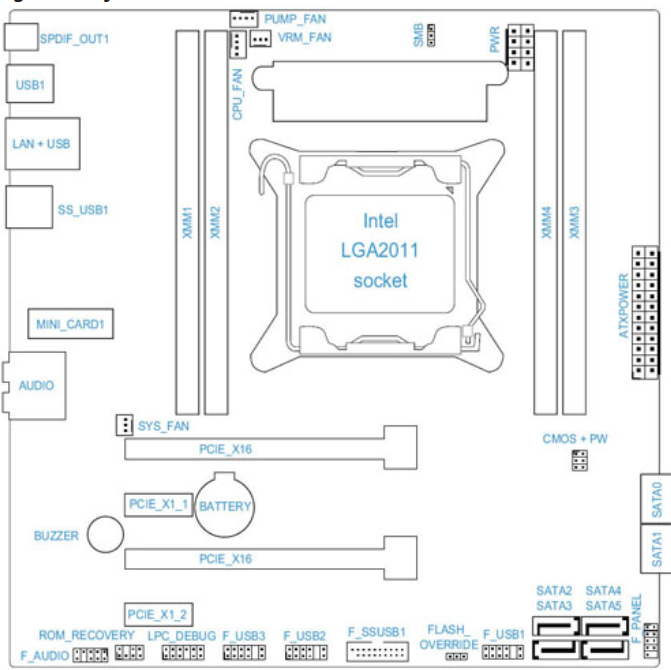-
×InformationWindows update impacting certain printer icons and names. Microsoft is working on a solution.
Click here to learn moreInformationNeed Windows 11 help?Check documents on compatibility, FAQs, upgrade information and available fixes.
Windows 11 Support Center. -
-
×InformationWindows update impacting certain printer icons and names. Microsoft is working on a solution.
Click here to learn moreInformationNeed Windows 11 help?Check documents on compatibility, FAQs, upgrade information and available fixes.
Windows 11 Support Center. -
- HP Community
- Desktops
- Desktop Hardware and Upgrade Questions
- HP BIOS wont let me set fan speeds

Create an account on the HP Community to personalize your profile and ask a question
02-07-2018 10:55 PM
I just installed a new 120mm heat heatsink and I want to set it at a constant speed because aio liquid cooling units need the pump to be set at 100% always to run efficiently I heard. I've plugged it into the fan header and tried setting the fan speed from the BIOS but when I go in and select thermal I see my CPU fan's rpms but pressing left and right doesn't do anything so I can't set the fan idle mode to high like I want. I also have a system/case fan I removed from my old cooling unit that came with the PC and I want to plug it in to increase airflow but doing that causes it to blow full blast and an 80mm fan at high speed is incredibly loud but the thermal menu wont even tell me its plugged in. I've also tried speedfan but it crashes my PC on startup.
Solved! Go to Solution.
Accepted Solutions
02-08-2018 08:54 AM - edited 02-08-2018 11:46 AM
Hi
An add in digital fan controller with control software may be what you need. You will have to do the research to see if this will work in your system.
Google for vendors.
Corsair and NZXT make this product.
You need to have an open USB 2.0 header on the motherboard. You have two (three) front USB headers which may be occupied; two connections are for the front USB 2.0 ports (you may have four front USB 2.0 ports), one connection is for the memory card reader. You may have to sacrifice one of those devices, if all three USB 2.0 headers are being used, to connect a digital fan controller to your system. The F_SSUSB1 header should be for the top USB 3.0 ports
You also need to have a molex to SATA power supply adapter to power the products.
Corsair uses "Corsair Link" software to control fan speeds, NZXT uses "CAM" software. This software requires a USB 2.0 connection to the MB to control fan speeds.
Tom
02-08-2018 01:46 AM
You need a three wire fan for variable speed for one.
The case should have a 120mm fan and the mainboard should have a three wire connector already on it for such use.
Iam surprised it didnt already have that 120mm fan on it.
Speedfan should work but disable fan control cause it only works with very few systems. Change it after boot up.
I use it myself to monitor system temps. Create a task to startup speedfan when any user logs on and works great.
Curious why you went with liquid cooling. Never had an HP over heat. They all have variable fan controllers built on the mainboard to keep fan at desired speeds along with the case fans to maintain temps. Are you sure you just think its overheating because the temps are say 160 F. or 170 F. for the CPU? Thats not ovreheating by any means.
It shouldnt be necessay unless your overclocking.
The Phoenix is a higher end model that shouldnt have issues.
02-08-2018 02:21 AM
Occasionally I have the CPU hit 95C and start to throttle and it's a real pain. 85C-90C is usually where it's at with a heavy load but it inevitably reaches the throttle range over time and it gets noticable. I think it's mainly a problem with my airflow and if I could get that 80mm pumping air but without killing my hearing that would probably be all I really need.
But yeah speedfan won't work for me. It starts scanning my hardware and then it forces my computer to have to restart before it's done and makes me send an error report. Is there another good fan program that will help?
02-08-2018 08:54 AM - edited 02-08-2018 11:46 AM
Hi
An add in digital fan controller with control software may be what you need. You will have to do the research to see if this will work in your system.
Google for vendors.
Corsair and NZXT make this product.
You need to have an open USB 2.0 header on the motherboard. You have two (three) front USB headers which may be occupied; two connections are for the front USB 2.0 ports (you may have four front USB 2.0 ports), one connection is for the memory card reader. You may have to sacrifice one of those devices, if all three USB 2.0 headers are being used, to connect a digital fan controller to your system. The F_SSUSB1 header should be for the top USB 3.0 ports
You also need to have a molex to SATA power supply adapter to power the products.
Corsair uses "Corsair Link" software to control fan speeds, NZXT uses "CAM" software. This software requires a USB 2.0 connection to the MB to control fan speeds.
Tom
Didn't find what you were looking for? Ask the community