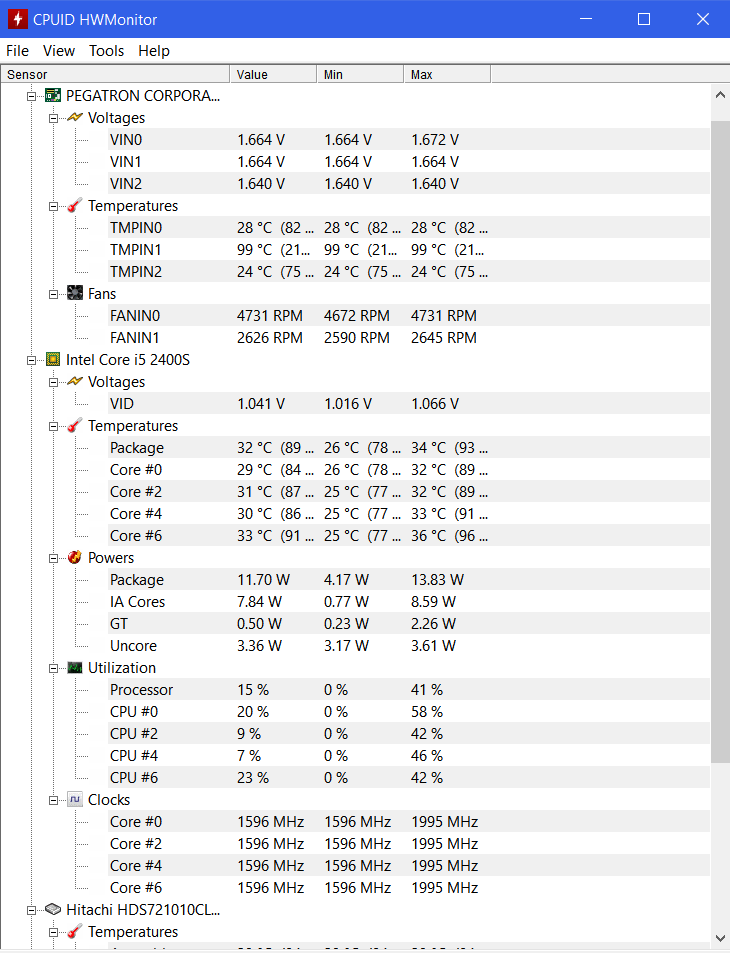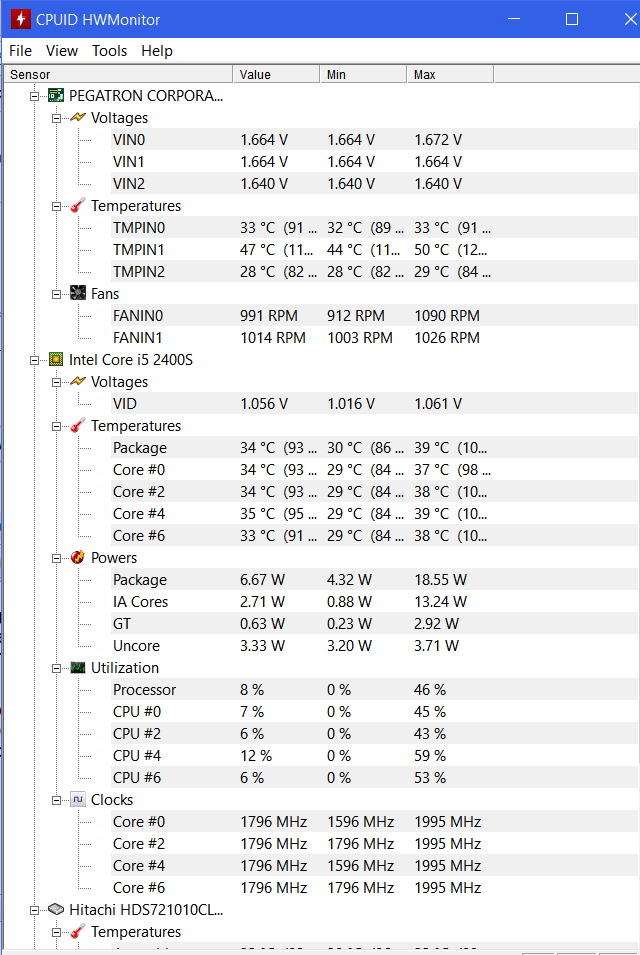-
×InformationWindows update impacting certain printer icons and names. Microsoft is working on a solution.
Click here to learn moreInformationNeed Windows 11 help?Check documents on compatibility, FAQs, upgrade information and available fixes.
Windows 11 Support Center. -
-
×InformationWindows update impacting certain printer icons and names. Microsoft is working on a solution.
Click here to learn moreInformationNeed Windows 11 help?Check documents on compatibility, FAQs, upgrade information and available fixes.
Windows 11 Support Center. -
- HP Community
- Desktops
- Desktop Hardware and Upgrade Questions
- Re: High speed fan never stops anymore. Always on, unless in...

Create an account on the HP Community to personalize your profile and ask a question
08-24-2017 10:15 PM
Our neighborhood has experienced power outages, 3-4 times in the last 2 months. The last one was 10 minutes on Tuesday morning the 22nd of August. My wife says when the computer powered back up, the rear largest fan would only run at full speed. I refreshed Windows 10 to no avail. The rear fan runs fast only. Never slows. I'm attaching a screenshot of an HWMonitor readout.
Solved! Go to Solution.
Accepted Solutions
08-26-2017 11:54 AM
Welcome to HP Support Forums. 🙂 I came across your post and would like to help.
I understand that you have an HP Pavilion p7-1080t series desktop PC. I read that post a power outage, you experience that the rear largest fan runs at full speed and does not slow down. Not worry, I'll do my best to help you.
I would like to know the following information to assist you better:
- Is the fan making a loud noise?
- Do you feel that the PC is overheating by touching it?
I recommend you to perform the following steps to isolate the issue and arrive at a fix:
- Shutdown the PC.
- Disconnect all cables and devices from the PC. Also, disconnect the power cable.
- Press and hold the power button of the PC for 10 seconds and then release it.
- Reconnect only the keyboard, mouse, monitor and the power cable to the PC.
- Power on the PC.
Please refer to the steps until step 6 from this HP article. These steps help in preventing PC overheating and fan noise related issues.
I hope this information helps. PLease feel free to let me know how it goes. Good luck! 🙂
08-26-2017 11:54 AM
Welcome to HP Support Forums. 🙂 I came across your post and would like to help.
I understand that you have an HP Pavilion p7-1080t series desktop PC. I read that post a power outage, you experience that the rear largest fan runs at full speed and does not slow down. Not worry, I'll do my best to help you.
I would like to know the following information to assist you better:
- Is the fan making a loud noise?
- Do you feel that the PC is overheating by touching it?
I recommend you to perform the following steps to isolate the issue and arrive at a fix:
- Shutdown the PC.
- Disconnect all cables and devices from the PC. Also, disconnect the power cable.
- Press and hold the power button of the PC for 10 seconds and then release it.
- Reconnect only the keyboard, mouse, monitor and the power cable to the PC.
- Power on the PC.
Please refer to the steps until step 6 from this HP article. These steps help in preventing PC overheating and fan noise related issues.
I hope this information helps. PLease feel free to let me know how it goes. Good luck! 🙂
08-27-2017 03:40 PM
To MKazi ,
"I would like to know the following information to assist you better:"
- Is the fan making a loud noise? Yes indeed. The power supply fan was at full speed, continuously.
- Do you feel that the PC is overheating by touching it? Not at all. The computer was exhausting minimal heat at all times.
I followed your instructions to the letter, read your article and thoroughly cleaned the 3 fans, heat sinks, and interior with a Hepa Vac. I set the tower back up, connected the peripherals and started the old girl back up. She's back to work playing music for my wife's home office, doing my bookwork as needed and occasional photo processing. And the fans are normal once again. You have my sincere thanks! I'm including a screen shot of the new readings from HWMonitor...
08-28-2017 12:39 PM
You're most welcome. 🙂
I'm glad to hear that the suggested steps helped. Technical solutions can only be provided, but it was you who implemented them to perfection. Kudos to you for that.
Have a great week ahead.
Happy computing!
Didn't find what you were looking for? Ask the community