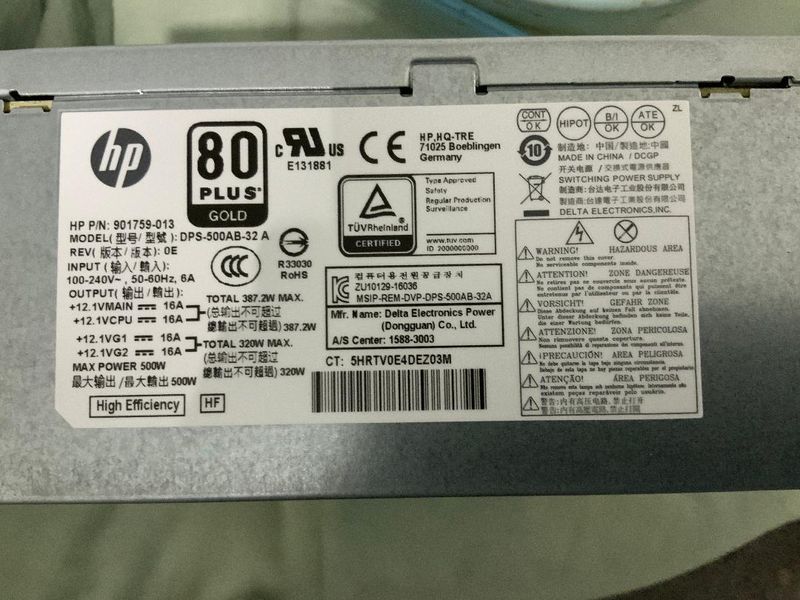-
×InformationWindows update impacting certain printer icons and names. Microsoft is working on a solution.
Click here to learn moreInformationNeed Windows 11 help?Check documents on compatibility, FAQs, upgrade information and available fixes.
Windows 11 Support Center. -
-
×InformationWindows update impacting certain printer icons and names. Microsoft is working on a solution.
Click here to learn moreInformationNeed Windows 11 help?Check documents on compatibility, FAQs, upgrade information and available fixes.
Windows 11 Support Center. -
- HP Community
- Desktops
- Desktop Hardware and Upgrade Questions
- Re: Is my hp Pavilion TP01-1010na core i7 PSU and GCU upgrad...

Create an account on the HP Community to personalize your profile and ask a question
06-26-2022 07:10 PM
Hi, I have an hp Pavilion TP01-1010na core i7 desktop minitower and bout hoping I can upgrade it seeing the nice spec but later learned I owned a non-standard type pc and upgrading is tricky. My motherboard is Baker and my PSU is only 180watt which is insufficient to supply graphic card upgrade. It is very sad I couldn't find sufficient information about this device on the whole internet including here at hp forum. I have referred a nice post by Wb2001 about cross-referencing CPU across specific models but sadly it's 2 years old and several models are left out unchecked. The other problem is, those people who made an upgrade on similar PC didn't give feedback and that makes things hard. I really don't know why hp is playing such unpleasant game with customers. My PC has a slot for PCIex16 but as I said PSU is only 180watt. Any help for efficient PSU and GPU is highly appreciated. Thank you!
Solved! Go to Solution.
Accepted Solutions
06-26-2022 09:30 PM - edited 06-26-2022 09:56 PM
Welcome to our HP User Forum!
Your HP Pavilion TP01-1010na (1P0J8EA) should indeed have been equipped with a standard bigger PSU, but that is water under the bridge.
According to https://h30434.www3.hp.com/t5/Desktop-Knowledge-Base/Power-Supply-Cross-Reference-for-specific-model..., your current 180 watt power supply (p/n: L81008-800) can be swapped with one of these three compatible power supplies:
1.) L69242-800 400 watt (equipped with one PCIe 6+2), is in stock via HP PartSurfer @ 133.27 or starting at $76 from China via eBay.
2.) L04618-800 400 watt (equipped with one PCIe 6+2), is on backorder via HP, but available starting at $76 from China through $136 via eBay.
3.) L05757-800 500 watt (equipped with one PCIe 6+2), is on backorder via HP, but available starting at $200 via eBay. [EDIT:] or for $120 here: L05757-800 original HP Desktop-PC power supply 500 Watt - sparepartworld.com
These power supplies, especially the 500 watt PSU, should be able to power graphics cards such as a Gigabyte GeForce GTX 1650 OC Low Profile 4GB, GTX 1660 Ti 4GB, GTX 1660 Super, RX 6400 4GB, or a Nvidia RTX A2000 6GB.
Hope this was helpful.
Kind Regards,
NonSequitur777

06-26-2022 09:30 PM - edited 06-26-2022 09:56 PM
Welcome to our HP User Forum!
Your HP Pavilion TP01-1010na (1P0J8EA) should indeed have been equipped with a standard bigger PSU, but that is water under the bridge.
According to https://h30434.www3.hp.com/t5/Desktop-Knowledge-Base/Power-Supply-Cross-Reference-for-specific-model..., your current 180 watt power supply (p/n: L81008-800) can be swapped with one of these three compatible power supplies:
1.) L69242-800 400 watt (equipped with one PCIe 6+2), is in stock via HP PartSurfer @ 133.27 or starting at $76 from China via eBay.
2.) L04618-800 400 watt (equipped with one PCIe 6+2), is on backorder via HP, but available starting at $76 from China through $136 via eBay.
3.) L05757-800 500 watt (equipped with one PCIe 6+2), is on backorder via HP, but available starting at $200 via eBay. [EDIT:] or for $120 here: L05757-800 original HP Desktop-PC power supply 500 Watt - sparepartworld.com
These power supplies, especially the 500 watt PSU, should be able to power graphics cards such as a Gigabyte GeForce GTX 1650 OC Low Profile 4GB, GTX 1660 Ti 4GB, GTX 1660 Super, RX 6400 4GB, or a Nvidia RTX A2000 6GB.
Hope this was helpful.
Kind Regards,
NonSequitur777

06-27-2022 11:42 AM
@Lake15HesT wrote:those people who made an upgrade on similar PC didn't give feedback and that makes things hard. I really don't know why hp is playing such unpleasant game with customers.
of course, if you still doubt,
there are several confirmation comments
This morning I was able to install a L05757-800 and a MSI RTX 3060-ti into my Envy (TE01-1134)!
https://support.hp.com/au-en/document/c06783793
So I have officially installed the L05757-800 500w PSU on my Baker motherboard.
The swap went smoothly with zero issues. The L05757-800 fit perfectly; all four screw holes line up in my case, and the P1, P3, & fan pins and cables were exact. Powered up and working with zero issues.
was this reply helpful , or just say thank you ? Click on the yes button
Please remember to mark the answers this can help other users
Desktop-Knowledge-Base
Windows 11 22h2 inside , user
------------------------------------------------------------------------------------------------------------
06-28-2022 12:17 AM
@NonSequitur777, thank you for the help clarifying things.
I tried to order but both hp part surfer and the other website link strangely don't seem to work here from UK. Anyone solved such ordering issue from EU or UK?
06-28-2022 08:35 AM
You can get the 500 watt HP L05757-800 starting at £127.85 in Great Britain from here: https://www.ebay.co.uk/sch/i.html?_from=R40&_trksid=p2540003.m570.l1313&_nkw=HP+L05757-800&_sacat=0.
Kind Regards,
NonSequitur777

06-30-2022 04:13 PM
@NonSequitur777, thank you so much for sharing your knowledge and experience here at this important hp forum. I have now ordered one (L05757-800, 500w) from eBay. I know how so many people are frustrated and pissed off by this hp's secretful torture and exploitation. But once we have the knowledge, we gona spread it to the world here at this forum. I will do what I can to help people with Pavilion TP01-xxxx series. We all have the same mob (Baker) and form factor, similar mob size, case dimension. That means we know if the UPS fits well or not. I will give feedback even if it is not a success story so that others might not do the same mistake.
These are the problems am planning to solve and report here:
- Does the UPS fits well with my device physically? (Here, I would greatly appreciate if someone kindly give the physical measurement or dimension for L05757-800 UPS). If it doesn't fit, what can we do besides returning it back?
- Do the electrical connections (P1, P2, P3) fit? For example, in my case, the existing 180w P2 wires are 4 but as I understand so far, the L05757-800 has 6 wires on the 7 pin of P2 from the PSU (or to the PSU fan from the mob). What are those wires? Do they work straight away? Even if it works, does our PSU gets the advantage of speed control using thermal and position sensors using PWM or other high tech speed control technique adopted by hp? When I do, you will have it here.
- Which small form factor (SFF) GPU could work efficiently for such TP01 series mini tower desktops? I will consider the following: Less power usage (<= 300watt), good spec for gaming and productivity, reasonable price. I will start considering from suggested GPUs in this forum.
If anyone out there with knowleddge of these things, please share here and help me and others. Knowledge is the remedy! hp is taking advantage of our ignorance. If we stay ignorants, hp enjoys and loves it.
07-02-2022 12:48 AM
You are most welcome -happy I was able to assist!
Live long and prosper. 🖖
Kind Regards,
NonSequitur777

07-04-2022 01:24 PM
This is to report for hp community to have clear information about the result of my 500watt PSU upgrade:
I have purchased a genuine hp PSU 500watt (L05757-800). I took out my 180watt and installed the 500watt. Everything fits (even physically despite my fear). The P2 pins has 6 wires but I figured hp did it on purpose for more power control, protection, and regulation: therefore, I believe all Pavilion TP01 series are compatible as long as the 7 pin P2 socket on the mob exists. During overload, the PSU has a weird sound which is nothing but electronic components are switching at high frequency to feed more power to/through the mother bord. If the picture helps, take a look at the model number or part number to purchase as a spare.
07-04-2022 01:38 PM
Didn't find what you were looking for? Ask the community