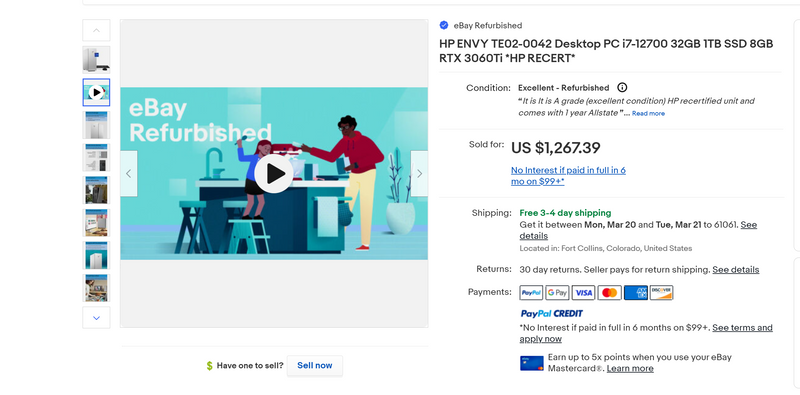-
×InformationWindows update impacting certain printer icons and names. Microsoft is working on a solution.
Click here to learn moreInformationNeed Windows 11 help?Check documents on compatibility, FAQs, upgrade information and available fixes.
Windows 11 Support Center. -
-
×InformationWindows update impacting certain printer icons and names. Microsoft is working on a solution.
Click here to learn moreInformationNeed Windows 11 help?Check documents on compatibility, FAQs, upgrade information and available fixes.
Windows 11 Support Center. -
- HP Community
- Desktops
- Desktop Hardware and Upgrade Questions
- Re: M.2 Ports on ENVY TE-02 0042 -- two or three?

Create an account on the HP Community to personalize your profile and ask a question
03-18-2023 10:16 AM
I have already replied to another user, link given above
and like many motherboards of the same type, the m2 slot will be concealed by the graphics card
"Ordered a M2 SSD, removed the Nvidia and installed the extra SSD. It works. So thank you! "
Samsung evo 970 plus M2
https://support.hp.com/us-en/product/hp-envy-desktop-pc-te02-0000i/2100828663/document/c08222162
Motherboard | BlizzardU |
sometimes, we do not pay attention, and have answered too quickly, without having checked well
It happens to me too, sometimes unfortunately!
was this reply helpful , or just say thank you ? Click on the yes button
Please remember to mark the answers this can help other users
Desktop-Knowledge-Base
Windows 11 22h2 inside , user
------------------------------------------------------------------------------------------------------------
03-18-2023 10:30 AM
I would return it to the vendor and source an actual recertified unit from accredited vendor .
He has already admitted that his veracity is sketchy.
I am a volunteer forum member, not an HP employee. If my suggestion solved your issue, don't forget to mark that post as the accepted solution. If you want to say thanks, click on the Yes button next to the "was this reply helpful?"



03-18-2023 10:39 AM
hi
if the bios indicates both slots, probably no error
if the motherboard has been replaced by another without warning, indeed it is misleading, the computer, will not correspond to what should be..
you are right in this case, @erico return to the seller
was this reply helpful , or just say thank you ? Click on the yes button
Please remember to mark the answers this can help other users
Desktop-Knowledge-Base
Windows 11 22h2 inside , user
------------------------------------------------------------------------------------------------------------
03-18-2023 11:05 AM
Colocomputer is an E-Bay market seller (insert joke here) who claimed in their ad that the unit was "HP Recertified" and represented in our discussion thread that Colocomputer is an authorized HP reseller. I am going to bring this up with E-Bay and try to initiate a return. They did offer to swamp it with what they describe as "a unit with the exact same motherboard" but I cannot see the point of that exercise. I am also wondering if a crime was committed here, but I do not expect the HP IT wizards on this board to be able to answer that.
I wonder if I can find an image of the motherboard that is known to be supplied to the TE-02 series, stripped, so I can compare it with mine. I have only the specs. I am going to begin a search -- that seems the next logical step.
03-19-2023 02:31 AM
yes it is refurbished
this means that it has been put back on the market after having already been used
sometimes not much repair done
but did you check as indicated or not?
however can you check the product number P/n
I have here, a model from the same seller
see above
https://www.ebay.com/itm/225442974555#readMoreDesc
HP ENVY TE02-0042
but then it gives in reference
about this item
319L0AAR#ABA
ENVY TE02-0042
except that this reference often corresponds to another model
https://www.google.com/search?q=319L0AAR%23ABA
but that's not all then at the bottom
SPECIFICATIONS
HP ENVY TE02-0042
Product Number 8MP65AV
more the same
and also
https://www.google.com/search?q=%098MP65AV
but the models will not look like yours
may be a simple confusion in the product numbers
you should also check the serial number here:
maybe there could be several reference, configuration, but here
https://support.hp.com/us-en/document/c08326025
319Q4AA#ABA
and found on amazon
https://www.amazon.com/dp/B0B75K5K18?tag=camelproducts-20&linkCode=ogi&th=1&psc=1&language=en_US
see the references of your purchase page, and what is in the computer
was this reply helpful , or just say thank you ? Click on the yes button
Please remember to mark the answers this can help other users
Desktop-Knowledge-Base
Windows 11 22h2 inside , user
------------------------------------------------------------------------------------------------------------
03-19-2023 09:38 AM
Promethee, your research skills are formidable. I may have to have you lecture several classes with my students. I found an online review of this model, and in the review, the reviewer said that he could only find two total ports, one for WLAN and one for NVMe. However, several of the responses to the video noted that the M2 SATA port is, as you originally thought, hidden underneath the GPU. I am in the process of trying to remove the GPU bracket as described in HP is helpful video. However, having removed the two retaining screws, find the bracket cemented in place by some other source, because it does not even shift with the retaining screws removed. Am I missing something?
also, the graphics card power interface does not seem to be as described in the video. I’m not sure from where it is sourcing its power.
As always, I am grateful for the time it takes for you to generate the detailed responses that you do.
Didn't find what you were looking for? Ask the community