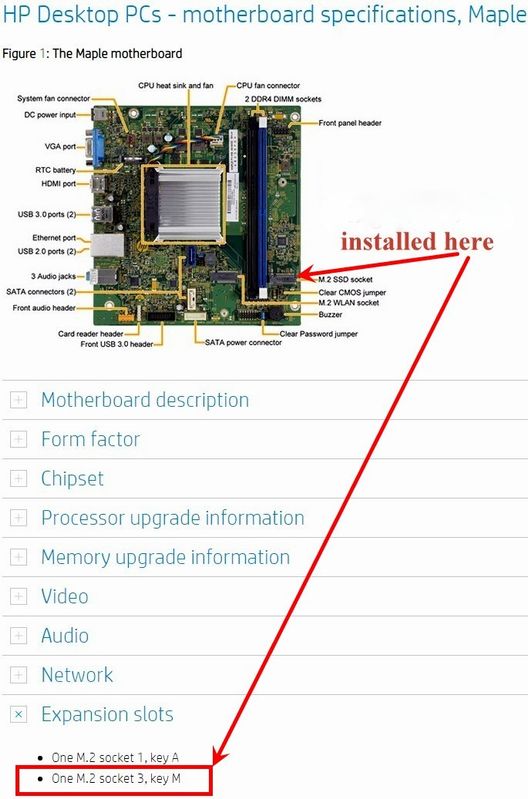-
×InformationWindows update impacting certain printer icons and names. Microsoft is working on a solution.
Click here to learn moreInformationNeed Windows 11 help?Check documents on compatibility, FAQs, upgrade information and available fixes.
Windows 11 Support Center. -
-
×InformationWindows update impacting certain printer icons and names. Microsoft is working on a solution.
Click here to learn moreInformationNeed Windows 11 help?Check documents on compatibility, FAQs, upgrade information and available fixes.
Windows 11 Support Center. -
- HP Community
- Desktops
- Desktop Hardware and Upgrade Questions
- M.2 drives and capacities supported by HP Pavilion 570-a100n...

Create an account on the HP Community to personalize your profile and ask a question
06-04-2021 12:46 PM
Please can anyone help.
Which M.2 drives and capacities would be supported by HP Pavilion 570-a100na (M.2 SSD, key M) ?
I tried the Kingston A2000 m.2 Key m, SSD 250gb but it was not recognised by the BIOS (which has been updated to 2020)
Kingston support confirmed that HP Pavilion 570-a100na (M.2 SSD, key M) was not compatible with A2000 NVME M.2 SSD
Please can anyone help
Kind regards and Thank you
Solved! Go to Solution.
06-04-2021 01:50 PM
Hi:
Please see this discussion...
Normally PC's that have the AMD 7th generation processors, have M.2 slots that only support SATA M.2 SSD's, not NVMe.
As far as capacity...you can go with a 2 TB M.2 SATA SSD if you wanted to.
06-04-2021 04:38 PM
Bless you.
You are an Angel.
I have always ignored any M2 SSD that had both key B+M and just looked for key M as the the motherboard spec just stated key M.
I did not know you could plug a key B+M M2 SSD into a key M socket.
Thank you
06-04-2021 04:46 PM
Anytime.
Glad to have been of assistance.
I don't know of any HP notebook or desktop that has a B + M keyed M.2 slot.
They all look like they would fit NVMe drives, but some models (like yours) support SATA only, some support NVMe only, and some support both.
I just installed the exact same drive in a HP Thin Client t630.
That has an AMD 7th gen embedded processor and the slot looks like it would support NVMe drives, but it doesn't.
The WD Blue 250 GB M.2 SATA SSD works great in this PC, which I converted to W10 Pro and use it for e-mails, web browsing and whatnot.
That is not what this device was intended for, but it works darn good for what I use it for.
I highly doubt it would play any video games though.
06-04-2021 05:03 PM
Thank you, I hope the screw hole in the motherboard aligns with the half moon slot in the M2 SSD 2280.
I just want to install Windows 10 Home and a few apps onto the M2 SSD as a Boot Drive.
This will then greatly reduce the wear and tear on the 2TB Hard drive whilst Windows 10 performs its updates and other maintenance on the M2 SSD.
I still prefer data on a physical drive as lost/corrupt data on a SSD is far more difficult to recover than on a 3.5" HDD
Bless you and Thank you
Didn't find what you were looking for? Ask the community