-
×InformationWindows update impacting certain printer icons and names. Microsoft is working on a solution.
Click here to learn moreInformationNeed Windows 11 help?Check documents on compatibility, FAQs, upgrade information and available fixes.
Windows 11 Support Center. -
-
×InformationWindows update impacting certain printer icons and names. Microsoft is working on a solution.
Click here to learn moreInformationNeed Windows 11 help?Check documents on compatibility, FAQs, upgrade information and available fixes.
Windows 11 Support Center. -
- HP Community
- Desktops
- Desktop Hardware and Upgrade Questions
- My PC is open but the monitor is not responding.

Create an account on the HP Community to personalize your profile and ask a question
07-20-2017 12:36 PM
Solved! Go to Solution.
Accepted Solutions
07-21-2017 05:15 PM
A very warm welcome to the HP community. A very good day to you.
I understand that you have an HP Pavilion 23xi 23-inch Diagonal IPS LED Backlit Monitor. I read that the monitor does not respond when connected to the PC. You have unplugged the DVI and VGA cables and plugged them back and the issue persists. You've done a remarkable job performing the steps.
I would like to know the following information to assist you better:
- Does the monitor remain black when connected to the PC?
- Does the monitor work when connected to any other PC (if available)?
- Or does any other monitor work fine with this PC?
Meanwhile, I recommend you to perform the following steps to isolate the issue and arrive at a fix:
- Do not connect the monitor to the PC.
- Connect the monitor to the power source (wall outlet).
- Power on the monitor. If the monitor displays a message as "check input signal", etc. then it means that the monitor is fine. This is called as the monitor self-test.
You may refer to this HP article for additional information.
Hope this helps. Keep me posted. Cheers! 🙂
07-21-2017 05:15 PM
A very warm welcome to the HP community. A very good day to you.
I understand that you have an HP Pavilion 23xi 23-inch Diagonal IPS LED Backlit Monitor. I read that the monitor does not respond when connected to the PC. You have unplugged the DVI and VGA cables and plugged them back and the issue persists. You've done a remarkable job performing the steps.
I would like to know the following information to assist you better:
- Does the monitor remain black when connected to the PC?
- Does the monitor work when connected to any other PC (if available)?
- Or does any other monitor work fine with this PC?
Meanwhile, I recommend you to perform the following steps to isolate the issue and arrive at a fix:
- Do not connect the monitor to the PC.
- Connect the monitor to the power source (wall outlet).
- Power on the monitor. If the monitor displays a message as "check input signal", etc. then it means that the monitor is fine. This is called as the monitor self-test.
You may refer to this HP article for additional information.
Hope this helps. Keep me posted. Cheers! 🙂
07-21-2017 07:07 PM
07-22-2017 03:59 PM
Thanks.
The hardware specifications of your HP Pavilion p7-1534 Desktop PC indicate that it has an integrated video card. The PC has DVI and VGA ports.
Please run the hardware tests on the PC. The below steps should help:
-
Hold the power button for at least five seconds to turn off the computer.
-
Turn on the computer and immediately press the F2 key repeatedly, about once every second.
-
The HP PC Hardware Diagnostics (UEFI) main menu is displayed.
Figure : HP PC Hardware Diagnostics (UEFI) main menu
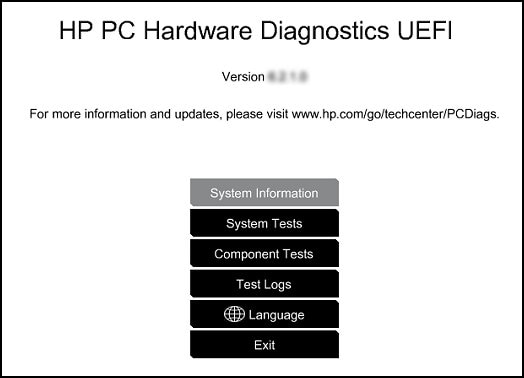
- Select component tests.
Figure : Component Tests options
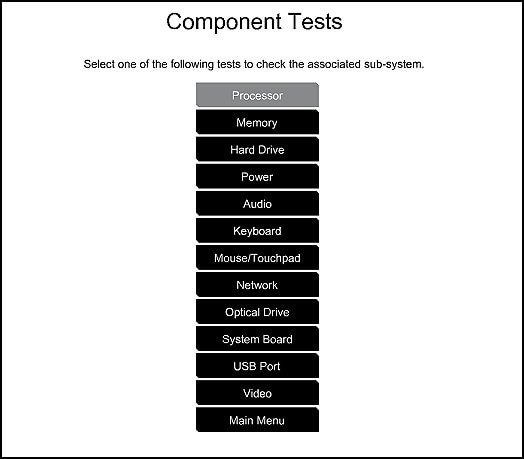
- Please initiate a test on the system board and the video one by one.
If the tests pass then it indicates that the hardware is all fine. Please refer to this HP article about connecting external monitors to the HP PCs.
Hope this helps. Let me know how this pans out. Good luck!
Didn't find what you were looking for? Ask the community
