-
×InformationWindows update impacting certain printer icons and names. Microsoft is working on a solution.
Click here to learn moreInformationNeed Windows 11 help?Check documents on compatibility, FAQs, upgrade information and available fixes.
Windows 11 Support Center. -
-
×InformationWindows update impacting certain printer icons and names. Microsoft is working on a solution.
Click here to learn moreInformationNeed Windows 11 help?Check documents on compatibility, FAQs, upgrade information and available fixes.
Windows 11 Support Center. -
- HP Community
- Desktops
- Desktop Hardware and Upgrade Questions
- Re: Omen Obelisk desktop same ram upgrade at 2666 - downgrad...

Create an account on the HP Community to personalize your profile and ask a question
09-07-2020 06:34 PM
Recently bought the Omen Obelisk 875-0014 and since it came with only 1 stick of ram, HyperX 16gb DDR4-2666 SDRAM, I wanted to add another stick. Bought another stick same type, HyperX 16gb DDR4-2666 CL 16 288-Pin UDMMM, is what the packaging says. Both same brand and speed and yet task manager is showing me them running at 2400MHz. The ram was bought directly from the manufacturers store on Amazon.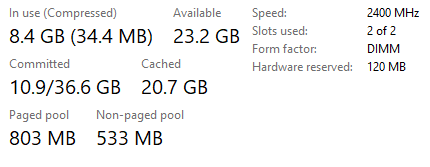
Solved! Go to Solution.
Accepted Solutions
09-07-2020 06:52 PM
Hi:
You may want to read this discussion which explains the problem.
I think you have to buy the exact same memory chip HP installed.
Below is the link to the parts list for your PC.
https://partsurfer.hp.com/Search.aspx?searchText=4NM65AA
The part number for the 16 GB memory module that HP installed is:
L40876-800
You don't even want to know what HP charges for it...
Enter the part number in the box at the link below.
You may want to do a search by the part number and see if you can get it cheaper elsewhere.
This vendor indicates they have one for $99.00
09-07-2020 06:52 PM
Hi:
You may want to read this discussion which explains the problem.
I think you have to buy the exact same memory chip HP installed.
Below is the link to the parts list for your PC.
https://partsurfer.hp.com/Search.aspx?searchText=4NM65AA
The part number for the 16 GB memory module that HP installed is:
L40876-800
You don't even want to know what HP charges for it...
Enter the part number in the box at the link below.
You may want to do a search by the part number and see if you can get it cheaper elsewhere.
This vendor indicates they have one for $99.00
Didn't find what you were looking for? Ask the community
