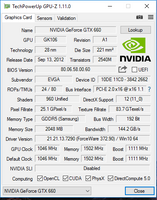-
×InformationWindows update impacting certain printer icons and names. Microsoft is working on a solution.
Click here to learn moreInformationNeed Windows 11 help?Check documents on compatibility, FAQs, upgrade information and available fixes.
Windows 11 Support Center. -
-
×InformationWindows update impacting certain printer icons and names. Microsoft is working on a solution.
Click here to learn moreInformationNeed Windows 11 help?Check documents on compatibility, FAQs, upgrade information and available fixes.
Windows 11 Support Center. -
- HP Community
- Desktops
- Desktop Hardware and Upgrade Questions
- Pavilion HPE H8-1121 - New graphics card + PSU, wont boot pa...

Create an account on the HP Community to personalize your profile and ask a question
09-22-2016 08:30 AM
I didn't mention the make of my 660Ti in the original post, but it's PNY. So, I currently have a PNY 660Ti in my machine and it works very well. I'll be posting again soon as I'll be attempting (praying) that the EVGA 970 GTX 2.0+ I just bought off ebay works in my machine. I have high hopes as it's advertised as having the dual bios switch. Otherwise, I'll be back on ebay to sell the **bleep** thing. heh. Anyway, I'll post again soon as it's just been shipped.
09-22-2016 08:35 AM
@Parsonian wrote:I didn't mention the make of my 660Ti in the original post, but it's PNY. So, I currently have a PNY 660Ti in my machine and it works very well. I'll be posting again soon as I'll be attempting (praying) that the EVGA 970 GTX 2.0+ I just bought off ebay works in my machine. I have high hopes as it's advertised as having the dual bios switch. Otherwise, I'll be back on ebay to sell the **bleep** thing. heh. Anyway, I'll post again soon as it's just been shipped.
I hope you're right.
Some manufacturers advertise having a dual BIOS switch, but it is actually for dual BIOS settings, as in standard and overclocked.
I am a volunteer forum member, not an HP employee. If my suggestion solved your issue, don't forget to mark that post as the accepted solution. If you want to say thanks, click on the Yes button next to the "was this reply helpful?"



09-22-2016 09:24 AM - edited 09-22-2016 09:24 AM
Ha. Erico, why didn't you mention that possibility in your very first reply when you recommended looking for cards with the dual bios switch!?
Alas, yes. I hope it works as well.
If not, I will likely just leave the h8 alone and eventually/slowly build a whole new machine around the gtx 970. why not.
09-22-2016 01:13 PM
I don't believe the 660 was uefi as it was an older card in an older PC. I will try to get the card info and contact the supplier.
I know it's not the PC as the original card still works. Just that the cooling fan is failing. So I can verify operation just not for long.
Oh sapphire did sent me a new bios to try last night for the card r7 370 I have. I will try that and let you folks know. Just need to find a PC to use so I can install the new bios
09-22-2016 01:45 PM
You are wrong about the EVGA GTX 660 that I had purchased.
HP Envy 17", i7-8550u,16GB, 512GB NVMe, 4K screen, Windows 11 x64
Custom PC - Z690, i9-12900K, 32GB DDR5 5600, dual 512 GB NVMe, gen4 2 TB m.2 SSD, 4K screen, OC'd to 5 Ghz, NVIDIA 3080 10GB
09-22-2016 10:09 PM
well great news, i found a evga 660 that Big Dave mentioned for a good price. he did not mention Ti on his. So i thought it worth a try.
i had tried the asus gtx 660ti with out success. but i found a evga gtx660 superclocked edition. popped it in and i am up and running. I cant say what the difference bewten the two is but i am up and running. at the end of the day that is all that matters. good enough to get the kids off my back about there school work. Lol.
https://www.techpowerup.com/gpudb/b768/evga-gtx-660-superclocked
i will have to wait entil primary PC (envy 860-019) comes back from getting repaired by HP (that is a whole other story) before i can try loading the new bios in the sapphire card. but for now i have found one that will work. i will let you know how the update works.
09-23-2016 01:49 AM - edited 09-23-2016 06:35 AM
@Parsonian wrote:Ha. Erico, why didn't you mention that possibility in your very first reply when you recommended looking for cards with the dual bios switch!?
Alas, yes. I hope it works as well.
If not, I will likely just leave the h8 alone and eventually/slowly build a whole new machine around the gtx 970. why not.
Well, it is one of those little tricks that video card manufacturers have been playing lately.
A few manufacturers actually give complete specifications for the cards they are marketing, but most do not.
Upgrading a prebuilt PC from a manufacturer is in some ways more difficult than building a PC from scratch.
With a DIY PC build, you already know specifics from the motherboard manufacturer mobo manual. There is no guessing as to whether if it has a UEFI or Legacy BIOS. You can decide whether to use secure boot of not.
I am a volunteer forum member, not an HP employee. If my suggestion solved your issue, don't forget to mark that post as the accepted solution. If you want to say thanks, click on the Yes button next to the "was this reply helpful?"



- « Previous
-
- 1
- 2
- Next »
Didn't find what you were looking for? Ask the community