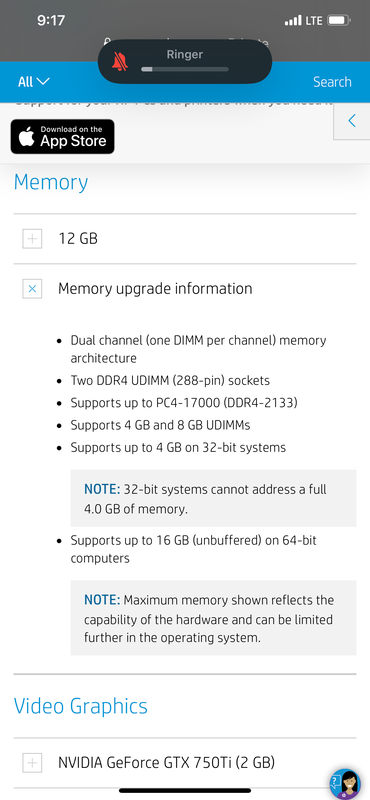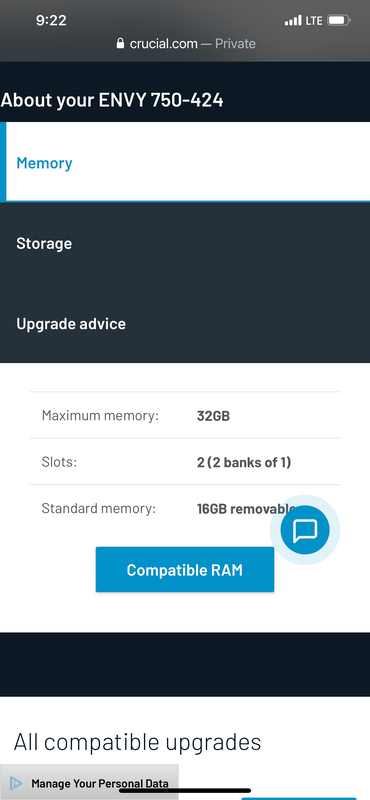-
×InformationWindows update impacting certain printer icons and names. Microsoft is working on a solution.
Click here to learn moreInformationNeed Windows 11 help?Check documents on compatibility, FAQs, upgrade information and available fixes.
Windows 11 Support Center. -
-
×InformationWindows update impacting certain printer icons and names. Microsoft is working on a solution.
Click here to learn moreInformationNeed Windows 11 help?Check documents on compatibility, FAQs, upgrade information and available fixes.
Windows 11 Support Center. -
- HP Community
- Desktops
- Desktop Hardware and Upgrade Questions
- Re: Ram and SSD Drives

Create an account on the HP Community to personalize your profile and ask a question
05-22-2021 08:28 PM
I Own an HP Envy 750-424. On Hp's website the Specifications show that the max Ram is 16GB. If I look my computer up on websites that sell Ram it says max Ram is 32GB. Can I upgrade to 32GB.
Also, I want to know if I can upgrade from the 128GB SSD drive that is in the computer to a 1 or 2 Terabyte SSD Drive?
Solved! Go to Solution.
Accepted Solutions
05-22-2021 10:28 PM
In some cases the listed specs at HP are based on what was tested when the documentation was created and may not have been upgraded. I tend to trust Crucial.com when it comes to upgrades as they test everything and usually warrant it will work if you buy it from them. They show max memory of 32Gb
https://www.crucial.com/compatible-upgrade-for/hp---compaq/envy-750-424
I am a volunteer, offering my knowledge to support fellow users, I do not work for HP nor speak for HP.




05-22-2021 10:28 PM
In some cases the listed specs at HP are based on what was tested when the documentation was created and may not have been upgraded. I tend to trust Crucial.com when it comes to upgrades as they test everything and usually warrant it will work if you buy it from them. They show max memory of 32Gb
https://www.crucial.com/compatible-upgrade-for/hp---compaq/envy-750-424
I am a volunteer, offering my knowledge to support fellow users, I do not work for HP nor speak for HP.




05-23-2021 01:37 AM
Hello
just for information @Dusty66
if it' s this one
750-424 PC Product Specifications
Want to upgrade to 32gb ram, but have you already added a graphics card?
16gb of memory is more than enough for most users, if it is not full, it may be very, very little use
On the other hand this computer is indicated without graphics card with integrated intel ..
So add memory if no graphics card is not the best choice
was this reply helpful , or just say thank you ? Click on the yes button
Please remember to mark the answers this can help other users
Desktop-Knowledge-Base
Windows 11 22h2 inside , user
------------------------------------------------------------------------------------------------------------
Didn't find what you were looking for? Ask the community