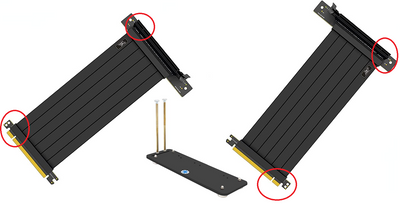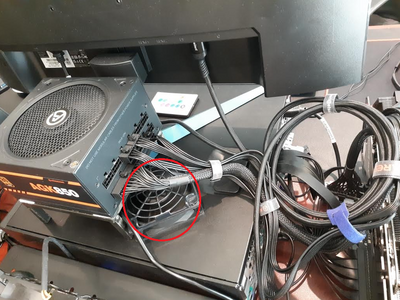-
×InformationWindows update impacting certain printer icons and names. Microsoft is working on a solution.
Click here to learn moreInformationNeed Windows 11 help?Check documents on compatibility, FAQs, upgrade information and available fixes.
Windows 11 Support Center. -
-
×InformationWindows update impacting certain printer icons and names. Microsoft is working on a solution.
Click here to learn moreInformationNeed Windows 11 help?Check documents on compatibility, FAQs, upgrade information and available fixes.
Windows 11 Support Center. -
- HP Community
- Desktops
- Desktop Hardware and Upgrade Questions
- What a confirmed psu upgrade for hp m01-f1033wb

Create an account on the HP Community to personalize your profile and ask a question
08-14-2022 02:54 PM - edited 08-18-2022 04:27 PM
@BeemerBiker is quite correct that it requires some effort to put it all together -but will perform like a brand-new gaming rig.
So, in addition to the "ATX 24-Pin to SATA power supply adapter card" you showed, you will need a "PCIe X16 to PCIe X16 extension cable/dock" and graphics card base/stand. Please note: the PCIe extension cable can be ordered in many different layouts. Observe how the left extension cable in the picture differs from the right one -you need to pick/purchase the one that best fits your desktop's PCIe x16 slot orientation:
[EDIT:] Please keep in mind that the ribbon cable shouldn't be less than 30cm (11+ inches) in length to allow sufficient cable adjustability to connect the ribbon cable from your desktop's PCIe x16 slot to an externally positioned graphics card.
Also, you do not need or want a PCIe extension cable with a separate power option as I initially assumed. As a matter of fact, this will cause issues with the ATX 24-Pin to SATA power supply adapter card's relay. You also do not need to cut into your desktop to feed the PCIe x16 ribbon cable through, you can feed this cable and the 15-pin SATA power cable through by removing the PCIe brackets from the back of your PC (remove the Torx retaining screw securing the PCIe brackets from the chassis if there is one), and lift the retaining latch up and swing it back.
Here is another legacy HP desktop upgrade project of mine: Solved: Upgrading HP EliteDesk 800 G3 SFF - HP Support Community - 8251218
And here are a couple of pictures from my most recent legacy HP desktop upgrade project, an HP Z240 SFF:
Link: Solved: Upgrading HP Z240 Desktop Workstation SFF - HP Support Community - 8427878
What you see here is an externally parked RTX 3080 OC 12GB and an externally parked fully modular AGK850 watt AresGame power supply. The red circle shows an additional externally mounted desktop cooling fan I installed right above the internal CPU cooling fan in order to force/accelerate/boost airflow to cool the upgraded Xeon E3-1280 v6 processor. This CPU cooling method works very well on all my upgraded legacy HP desktops.
Hope this gives you some ideas how to proceed.
Kind Regards,
NonSequitur777

08-18-2022 12:06 PM
I'm now wondering if I would be able to go beyond a Intel i7 10700 lga 1200 that the motherboard says it's compatible with? I'm sure it only says it's not compatible because of the 125w that the Intel Core i9 10 series carries. The i7 10 series is 65w but what I'm thinking since I will be running a external psu I can power all drives and gpu from it would the 125w Core i9 10 series work? The original psu is 180w I honestly don't see why this wouldn't work?
08-18-2022 12:58 PM - edited 08-18-2022 01:19 PM
An intriguing question. I suppose fitting an i9-10900 or i9-10900K would theoretically be compatible with your Intel B460 chipset: https://ark.intel.com/content/www/us/en/ark/products/201841/intel-b460-chipset.html, even though performance-wise, an i9-10900 wouldn't be all that impressive compared to an i7-10700: https://cpu.userbenchmark.com/Compare/Intel-Core-i9-10900-vs-Intel-Core-i7-10700/m1169242vs4077 -we are talking about just a few percentage points gain.
The i9-10900 has a very nice 65 watt TDP, just like the i7-10700, so TDP cannot be an issue for i9-10900 compatibility either.
However, the i9-10910, i9-10900KF and the i9-10900K are all endowed with 125 watt TDPs, which almost certainly would make these processors exceedingly unlikely to be compatible with an HP BakerMS motherboard. [EDIT:] Mind you, this is an HP motherboard software/coding issue, not necessarily a power supply bottleneck issue.
Another thing is that I haven't seen any HP m01-f1xxx Users fitting an Intel i9 processor in any of the gaming rigs shown here: https://www.userbenchmark.com/System/HP-Desktop-M01-F1xxx/200076 -please note that you should only look at the Intel BakerMS motherboard (SSID: 8768) entries. The top performing processors are the i7-10700 and i7-10700F.
Kind Regards,
NonSequitur777

- « Previous
-
- 1
- 2
- Next »
Didn't find what you were looking for? Ask the community