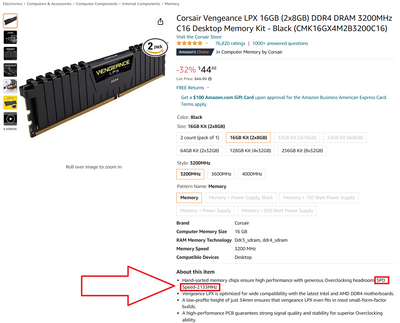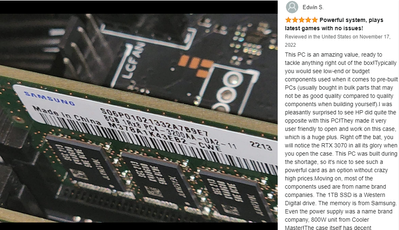-
×InformationWindows update impacting certain printer icons and names. Microsoft is working on a solution.
Click here to learn moreInformationNeed Windows 11 help?Check documents on compatibility, FAQs, upgrade information and available fixes.
Windows 11 Support Center. -
-
×InformationWindows update impacting certain printer icons and names. Microsoft is working on a solution.
Click here to learn moreInformationNeed Windows 11 help?Check documents on compatibility, FAQs, upgrade information and available fixes.
Windows 11 Support Center. -
- HP Community
- Desktops
- Desktop Hardware and Upgrade Questions
- Re: Will the Corsair Vengence LPX DDR4 3200MHz RAM work with...

Create an account on the HP Community to personalize your profile and ask a question
03-12-2023 05:17 PM
Will the Corsair Vengence LPX DDR4 3200MHz work with the HP ENVY Desktop TE02-0042?
Corsair said that it may since it is pretty standard, but could not say with certainty because it wasn't listed and HP may have a QVL that shows it and to ask HP. They also couldn't tell because HP doesn't always have standard parts or something to this so the motherboard may be in-house or something instead of something they can test their RAM with.
I wanted to be sure before I bought some RAM to add to this desktop.
Solved! Go to Solution.
Accepted Solutions
03-12-2023 05:59 PM - edited 03-12-2023 09:06 PM
Welcome to our HP User Forum!
Your HP ENVY Desktop TE02-0042 is fitted with the BlizzardU motherboard with SSID: 894B (please verify).
To the question, quote: "Will the Corsair Vengeance LPX DDR4 3200MHz work with the HP ENVY Desktop TE02-0042?", the answer is -yes, it will "work".
However.
Looking carefully at HP System ENVY Desktop TE02-0xxx Users, we can see a troubling trend affecting Corsair 3200 MHz/3600 MHz Gaming RAM:
1.) 4 x 16GB of Corsair CMW64GX4M4E3200C16 RAM running at 2133 MHz: https://www.userbenchmark.com/UserRun/54200837
2.) 2 x 16GB of Corsair Vengeance LPX DDR4 3600 C18 RAM is also running at 2133 MHz: https://www.userbenchmark.com/UserRun/59448149
3.) And last but not least: 2 x 16GB of Corsair Vengeance LPX DDR4 3200 C16 is also running at 2133 MHz: https://www.userbenchmark.com/UserRun/59748506.
Kind Regards,
NonSequitur777

03-12-2023 05:59 PM - edited 03-12-2023 09:06 PM
Welcome to our HP User Forum!
Your HP ENVY Desktop TE02-0042 is fitted with the BlizzardU motherboard with SSID: 894B (please verify).
To the question, quote: "Will the Corsair Vengeance LPX DDR4 3200MHz work with the HP ENVY Desktop TE02-0042?", the answer is -yes, it will "work".
However.
Looking carefully at HP System ENVY Desktop TE02-0xxx Users, we can see a troubling trend affecting Corsair 3200 MHz/3600 MHz Gaming RAM:
1.) 4 x 16GB of Corsair CMW64GX4M4E3200C16 RAM running at 2133 MHz: https://www.userbenchmark.com/UserRun/54200837
2.) 2 x 16GB of Corsair Vengeance LPX DDR4 3600 C18 RAM is also running at 2133 MHz: https://www.userbenchmark.com/UserRun/59448149
3.) And last but not least: 2 x 16GB of Corsair Vengeance LPX DDR4 3200 C16 is also running at 2133 MHz: https://www.userbenchmark.com/UserRun/59748506.
Kind Regards,
NonSequitur777

03-12-2023 06:06 PM
As an addendum: take a look at what RAM runs best/fastest on an HP ENVY Desktop TE02-0042: UserBenchmark: HP ENVY Desktop TE02-0xxx Compatible Components: HP-branded Kingston, Samsung and Hynix RAM.
Kind Regards,
NonSequitur777

03-12-2023 09:16 PM - edited 03-12-2023 09:18 PM
I will verify the motherboard when I get the unit tomorrow or the next day. It has 4 slots with only 2 being used.
What did you mean by a troubling trend? I just see that it is not performing as high.
The specific one I am looking at was this memory is here: https://www.amazon.com/gp/product/B0143UM4TC
The HP is listed here, but it doesn't show the motherboard on the data sheet: https://m.media-amazon.com/images/I/91K7xomrWGL.pdf
03-12-2023 09:54 PM - edited 03-12-2023 10:32 PM
The "troubling trend" I referred to, is related to this particular characteristic of Corsair Gaming RAM, and I quote: "SPD Speed-2133MHz" -emphasis added.
RAM SPD (Serial Presence Detect) is the RAM's default RAM speed. Unless you have BIOS XMP access or your desktop allows a software program such as Intel's XTU (Extreme Tuning Utility) to change the SPD RAM speed to the max allowable RAM speed set for your PC (3200 MHz), this RAM (and other "Gaming" RAM too, such as G.SKILL) will stick to a (much) lower RAM speed than it should run. The fact that ALL Corsair RAM that I researched on HP Envy Desktop TE02-0xxx platforms is running at 2133 MHz, is proof positive that you don't have access to either XMP or XTU to change your RAM speed.
Therefore, in my personal opinion, I would strongly recommend NOT to use this RAM. If you just bought it, return to Sender to get your money back.
Kind Regards,
NonSequitur777

03-12-2023 11:24 PM - edited 03-13-2023 12:05 AM
Thank you for your help and response.
I will return it, but what one would you suggest then?
I looked for the one suggested Kingston rated on the user benchmark.com wasn't available via Amazon and looked a bit older off eBay (and was sold out) unless I missed something or the part numbers have changed or are different that what I input.
Also the same with Samsung's RAM listed. Do you see any links for those off Amazon?
03-12-2023 11:41 PM
I will post some recommendations in the morning.
Come to think of it, perhaps you should wait buying the additional 2 x 8GB RAM set until we know what 2 x 8GB RAM kit your desktop was shipped with.
Point being, it would be preferable to have matching RAM sticks (same brand, model and capacity).
Kind Regards,
NonSequitur777

03-13-2023 12:10 AM
Great. I was thinking the same.
Maybe I can check what it comes with and the motherboard if I can see which one it is.
I thought these actually came with Samsung on a review I read but maybe they also come with other RAM as well.
I'll check back with you tomorrow or the day after I get it set up to see.
03-13-2023 07:50 AM
Excellent. If it is the case that your desktop is fitted with 2 x 8GB of the Samsung M378A1K43EB2-CWE RAM, you could purchase a matching pair very affordably here, for example (trusted Seller, 100% positive feedback): https://www.ebay.com/itm/364157271554?hash=item54c976fe02%3Ag%3AnXAAAOSwhtxj9ibi&amdata=enc%3AAQAHAA....
Kind Regards,
NonSequitur777

03-13-2023 11:59 PM
Hello,
So, I got the machine and set it up today. Here is a picture of the RAM, but it is HP. It looks like this is the part number: hp 147721-001.
What do you think I should do? I'll check here in the am.
Thanks!
Didn't find what you were looking for? Ask the community