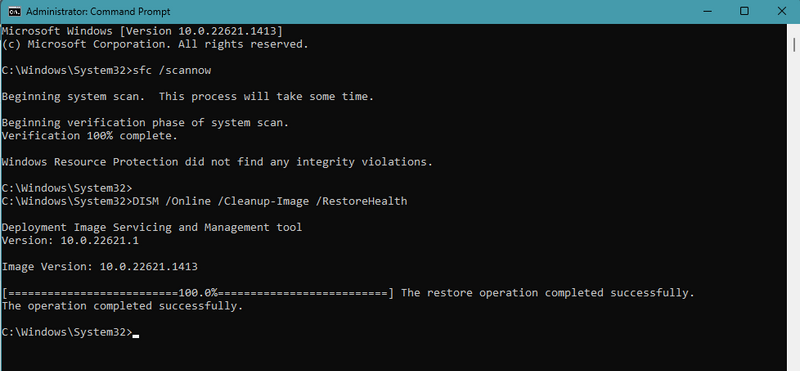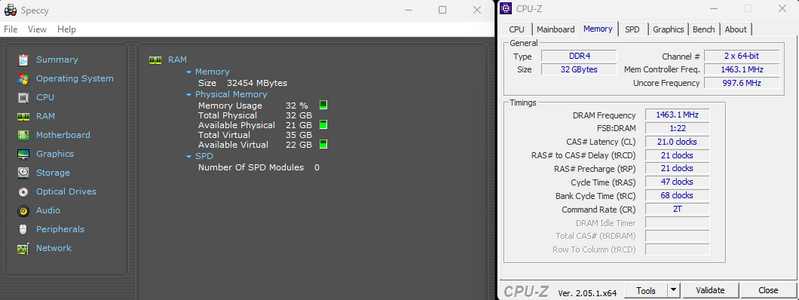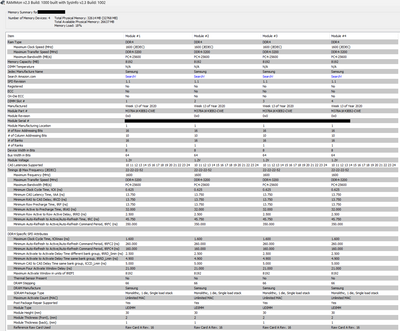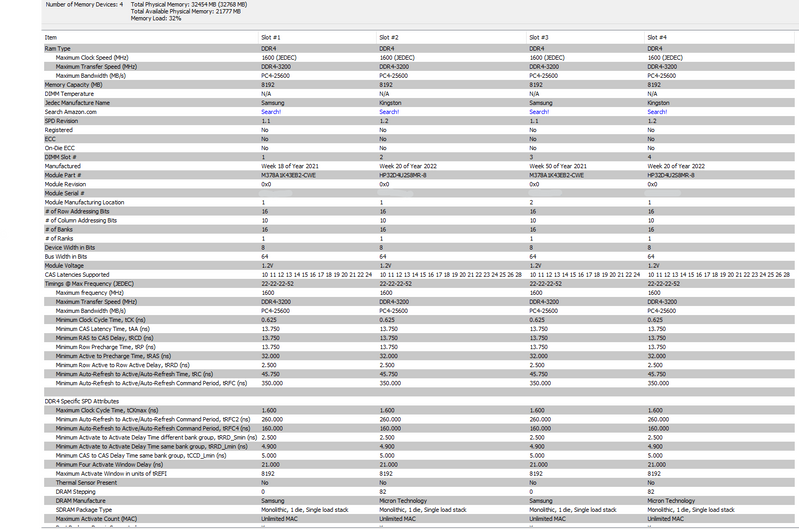-
×InformationWindows update impacting certain printer icons and names. Microsoft is working on a solution.
Click here to learn moreInformationNeed Windows 11 help?Check documents on compatibility, FAQs, upgrade information and available fixes.
Windows 11 Support Center. -
-
×InformationWindows update impacting certain printer icons and names. Microsoft is working on a solution.
Click here to learn moreInformationNeed Windows 11 help?Check documents on compatibility, FAQs, upgrade information and available fixes.
Windows 11 Support Center. -
- HP Community
- Desktops
- Desktop Hardware and Upgrade Questions
- Re: Will the Corsair Vengence LPX DDR4 3200MHz RAM work with...

Create an account on the HP Community to personalize your profile and ask a question
03-18-2023 11:58 PM
03-20-2023 10:37 PM
Okay, so I got the RAM and ran the benchmark before and after. It looks like it wasn't that huge a difference on the test and there weren't enough comparisons to test it against if I am reading it correctly.
New as is:
https://www.userbenchmark.com/UserRun/60160884
With the new RAM:
https://www.userbenchmark.com/UserRun/60161158
Here are the other programs/apps you wanted me to test it with to see it now.
03-20-2023 11:56 PM - edited 03-21-2023 12:00 AM
And yet there is an overall computer performance improvement: Gaming from 171% to 178%, Desktop from 113% to 115%, and Workstation from 201% to 207% -and your i9-12900 went from 114% "Performing above expectations (72nd percentile)" to 117% (" Performing way above expectations (91st percentile)". Clearly, in my opinion, the added RAM made a noticeable difference.
If you don't mind, I continue to be interested to find out why Speccy doesn't "see" your SPD modules or dual channels. There's nothing to worry about necessarily, since your RAM and your rig is most definitely running on all four, so to speak, but why not investigating this a bit more.
To that end, there is (yet) another valuable freeware program available via PassMark Software, called: "PassMark RAM SPD Data Retrieval Tool", and can be downloaded from here: https://www.passmark.com/downloads/rammon.exe.
When you run it, just like I did a minute ago on my HP EliteDesk 800 G5 SFF, this is what you'll see:
Please run it and share this info. I would like to take a look at it.
And by the way, you can always uninstall any of these freeware utility programs if you get tired of them.
Kind Regards,
NonSequitur777

03-21-2023 09:02 PM - edited 03-21-2023 11:49 PM
Hello,
I didn't see a noticeable difference in the RAM is what I was looking at. It went from 106% to 102%. Why?
Here is the report off that program you asked to see with the same information redacted. Why is that redacted?
I can see there are 32GB of RAM now.
But what is the dual channels meaning vs why I don't have that and why is it nothing to worry about?
I'll try to learn more about the use of these free programs too for diagnosing but any information you give me is helpful too.
Thanks!
03-21-2023 10:16 PM
I redacted the "Memory Summary for" to remove my PC's identifier and the RAM serial numbers because one of HP Community Rules is not to show any serial numbers.
Thank you for sharing: what I was looking for if the Samsung and Kingston RAM are almost identical -which they are, and that is good. What is Dual Channel mode? Here is a primer: What Is Dual-Channel Memory? (howtogeek.com).
What I said about dual channel mode is that I think your RAM IS running in dual channel mode, but for whatever reason the utility programs we worked with doesn't show it. And RAM running at 106% vs. 102% is still A-OK, nothing to worry about. I would have worried if it had dropped, say from 106% to 78%.
Kind Regards,
NonSequitur777

03-24-2023 12:55 AM
I am curious now as to why it doesn't say dual RAM too. They are all black RAM slots vs my other PC that has Blue and Red so I am wondering why as well. Is it running dual then for certain? Why would the RAM values go down after inputting more RAM?
03-24-2023 09:46 AM
Look, all we know for certain at this point in time is that your RAM performs well -whether in dual mode or not. We also know that when you mix RAM (different brand, model &/or capacity) it may affect performance.
Long story short: I wouldn't worry about it, your latest RAM performance score is a snapshot, and from an analytical point of view, performed in the same general ballpark (>100%), plus you have given your system more RAM to play with anyway.
Kind Regards,
NonSequitur777

03-24-2023 04:10 PM
You are very welcome -truly glad I could be of assistance!
Have a nice weekend,
NonSequitur777

- « Previous
- Next »
Didn't find what you were looking for? Ask the community