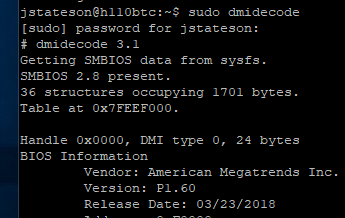-
×InformationWindows update impacting certain printer icons and names. Microsoft is working on a solution.
Click here to learn moreInformationNeed Windows 11 help?Check documents on compatibility, FAQs, upgrade information and available fixes.
Windows 11 Support Center. -
-
×InformationWindows update impacting certain printer icons and names. Microsoft is working on a solution.
Click here to learn moreInformationNeed Windows 11 help?Check documents on compatibility, FAQs, upgrade information and available fixes.
Windows 11 Support Center. -
- HP Community
- Desktops
- Desktop Hardware and Upgrade Questions
- Re: deskpro 400 g3 bios update

Create an account on the HP Community to personalize your profile and ask a question
01-29-2022
12:27 PM
- last edited on
01-30-2022
06:06 AM
by
![]() MayS
MayS
hi. can someone tell me the latest bios version of the prodesk 400 g3 sff [Personal Information Removed] and ideally make it available for download? unfortunately i can't find anything in support (support.hp.com/en/drivers/selfservice/hp-prodesk-400-g3-small-form-factor-pc/). thanks!
Solved! Go to Solution.
01-29-2022 01:04 PM - edited 01-29-2022 01:06 PM
Please run dmidecode as shown below to get your bios version
Once you have your bios version go and look for it over here.
I am guessing the 2nd one down from the top "HP ProDesk 400 G3 Small Form Factor PC"
https://support.hp.com/us-en/drivers/selfservice/hp-prodesk-400-g3-small-form-factor-pc/8354586
there are over 10 old bios listed under windows 10. If you see your bios then you have the correct system.
You do not have to have windows 10 to update the bios but it does make it easier.
Can I assume you know how to make a boot USB or CD and install the bios using FreeDos or some alternative. Possibly your system has a bios feature that can upload the bios from a USB directly and avoid booting
Why you need to update? Thangs can easily go bad.
Thank you for using HP products and posting to the community.
I am a community volunteer and do not work for HP. If you find
this post useful click the Yes button. If I helped solve your
problem please mark this as a solution so others can find it

01-29-2022 01:21 PM
ok, thanks, bios downloaded.
clonezilla told me I need to update the bios.
not important, but if more such messages appear, I'll take that into consideration.
do you know of a backup program for the current bios?
01-29-2022 01:44 PM - edited 01-29-2022 01:47 PM
I assume sp103811.exe is the proper bios for your system. I looked at the program and there are no options listed for making a backup
Based on general principles I suspect that HP puts a copy of the old bios in to the recovery partition so that WIN+B" work but I am not privy to inside stuff. It is your risk.
Clonezilla is used for disk imaging on Mac, Windows, Linux,, etc. I find it strange you are asked to upgrade bios when using it. I have a number of Ubuntu system that do not survive an update and I find it easier to just reinstall the newer build. I should look at how to stop upgrades.
[EDIT] I just remembered that the "WIN+B" only works if you have the windows/hp recovery partition. I suspect there is no easy way to get the old bios as that partition is probably missing. The "-h" option creates that partition but I know it will not work since you are not running windows.
Thank you for using HP products and posting to the community.
I am a community volunteer and do not work for HP. If you find
this post useful click the Yes button. If I helped solve your
problem please mark this as a solution so others can find it

01-29-2022 01:53 PM - edited 01-29-2022 01:53 PM
I looked at the revision history "history.txt" and it is mostly conerned with TPM, network booting and windows related stuff from (v)2.44 back to (v)2.11 where an update to allow newer CPUs was made. if your version is under 2.11 you might want to upgrade else you are taking a chance.
Thank you for using HP products and posting to the community.
I am a community volunteer and do not work for HP. If you find
this post useful click the Yes button. If I helped solve your
problem please mark this as a solution so others can find it

Didn't find what you were looking for? Ask the community