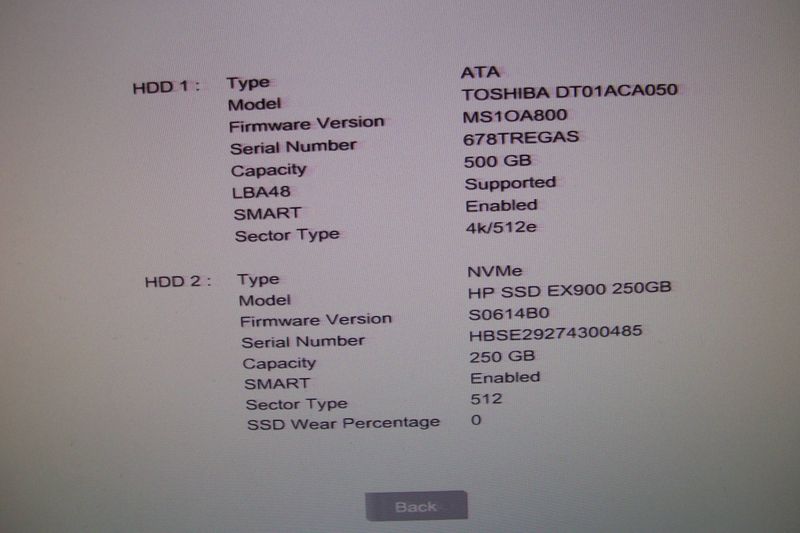-
×InformationWindows update impacting certain printer icons and names. Microsoft is working on a solution.
Click here to learn moreInformationNeed Windows 11 help?Check documents on compatibility, FAQs, upgrade information and available fixes.
Windows 11 Support Center. -
-
×InformationWindows update impacting certain printer icons and names. Microsoft is working on a solution.
Click here to learn moreInformationNeed Windows 11 help?Check documents on compatibility, FAQs, upgrade information and available fixes.
Windows 11 Support Center. -
- HP Community
- Desktops
- Desktop Hardware and Upgrade Questions
- Re: m.2 SSD for Slimline 270-P033w?

Create an account on the HP Community to personalize your profile and ask a question
11-21-2019 09:02 AM
The MB has connector and mounting for one, but Crucial says the MB is not compatible with m.2. Can it be done?
Thanks.
EJ
Solved! Go to Solution.
Accepted Solutions
11-22-2019 08:24 PM
@ejett , welcome to the forum.
Well, in practice! not theory, the motherboard diagram shows a M.2 socket 3, key M. This socket is for a M.2, SSD. HP does use their motherboards in many different models configured differently. It sounds like you have opened the case and visually saw the socket. If this is the case, go with it. There should be no problems.
Please click the Thumbs up + button if I have helped you and click Accept as Solution if your problem is solved.





I am not an HP Employee!!
Intelligence is God given. Wisdom is the sum of our mistakes!!
11-22-2019 08:24 PM
@ejett , welcome to the forum.
Well, in practice! not theory, the motherboard diagram shows a M.2 socket 3, key M. This socket is for a M.2, SSD. HP does use their motherboards in many different models configured differently. It sounds like you have opened the case and visually saw the socket. If this is the case, go with it. There should be no problems.
Please click the Thumbs up + button if I have helped you and click Accept as Solution if your problem is solved.





I am not an HP Employee!!
Intelligence is God given. Wisdom is the sum of our mistakes!!
11-27-2019 03:23 PM - edited 11-27-2019 07:04 PM
So... We get to find out if practice and theory are the same in this case or not. Since the MB has the physical and electrical interfaces, in theory, it should accept a m.2 SSD. Maybe we will find out before too long.
EJ
11-27-2019 07:44 PM
@ejett, go with it!
I would appreciate hearing the outcome. It will be good to see if theory is the same as in practice. 😉





I am not an HP Employee!!
Intelligence is God given. Wisdom is the sum of our mistakes!!
11-27-2019 09:27 PM
Probably won't happen real quick because money is tight and I've overspent my "computer junk" budget for Nov. & Dec. Bought a 2TB Seagate gaming hybrid yesterday. Got a deal! $60 shipped.
It's a good solution for gamers that have a lot of games on the drive they are not currently playing. It's not going to outdo a SSD for a lot of situations, but I couldn't pass up the bargain. It will cost me over $100 for an m.2 ssd in 1 TB so, it will be probably at least 60 days before I can manage it.
EJ
12-22-2019 09:29 PM
Well to bring you up to date, I got an early Christmas present and I decided to take part of it to experiment with and ordered an HP NVMe SSD because, well, HP. If that won't work on an HP MB, then Samsung or Crucial won't either. It's supposed to deliver Tuesday (Christmas Eve) so, we'll find out shortly!
EJ
12-24-2019 11:47 AM
@old_geeksterand @ejett ,
I also wait this test.
HP Envy 8 5010 Tablet
(2) HP DV7t i7 3160QM 2.3Ghz 8GB
Printer -- HP OfficeJet Pro 8620 Legal
Custom Asus Z97D, I7-4790k, 16GB RAM, WIN10 Pro 64bit, ZOTAC GTX1080 AMP Extreme 3 fan 8GB RAM, 500GB SSD, Asus PB287 4k monitor, Rosewill Blackhawk case and 750W OCZ PSU.
12-26-2019 09:43 AM
Well, not done yet, but I installed it and this is what the computer says about it:
Still have to put an OS on it and see what happens, but I believe this is going to work!
Maybe theory and practice will be the same in this particular case.
EJ
12-26-2019 04:38 PM
@ejett, thank for another update. It definitely looks like theory and fact come together in this instance. 😉 Good luck with the OS!





I am not an HP Employee!!
Intelligence is God given. Wisdom is the sum of our mistakes!!
Didn't find what you were looking for? Ask the community