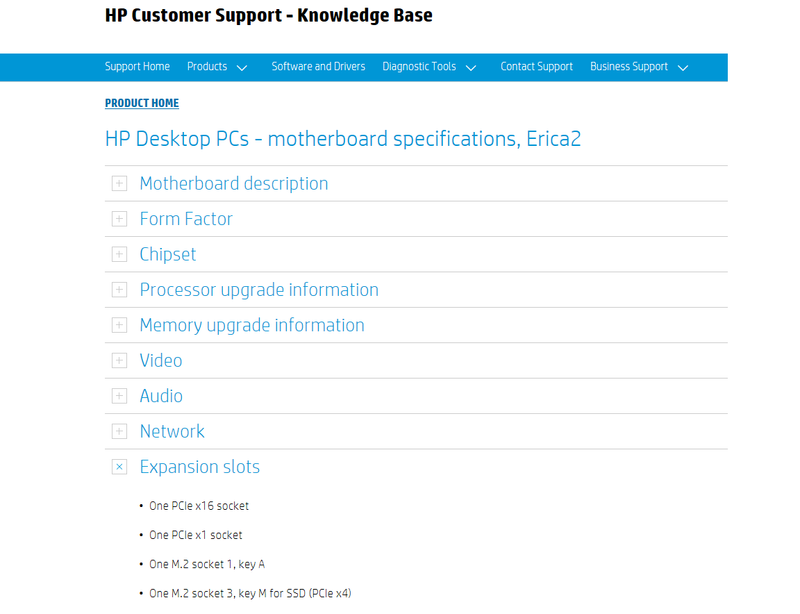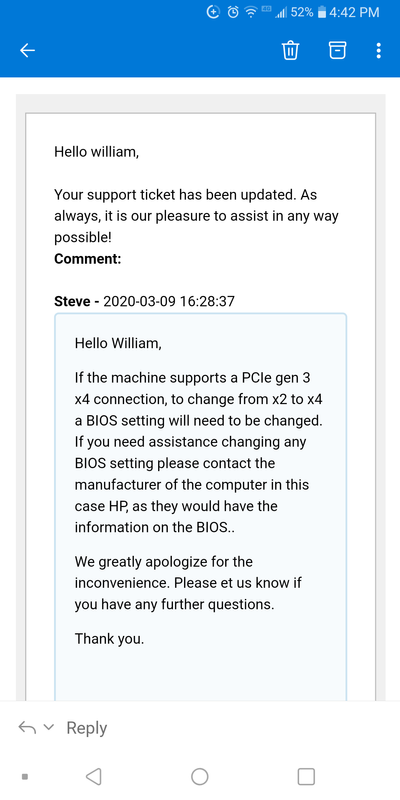-
×InformationWindows update impacting certain printer icons and names. Microsoft is working on a solution.
Click here to learn moreInformationNeed Windows 11 help?Check documents on compatibility, FAQs, upgrade information and available fixes.
Windows 11 Support Center. -
-
×InformationWindows update impacting certain printer icons and names. Microsoft is working on a solution.
Click here to learn moreInformationNeed Windows 11 help?Check documents on compatibility, FAQs, upgrade information and available fixes.
Windows 11 Support Center. -
- HP Community
- Desktops
- Desktop Hardware and Upgrade Questions
- Re: m.2 nvme drive

Create an account on the HP Community to personalize your profile and ask a question
03-07-2020 07:10 AM
M.2 samsung 970 evo plus nvme ssd operating at pcie x2 not x4. There is no advanced bios option available when entering bios setup. As such, the ssd is slow. The m01-f0016 specs describe the m.2 port as nvme but came with sata installed. How can I fix this issue?
Solved! Go to Solution.
Accepted Solutions
03-13-2020 01:19 PM
I came up with a work around solution. I installed an add in pcie m.2 adapter card and I'm getting full speed on the Samsung Evo 970 NVME ssd, pcie x4. Would have been nice to configure the M.2 slot but this gives me 2 ssd drives anyways.
03-07-2020 07:23 PM - edited 03-07-2020 07:25 PM
@will38917 , welcome to the forum.
I suggest that you install Samsung Magician Software to tweak your drive: https://www.samsung.com/semiconductor/minisite/ssd/product/consumer/970evoplus/
It allows you to tweak it for the best performance and monitor its health. Click on "Download Files" to install the software.
Let me know if this helps.





I am not an HP Employee!!
Intelligence is God given. Wisdom is the sum of our mistakes!!
03-08-2020 05:16 AM
Thanks for your reply.
I have magician installed, that's how i know its running slower than expected and using only 2 lanes, pcie x2. Hwinfo confirms this but says the port is capable of x4, as does the motherboard specs. Just cant find any advanced settings in bios to change it, I think its bare bones bios.
03-08-2020 04:29 PM
You are welcome, @will38917!
HP does use a bare-bones BIOS in most of the computers. This gives them less headaches with Customer Service. Since there is nothing that can be done in the BIOS, you may want to contact Samsung's Tech Support to see if they have any ideas as to why it is running slowly. They are the experts on their products.





I am not an HP Employee!!
Intelligence is God given. Wisdom is the sum of our mistakes!!
03-09-2020 07:20 PM
@will38917, thank you for the additional information.
I am sorry to say that I don't have access to any information about the BIOS in your motherboard. If you have gone through each of the sections without finding the setting necessary to make the change, I don't know what can be done. I thought for certain that Samsung's Tech Support would be able to help you.





I am not an HP Employee!!
Intelligence is God given. Wisdom is the sum of our mistakes!!
03-13-2020 01:19 PM
I came up with a work around solution. I installed an add in pcie m.2 adapter card and I'm getting full speed on the Samsung Evo 970 NVME ssd, pcie x4. Would have been nice to configure the M.2 slot but this gives me 2 ssd drives anyways.
03-13-2020 04:34 PM
Thank you for the update, @will38917! We appreciate knowing how you solved your problem.





I am not an HP Employee!!
Intelligence is God given. Wisdom is the sum of our mistakes!!
Didn't find what you were looking for? Ask the community