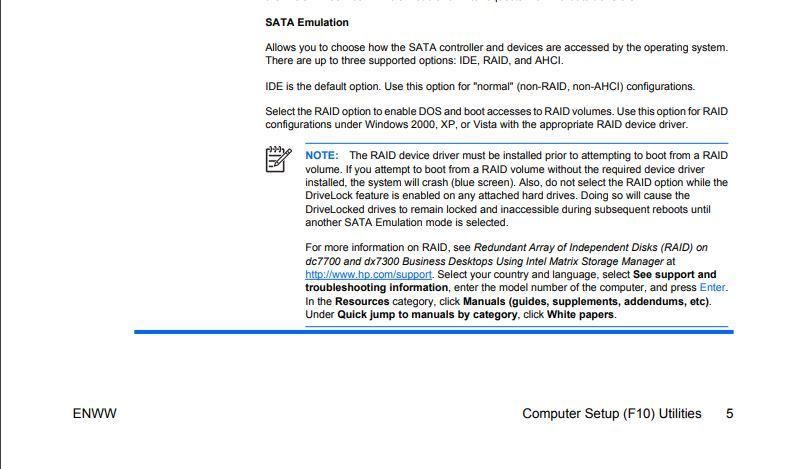-
×InformationWindows update impacting certain printer icons and names. Microsoft is working on a solution.
Click here to learn moreInformationNeed Windows 11 help?Check documents on compatibility, FAQs, upgrade information and available fixes.
Windows 11 Support Center. -
-
×InformationWindows update impacting certain printer icons and names. Microsoft is working on a solution.
Click here to learn moreInformationNeed Windows 11 help?Check documents on compatibility, FAQs, upgrade information and available fixes.
Windows 11 Support Center. -
- HP Community
- Desktops
- Desktop Hardware and Upgrade Questions
- Re: missing AHCI sata emulation in Compaq dc7700 SFF bios ve...

Create an account on the HP Community to personalize your profile and ask a question
11-20-2019 04:36 AM
Hey guys recently i found my old HP Compaq dc7700 SFF 2007, so i restored it back from the dead,so it started and booted succesfully from my usb with linuxmint in it. so i connected to internet via ethernet cable and checked the whole pdf manual of the dc7700 sff. fairly norman to say. Restarted it and tried to change the sata emulation to AHCI...well its missing from the bios, the only available modes is IDE and RAID.....I dont know why its missing (maybe it doesnt support it *intel page for the ICH8 says he support AHCI ) but the pdf of the dc7700 sff says its available thru bios sata emulation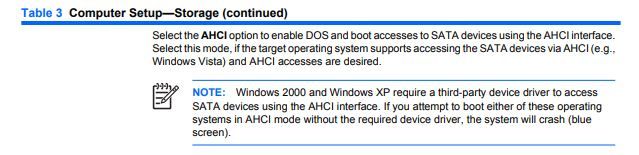
Any help with that?
Solved! Go to Solution.
Accepted Solutions
11-20-2019 08:25 AM - edited 11-20-2019 08:26 AM
Hi:
Our office had a few dc7700's and none of them had the AHCI setting in the BIOS.
I currently have a dc7800 and it only had RAID and IDE settings in the BIOS until HP's last BIOS update which added the AHCI setting.
I didn't even know about it until I read another forum member's post because the release notes in the BIOS update made no mention of adding an AHCI drive controller setting.
So...if your PC has no AHCI setting, and the latest BIOS update for the dc7700 doesn't add such a setting, then make sure you have the drive controller set to RAID.
RAID performs the same as AHCI and supports native command queuing.
IDE is the lowest performing drive controller setting, so definitely don't have it set to IDE.
11-20-2019 08:25 AM - edited 11-20-2019 08:26 AM
Hi:
Our office had a few dc7700's and none of them had the AHCI setting in the BIOS.
I currently have a dc7800 and it only had RAID and IDE settings in the BIOS until HP's last BIOS update which added the AHCI setting.
I didn't even know about it until I read another forum member's post because the release notes in the BIOS update made no mention of adding an AHCI drive controller setting.
So...if your PC has no AHCI setting, and the latest BIOS update for the dc7700 doesn't add such a setting, then make sure you have the drive controller set to RAID.
RAID performs the same as AHCI and supports native command queuing.
IDE is the lowest performing drive controller setting, so definitely don't have it set to IDE.
11-21-2019 02:24 AM
Maybe AHCI is for another DC7700 model (even tho was in dc7700 sff non-Vpro manual), That will do....Tried installing in both RAID and IDE ,IDE for some reason was faster [ Intel Core 2 Duo E4300 @ 1.80GHz, Intel Q965/Q963 Express Chipset Family iGPU , OEM windows 7 home premium x64 on TOSHIBA MK1032GSX ATA Device 5400 RPM (SATA)].........
Still though,thanks man for the help.
11-21-2019 07:04 AM
You're very welcome.
I am very surprised that your PC runs better in IDE mode.
I have always found the opposite to be true.
If that's the case, I doubt that AHCI would have been faster then,
Here is a discussion where someone wanted to enable AHCI in the BIOS and the benchmark tests he ran proved that RAID was just as good.
Didn't find what you were looking for? Ask the community